Rps with or without ethernet – BayTech RPS Single-phase Combined User Manual
Page 14
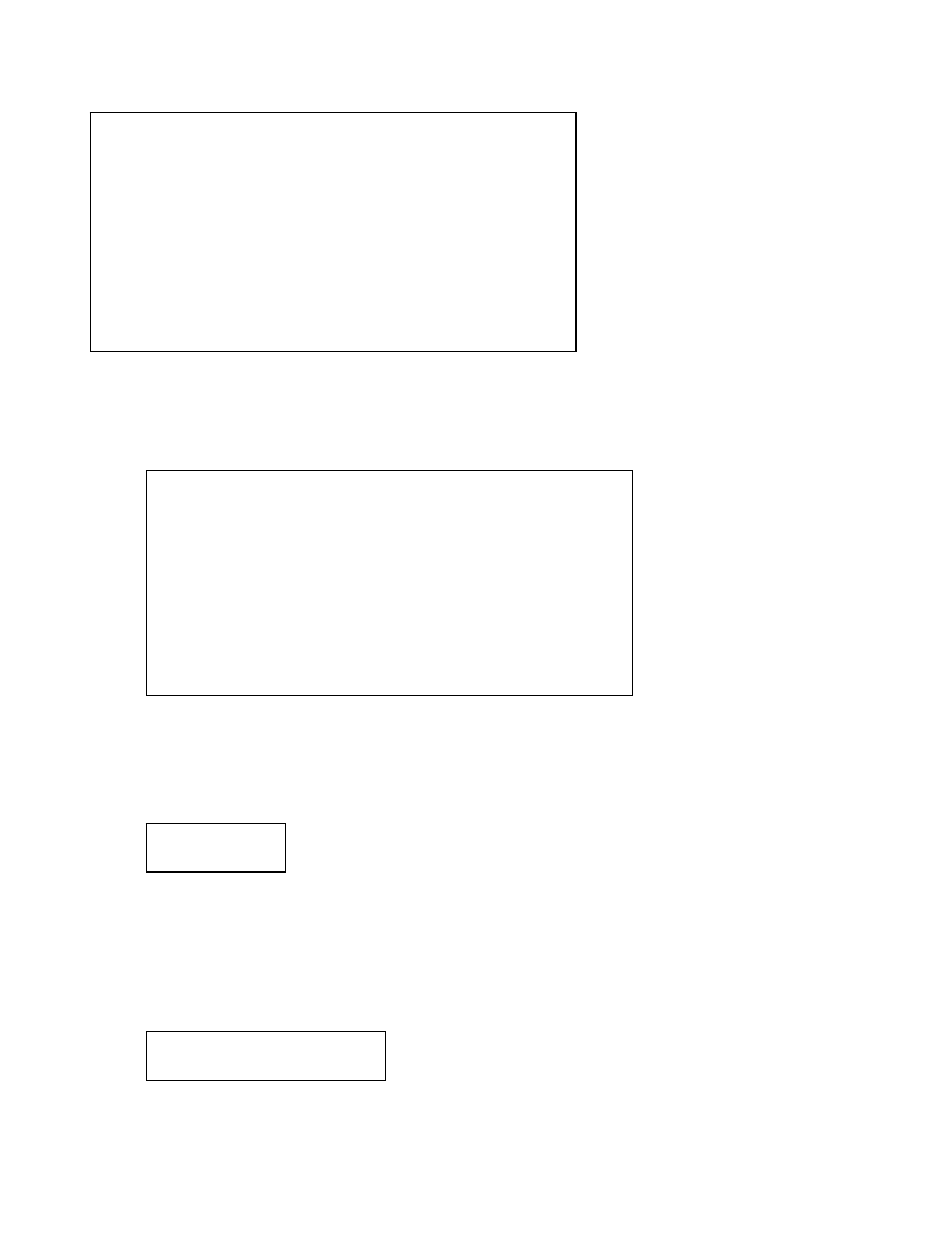
RPS with or without Ethernet
14
If optional outlet users have been added, the following User Menu will show the users.
NOTE: the first assigned user will be the ‘admin user’ for the outlets.
NOTE: Older units will not display the ‘delete’ option unit a user is added.
Add a User:
If the “Add user” option is NOT present than the maximum number of users have been assigned. You
may get a message saying ‘No more users can be added’.
Select A), “Add user,” from the User Management Menu. The RPS Unit will display the following:
Enter the name of the user to be added, followed by <cr>. The RPS will display the User Menu with
the added user.
NOTE:
User name is case sensitive.
Delete a User:
Select D), “Delete user,” from the User Management Menu. The RPS Unit will display the following:
-------------------------------------------------------
| User | Assigned Outlets |
| | 1| 2| 3| 4| 5| 6| 7| 8| 9|10|11|12|
-------------------------------------------------------
-------------------------------------------------------
A)...Add User
D)...Delete User
R)...Rename User
G)...Change Outlet Group
Enter user number to assign Outlets, A, D, G or R.
Enter Request: a
-------------------------------------------------------
| User | Assigned Outlets |
| | 1| 2| 3| 4| 5| 6| 7| 8| 9|10|11|12|
-------------------------------------------------------
1)...root | Y| Y| Y| Y| Y| Y| Y| Y| Y| Y| Y| Y|
2)...user1 | Y| Y| Y| Y| N| N| N| N| N| N| N| N|
3)...user2 | N| N| N| N| Y| Y| Y| Y| N| N| N| N|
4)...user3 | N| N| N| N| N| N| N| Y| Y| Y| Y| Y|
-------------------------------------------------------
A)...Add User
D)...Delete User
R)...Rename User
G)...Change Group
Enter number for user to delete:
Enter user name: