Navigational mode – Becker TRAFFIC ASSIST Z101 User Manual
Page 42
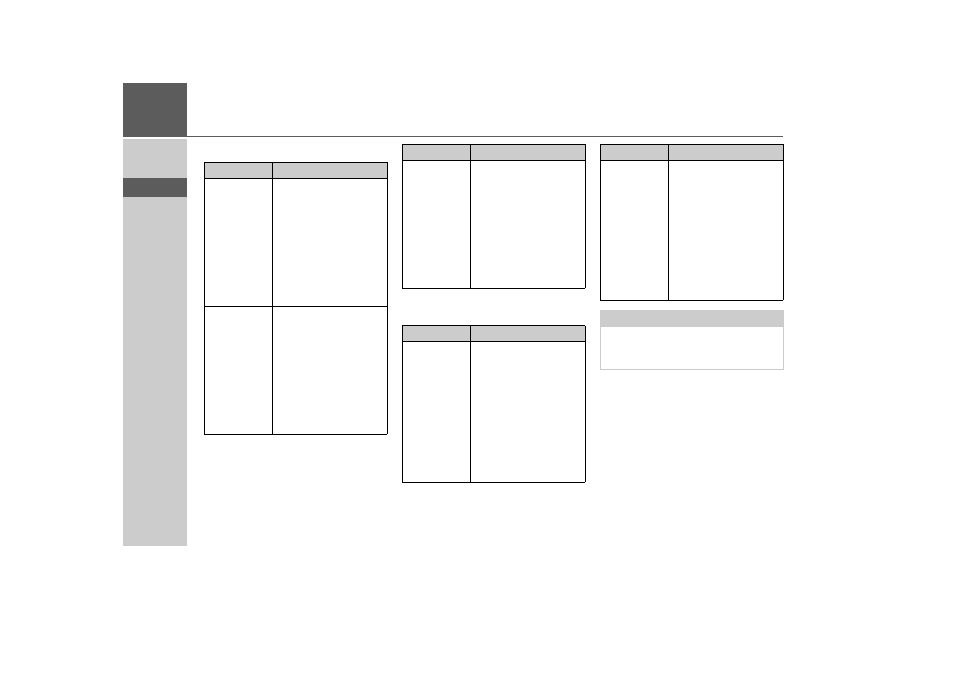
42
>>>
NAVIGATIONAL MODE
> D
> GB
> F
> I
> E
> NL
Setting options for the
Full map
setting:
Setting options for the
Split screen
and
Arrow only
setting:
> Select the required setting by pressing
the button several times.
> Confirm your selection by pressing the
OK
key.
Setting
Meaning
Reduced
• Info on the destination
and waypoint not
displayed
• Current/ next road
displayed
• Signs not displayed
• Lane information not
displayed
• No speed or altitude
information
Only arrow
display
• Info on the destination
and waypoint not
displayed
• Current/ next road
displayed
• Signs displayed
• Lane information
displayed
• No speed or altitude
information
Full
• Info on the destination
and waypoint
displayed
• Current/ next road
displayed
• Signs displayed
• Lane information
displayed
• Speed and altitude
information displayed
Setting
Meaning
Reduced
• Info on the destination
and waypoint
displayed
• Current/ next road
displayed
• Signs not displayed
• Lane information not
displayed
• Speed and altitude
information displayed
• Distance bar displayed
Setting
Meaning
Full
• Info on the destination
and waypoint
displayed
• Current/ next road
displayed
• Signs displayed
• Lane information
displayed
• Speed and altitude
information displayed
• Distance bar displayed
Note:
Some of this information can only be dis-
played if it is contained in the map mate-
rial.
Setting
Meaning