The tmc button, The day / night button, Navigational mode – Becker TRAFFIC ASSIST Z101 User Manual
Page 59
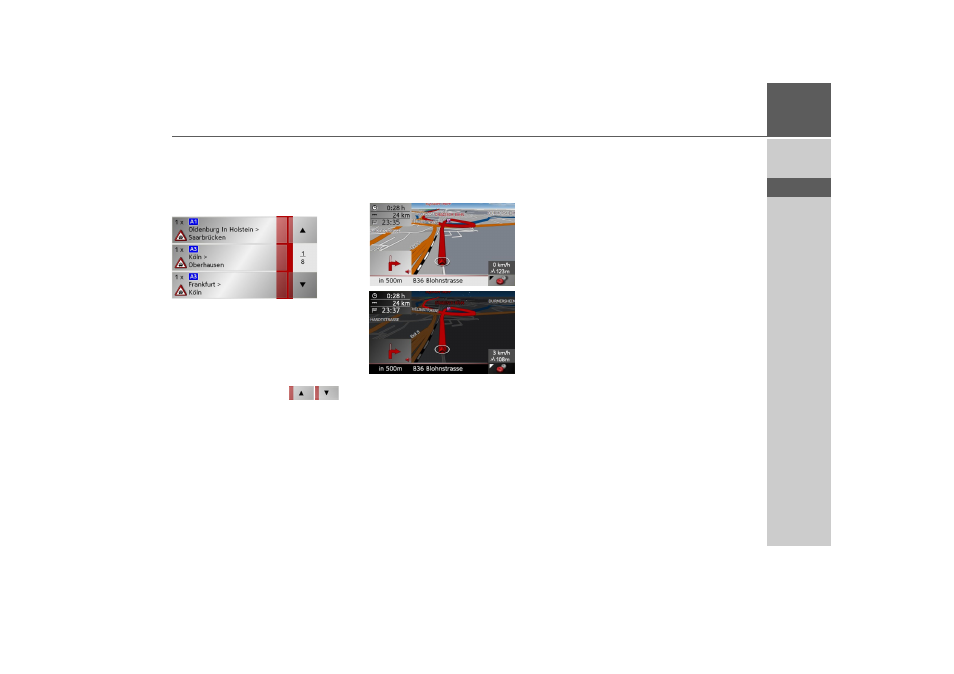
59
NAVIGATIONAL MODE
>>>
> D
> GB
> F
> I
> E
> NL
The TMC button
Press this button to display all TMC traf-
fic announcements received from the cur-
rently selected station. See "Using TMC"
on page 50.
This enables you to gain an overview of
the current traffic situation.
TMC announcements concerning your
route are shown at the top of the list.
> Press the
TMC
button.
A list of TMC announcements opens.
> Press the arrow buttons
on
the right of the screen to browse
through the list.
The Day / Night button
To adapt the touchscreen to the prevailing
light conditions, you can change between
day design and night design.
> Press the
Day / Night
button on the
toolbar display.
The design changes. The previous design
is called up again if the button is pressed
for a second time.