Display the relevant road in the map, Updating announcements, Map display – Becker TRAFFIC ASSIST Z101 User Manual
Page 51: Map layout, Map display without driving guidance
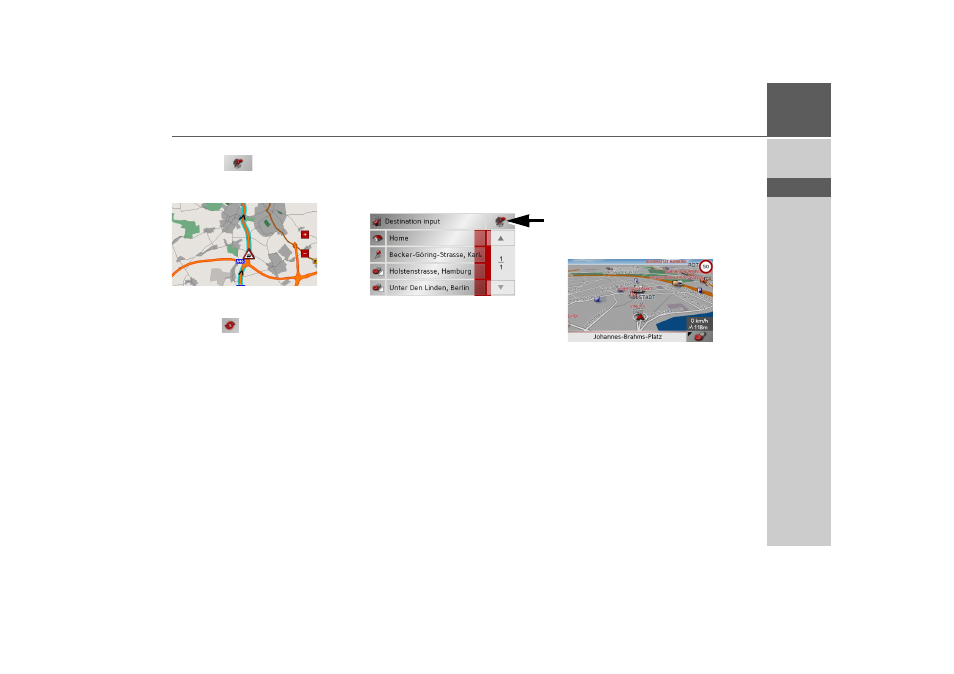
51
NAVIGATIONAL MODE
>>>
> D
> GB
> F
> I
> E
> NL
Display the relevant road in the map
> Press the
button in the message
display.
The relevant road can be seen in the map.
Updating announcements
> Press the
button in the message dis-
play.
Map display
You can call the map display from various
applications using the miniature map
icon.
> Select the key with the map icon.
This opens the map display.
Map layout
The configuration depends upon the cur-
rent operating mode of the Traffic Assist
and the settings under "The Route info
key" on page 41 and "The Map options
button" on page 57.
Map display without driving guidance
If the navigation function has not
been activated, the map display will cover
virtually all of the touchscreen. An icon
for switching to configuration mode with
a toolbar is always displayed in the lower
right-hand corner of the map.