Saving, retrieving and deleting results, Cleaning and storing the instrument, Error messages / troubleshooting – Beurer BM 19 User Manual
Page 20
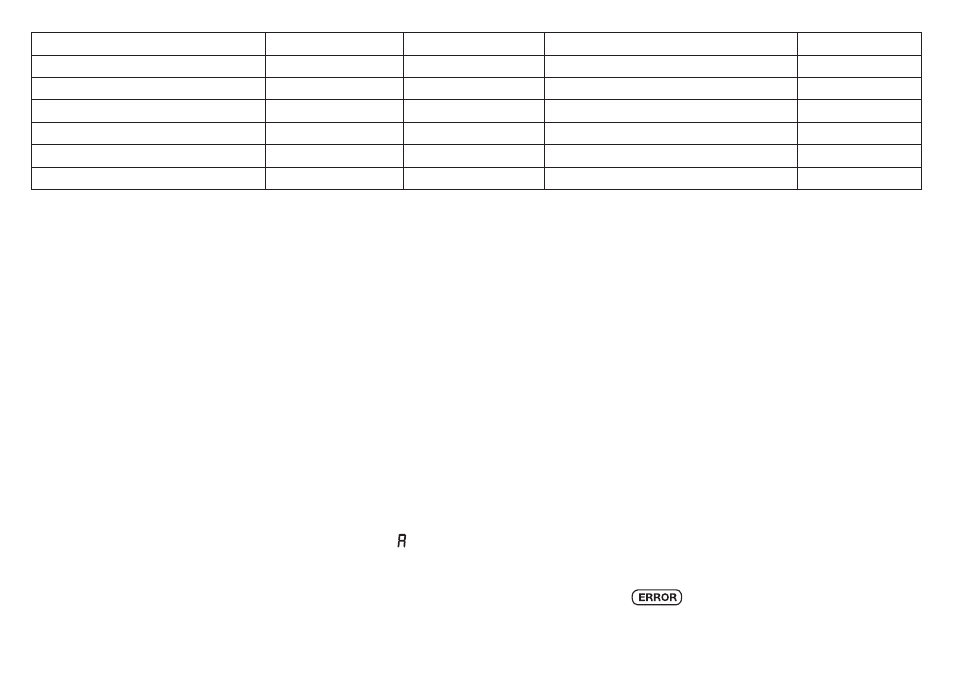
20
sure as well as the value above which your blood pressure is
classified as dangerous. The bar graph in the display and the
scale on the unit indicate the range of the blood pressure which
has been recorded.
If the values for systolic and diastolic pressure are in two dif
ferent WHO ranges (e.g. systolic in the highnormal range and
diastolic pressure in the normal range) the graphic WHO clas
sification on the unit indicates the higher range (highnormal in
the example described).
6. Saving, retrieving and deleting results
• The results of each successful measurement are stored
together with date and time. With more than 60 items of
measured data, the earliest items of data measured are lost.
• In order to retrieve measurement results again, press the
memory button M. First the average value of all saved meas
urements of this user memory is displayed (Display ). If you
continue pressing the memory button M, what are in each
case the last results measured are displayed and audibly
announced with graphic WHO classification. You can adjust
the volume during the announcement by pressing the volume
key + and -.
• You can clear the memory by pressing and holding + and -
simultaneously for 5 seconds after pressing the memory but
ton M and selecting the user.
• If you wish to change the user memory, see “Select mem
ory”.
7. Cleaning and storing the instrument
• Clean your device and cuff carefully only with a slightly mois
tened cloth.
• Do not use detergents or solvents.
• On no account must you immerse the computer in water,
otherwise liquid can enter it and cause demage.
• When storing the device, make sure that no heavy objects
are placed on top of it. Remove the batteries. The cuff tube
should not have any sharp kinks.
8. Error messages / troubleshooting
In case of faults, the
message appears in the display.
Error messages can occur when
Range of blood pressure values Systolic (in mmHg) Diastolic (in mmHg) Measure
LeD is lightning
Grade 3: Severe hypertension
> = 180
> = 110
Seek medical advice
red
Grade 2: Moderate hypertension 160 – 179
100 – 109
Seek medical advice
orange
Grade 1: Mild hypertension
140 – 159
90 – 99
Have it checked regularly by doctor yellow
Highnormal
130 – 139
85 – 89
Have it checked regularly by doctor green
Normal
120 – 129
80 – 84
Check it yourself
green
Optimal
< 120
< 80
Check it yourself
green
Source: WHO, 1999