Beurer GL 42 (mg/dL) User Manual
Page 24
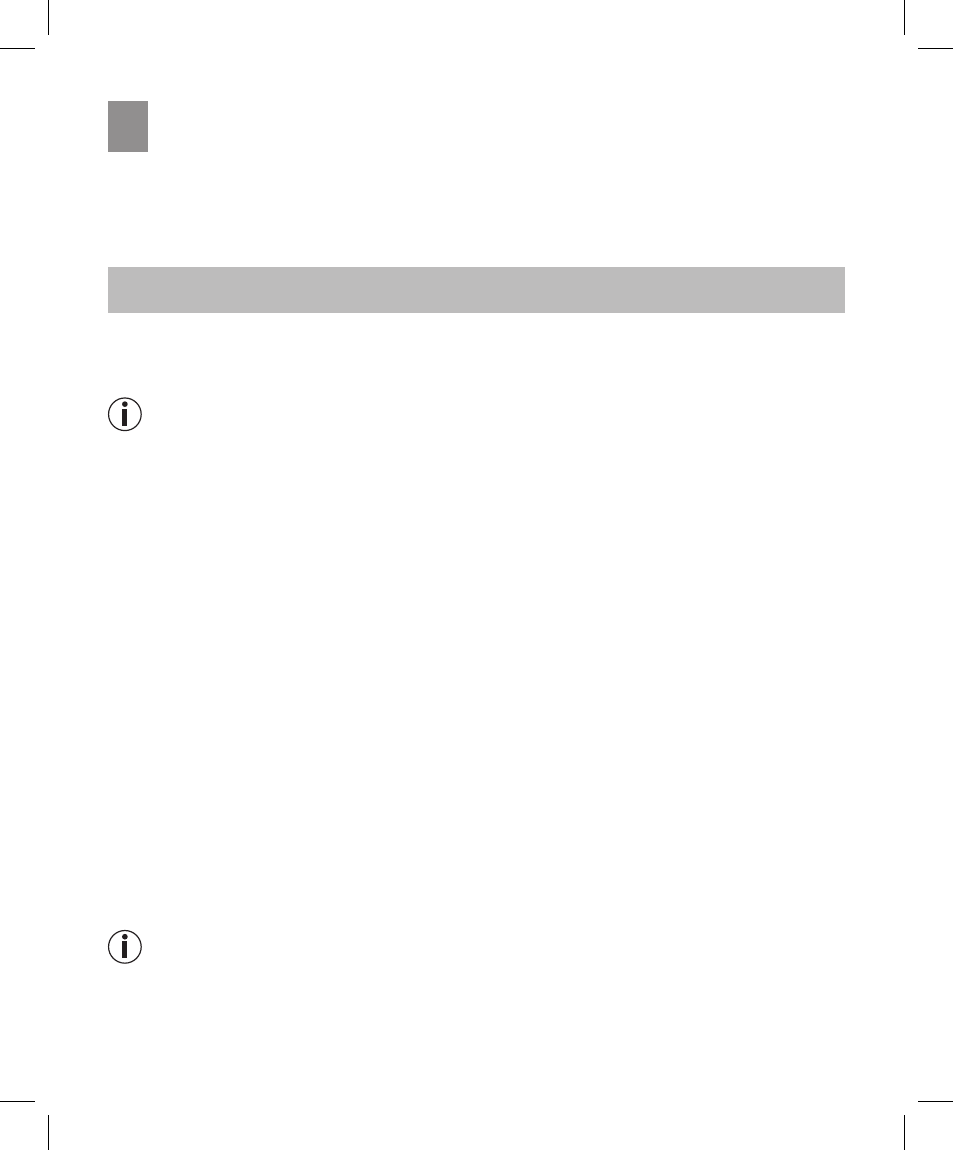
24
Beurer GL42 mg/dL
3
The device then indicates that the subsequent measured value has moved to the memory
space of the deleted measured value.
7.5 Deleting all stored values
Proceed as described in “4.2 Making and changing basic settings”. After explaining how to set the
acoustic signal, the section explains how to delete the measured value memory.
8. s
torinG
,
maintaininG
and
disinfectinG
the
device
Storing
Keep the Beurer GL42 blood glucose monitor in the case supplied after each measurement and do
not expose it to direct sunlight.
Note
• Do not store the device, test strips and control solution in your vehicle, in the bathroom or in a cool-
ing appliance!
• Retain these instructions for use.
• Remove the batteries if you do not intend to use the device for a prolonged period of time.
8.1 Cleaning
Device
Only clean the device when it is switched off.
Clean the surface of the device using a soft, slightly damp cloth (water or a mild cleaning solution).
Dry the device using a lint-free cloth.
Make sure that moisture does not enter the test strip insertion slot. Do not spray cleaning agent di-
rectly on the device. Do not submerge the device in water or any other fluids and make sure that no
fluids can get into the device.
Lancing device
Clean the surface of the lancing device using a soft, slightly damp cloth (water, a mild cleaning so-
lution or rubbing alcohol). The lancing device must not be immersed in water or other liquids or be
cleaned in the dishwasher. Dry the lancing device using a lint-free cloth.
8.2 Disinfection
Device
Please comply with the generally applicable guidelines on disinfection when using the device on dif-
ferent persons. Do not submerge the device in disinfection solutions or any other fluids and make
sure that no fluids can enter the device.
Note
The blood glucose monitor is made of precision components. The accuracy of the measurements
and service life of the device depend on its careful handling:
• Protect the device from impacts and do not drop it.