1 readout settings screen, 2 readout format, Readout settings screen – Bronkhorst E-8000 User Manual
Page 17: Readout format
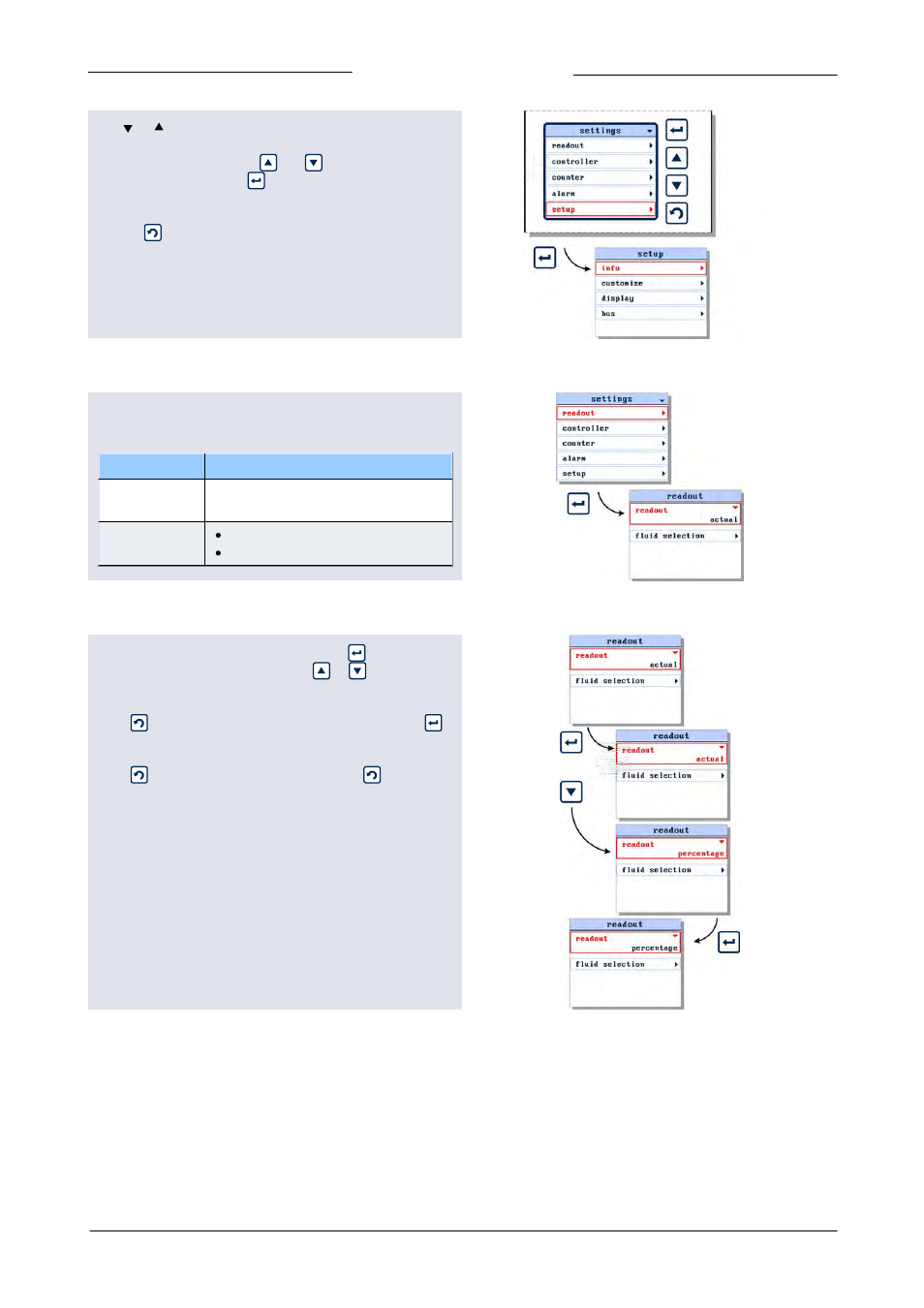
Bronkhorst High-Tech B.V.
E-8000
17
9.17.076
The or signs in the upper right corner indicates that not
all the menu items fit in the display and that you need to scroll
through the menu using the
and
buttons to view the
hidden menu items. Press
to enter the selected menu
item.
Use the
button to return to the measure readout screen.
3.2.1
Readout settings screen
In the readout settings screen you can edit the following
settings:
menu item
description
readout
set readout format to actual or
percentage
fluid selection
select fluid
change capacity of the selected fluid
3.2.2
Readout format
Enter the readout settings screen and press
to enter the
edit mode of the readout option. Use
or
to select
either 'actual' or 'percentage'.
Press
to exit the edit mode without changing or press
to confirm your selection.
Press
to return to the settings menu. Press
again to
return from the settings menu to the readout screen.