15 set counter mode, 16 alarm settings screen, Set counter mode – Bronkhorst E-8000 User Manual
Page 26: Alarm settings screen
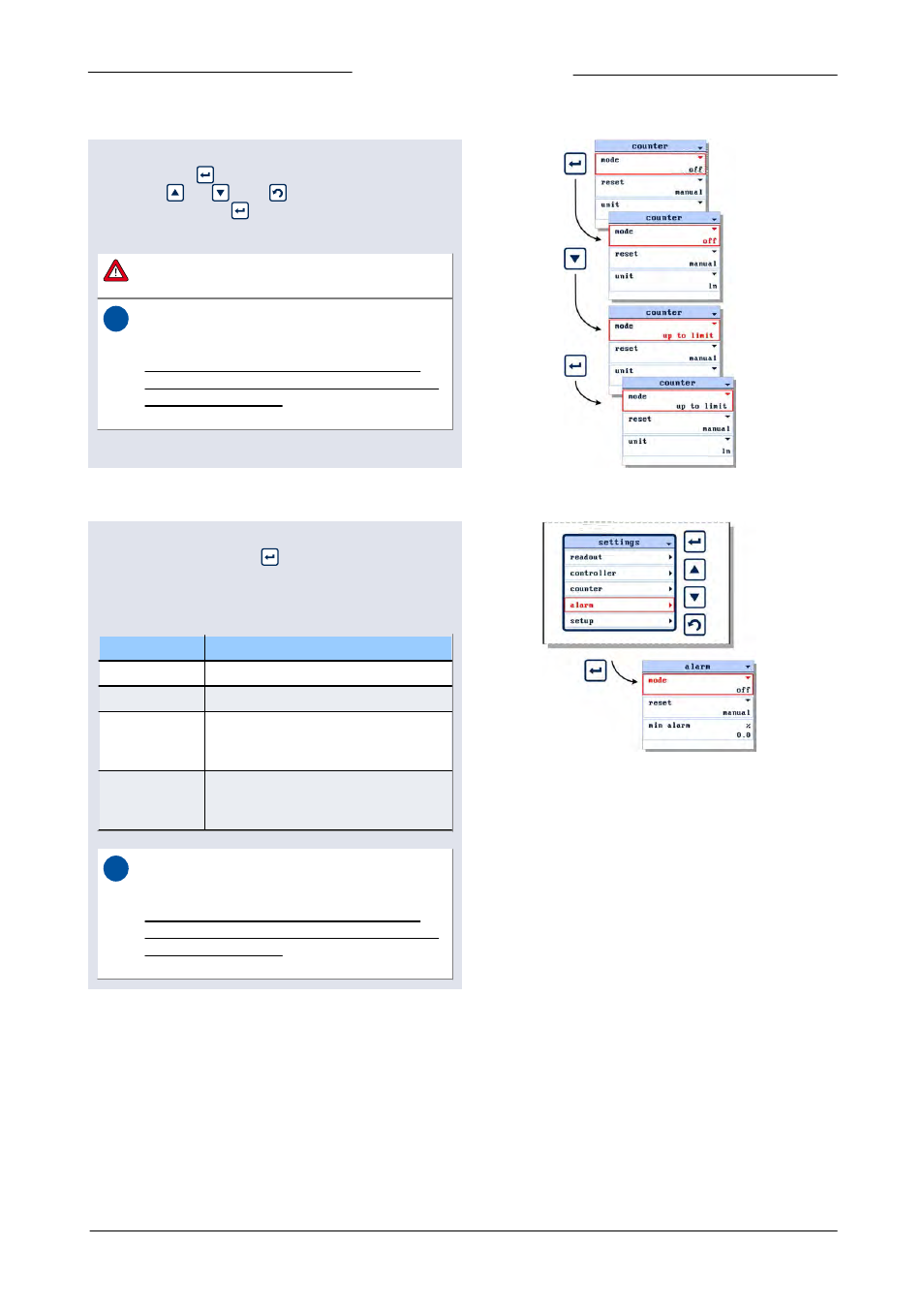
Bronkhorst High-Tech B.V.
E-8000
9.17.076
26
3.2.15 Set counter mode
When entering the counter settings screen, the counter mode
is selected. Press
to enter the edit mode. Select a counter
mode using
and
. Press
to exit the edit mode
without changes. Press
to confirm your selection and exit
the edit mode.
The 'counter' menu is not available for pressure
meters or controllers.
i
www
You can find more information about these counter
settings in the manual: 9.17.023, this manual is
available at the download section of our website:
3.2.16 Alarm settings screen
To enter the alarm settings screen, select the alarm item from
the settings menu and press
.
From the alarm settings screen you can program the
instrument alarm settings. There are four alarm modes:
mode
description
off
alarm is turned off.
power-up
alarm will be activated after power-up
response
alarm will be activated above a
programmable difference between
setpoint and measure
min/max
alarm will be activated below a
minimum and/or above a maximum
programmable value
i
www
You can find more information about these alarm
settings in the manual: 9.17.023, this manual is
available at the download section of our website: