Start and use – Caple C930i User Manual
Page 10
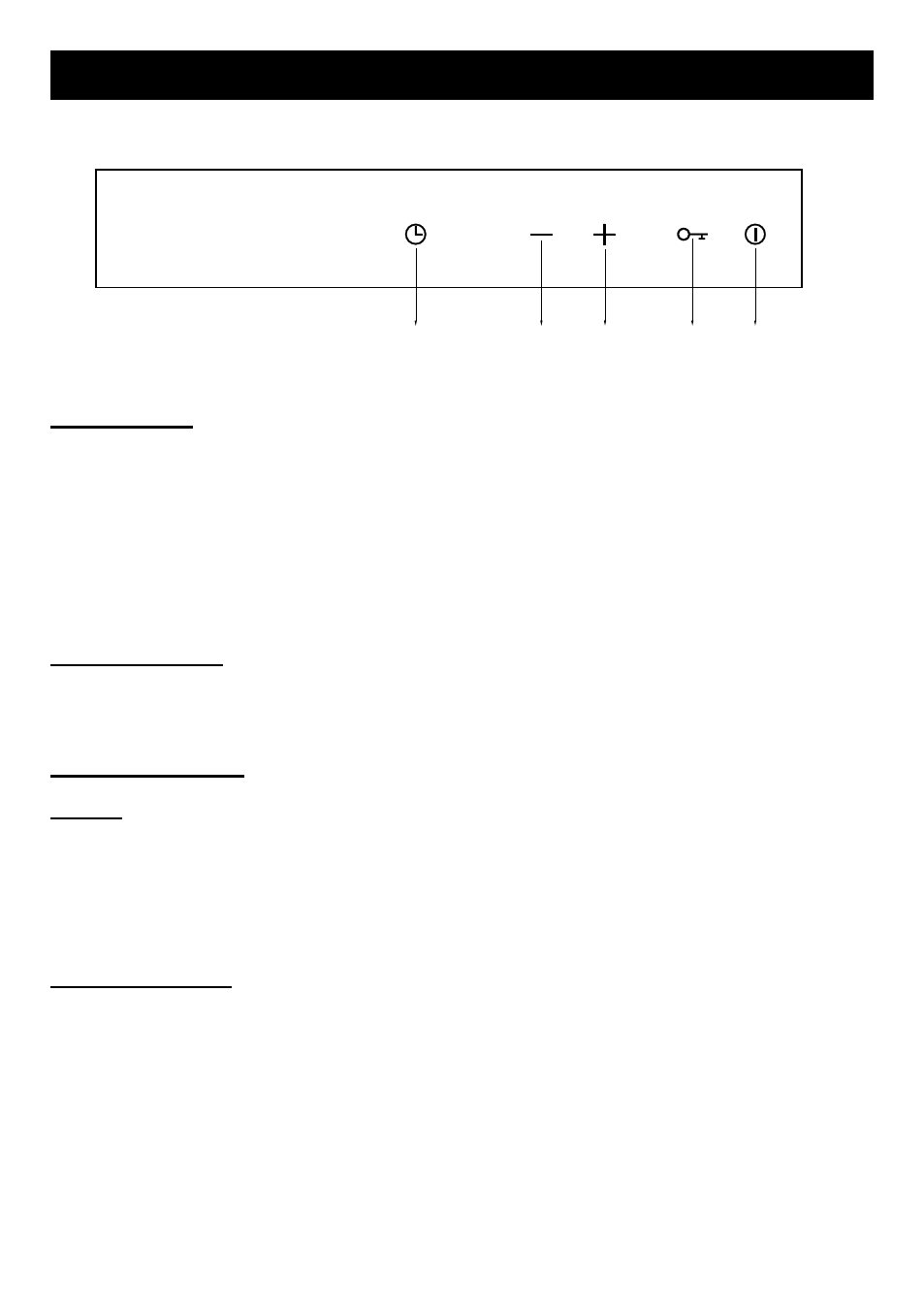
10
10
START AND USE
Switching on.
The control is switched on by pressing the on/off key (n°1). When this sensor is selected a sound is made.
The heaters remain off (all the digits show 0) until a power level is selected. If the selection is not made in 10
seconds, and if the timers are off, the control turns off automatically.
With the control on, the first time the sensor (+) is pressed, the heater switches on at level 4.
The sensor (+) raises the cooking level to a maximum of 9, whereas the sensor (-) reduces the cooking
level to 0 (heater off).
With the heater at position 0, the sensor (-) raises the cooking level to 9.
If the sensor is held down, the action is repeated twice every second.
Booster function
The cooking zone must be set to level 9. Once you set this value, by pressing the "+" button will activate the
booster function. The display will show the letter "P".
Key function (lock)
Key lock
Holding the key lock sensor down turns the key lock function on or off. If the pilot light associated with the
key lock sensor is on, the keypad is locked.
The locking function can be activated when the cooking levels are activated or when the cook top is off.
If the cook top is on, the key lock function locks all the sensors except the general on/off sensor and the
key lock. When the cook top is off, the key lock function locks all the sensors, including the general on/off,
except the key lock.
Unlocking the keypad
If the keypad is locked (the pilot light associated with the key lock sensor is on), holding down the key
lock sensor turns the key lock function off and the pilot light goes off.
1
2
3
4
5