Start and use – Caple C930i User Manual
Page 11
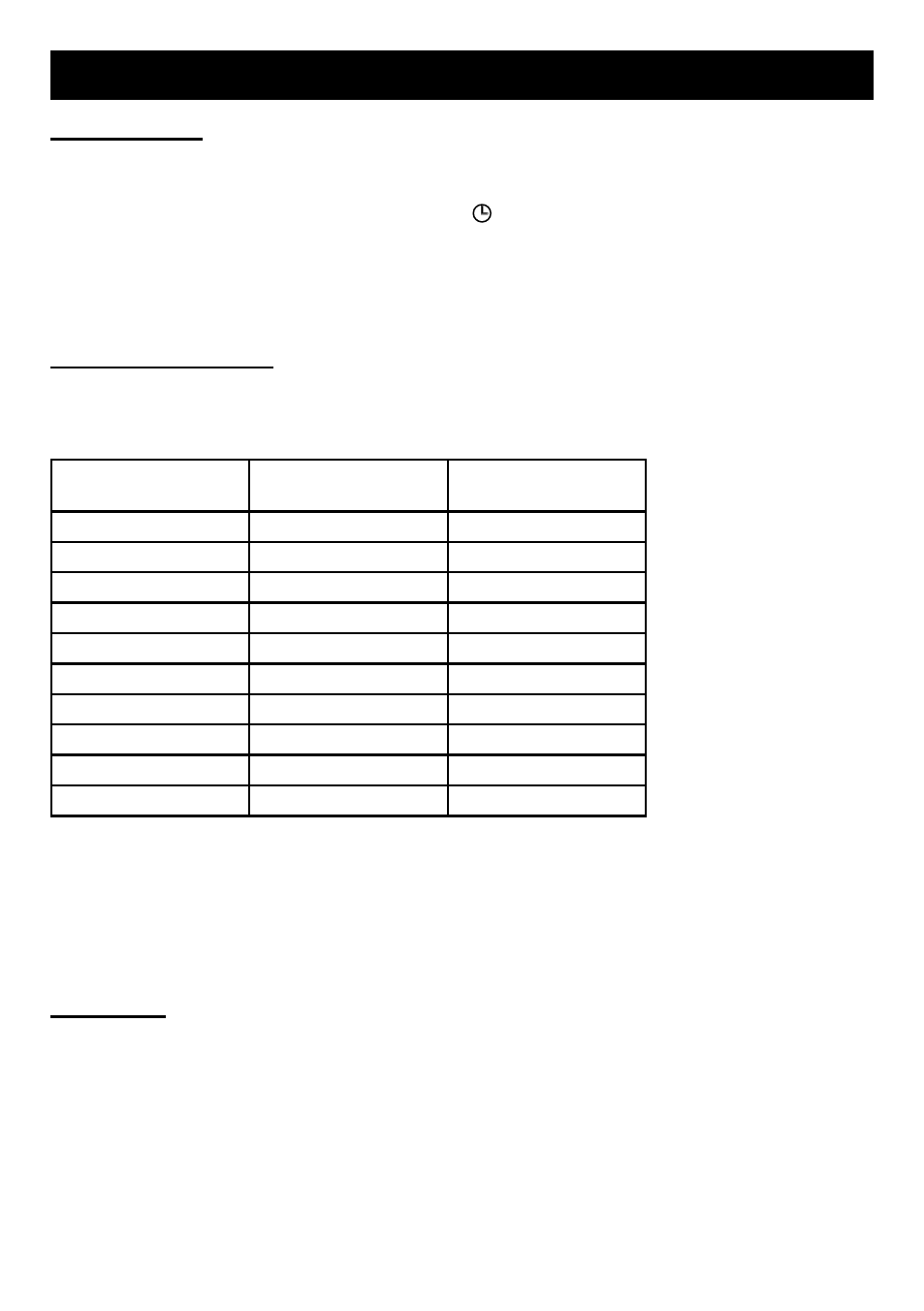
11
11
START AND USE
Timer function
Activate the appliance and select the desired power level (it can also be changed as a result of' activation
function).
To activate the timer function is to press the sensor and set the duration (in minutes, from 0 to 99)
with the 'use of sensors (+) and (-). Pressing the sensor timer will turn on a red light above the 'display of
power that confirms the' activation function.
When the time set an acoustic signal will alert the end of the function, just press a sensor to turn off the
touch controls.
Automatic switch-off.
If the power level is not changed during a preset time, the corresponding heater turns off automatically.
The maximum time a heater can stay on depends on the selected cooking level.
POWER LEVEL
MAX. TIME ON
(Minutes)
ABSORBED POWER
W (indicative)
1
520
300 (in steps of 4s)
2
402
300 (in steps of 3s)
3
318
300 (in steps of 2s)
4
260
300 (in steps of 1s)
5
212
350
6
170
600
7
139
900
8
113
1350
9
90
2300
P
10*
3000
* If you are using the booster function after 10 minutes the appliance will not switch off, but it go down to
the level of power 9.
Pressing the heater keys (+) and (-) at the same time switches off the corresponding heater and the
display shows the power level as 0. We can also switch off the heater by pressing the key (-) until the
display shows the power level as 0.
General off
The general off function can be performed regardless of the operating mode of the cook top by pressing
the on/off sensor. When the cook top is turned off, a beep sounds and the displays turn off, as long as an
‘H’ is not being shown on the corresponding display as a result of residual heat or an alarm.