General description, Cam-16 and cas-16 main features, Applicable models: what’s in the box – Cloud Electronics CAM16 User Manual
Page 5: Applicable models, What’s in the box
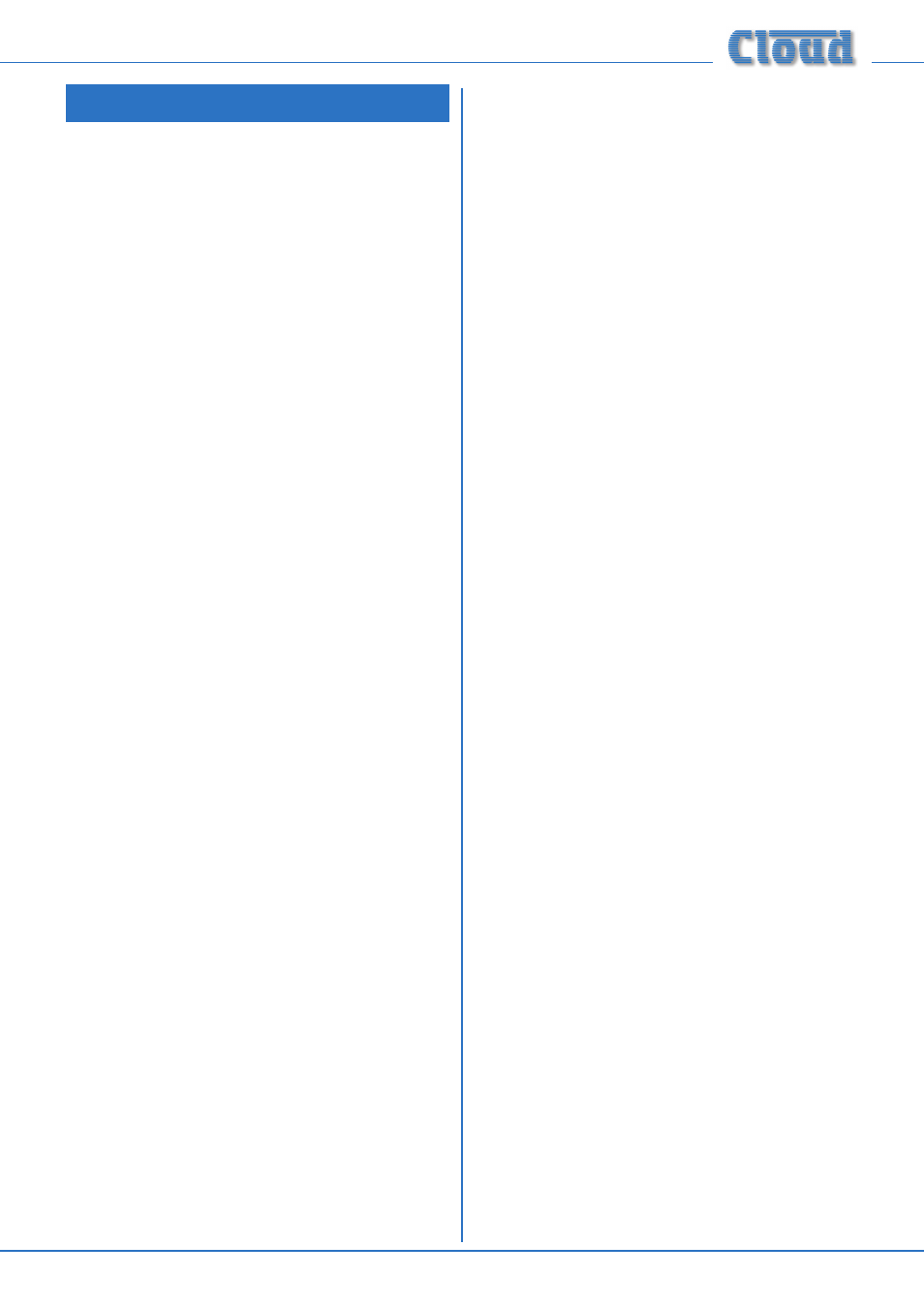
CAM-16 / CAS-16 User Manual v1.0
5
General Description
The Cloud CAM-16 is a headphone distribution matrix
designed to provide headphone monitoring of up to eight
stereo sound sources at up to sixteen remote locations. The
CAM-16 has eight stereo line inputs and a balanced ‘global’
input with priority. A remote music mute facility is also
provided, that may be used to satisfy the requirements of the
Local Fire Officer.
Up to 16 RH-8 or WP-8 remote headphone stations can be
connected to the CAM-16. Both are fitted with a headphone
socket, rotary source selection switch and volume control.
The RH-8 is a small, self-contained unit intended to be
fitted to the framework of an exercise machine or to a flat
surface. The WP-8 is a wall-mounting panel version, and
fits a standard single-gang electrical back box, either flush
or surface-mounting. The WP-8 also has the provision for
connecting loudspeakers, Each headphone station is wired to
one output of the CAM-16 using standard CAT-5 cable and
RJ-45 connectors.
The CAS-16 Sub-Station provides the capacity for another
sixteen RH-8 or WP-8 headphone stations. The CAM-16
can drive up to 15 CAS-16 units, allowing a maximum of
256 outputs. The CAM-16 and the sub-stations are ‘daisy-
chained’ together, a multi-core cable being supplied with
each unit for this purpose.
The only front panel control on either unit is the power
switch. All input and output connectivity and gain controls
are on the rear panels. The units are intended to be rack-
mounted in a protected area, with only the headphone
stations available to the users.
CAM-16 and CAS-16 main features
CAM-16:
•
Stereo audio matrix with eight line inputs
•
Outputs for sixteen headphone stations
•
Global input with priority override
•
Short-to-ground access port for global input
•
Gain controls for all inputs
•
LED signal level indicators for easy balancing of line
inputs
•
Output 16 also available as a balanced mono feed
•
Music Mute control input for interface with emergency
systems
•
Connects to headphone stations via CAT-5 cable and
RJ-45 connectors
•
No front panel controls except power switch
CAS-16:
•
Expansion unit for CAM-16
•
Outputs for sixteen headphone stations
•
No front panel controls except power switch
Applicable Models:
This manual describes the installation, wiring and set-up
procedures for the CAM-16 Audio Distribution Matrix and
the CAS-16 Sub-Station. Both the CAM-16 and CAS-16
require RH-8 and/or WP-8 headphone stations to realise
a functional system; installation instructions for these are
included with each headphone station.
What’s in the Box
Please check the shipping carton for damage before opening.
If there is damage, please contact your Cloud agent and
the shippers.
The packing carton should contain the following items:
•
CAM-16 or CAS-16 unit
•
AC mains adaptor (transformer)
•
Set of mating plug-in screw-terminal connectors (CAM-
16 only)
•
25-pin Dsub multicore expansion cable, 350 mm, male-
to-female (CAS-16 only)
•
This manual