Front panel descriptions rear panel descriptions, Front panel descriptions, Rear panel descriptions – Cloud Electronics CAM16 User Manual
Page 7: Cam-16 cas-16
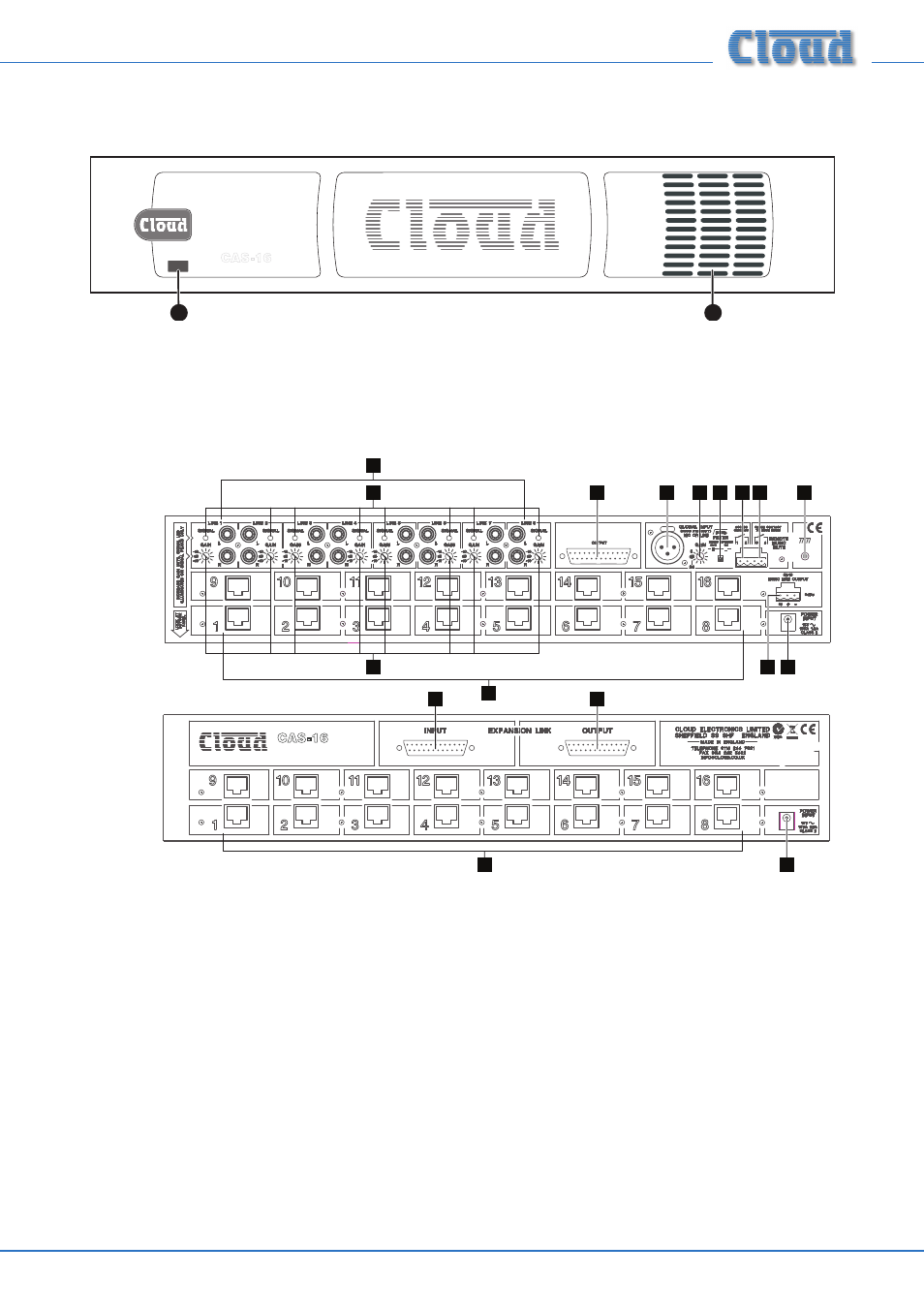
CAM-16 / CAS-16 User Manual v1.0
7
Front panel descriptions
Audio Distribution Sub-Station
C
CA
AS
S--1
16
6
POWER
1
2
1. Power switch with integral LED
2. Ventilation grille
Rear panel descriptions
EXPANSION LINK
TO SUB-STATION CAS-16
PUSH
Audio Distribution Sub-Station
CAS-16
CAM-16
CAS-16
3
5
7
14
14
15
4
13 16
16
12
12
8
9 10
11
6
3. LINE 1 to LINE 8 – stereo line inputs for music sources (phono sockets)*
4. GAIN 1 to GAIN 8 – level trims for each line input*
5. SIGNAL 1 to SIGNAL 8 - LEDs to aid gain setting of line inputs*
6. GLOBAL INPUT – mic or line level input routes to all outputs with priority*
7. GAIN – Global Input gain adjustment*
8. FILTER – in/out switch for hi-pass filter (200 Hz) in Global Input signal path*
9. ACCESS – short pins together to enable Global Input*
10. REMOTE MUSIC MUTE – short pins together to mute all music sources*
11. Earth (Ground) binding post*
12. OUTPUT 1 to OUTPUT 16 – RJ45 sockets for connection of headphone stations
13. CH16 MONO LINE OUT – balanced mono output for external amplifier and speakers*
14. EXPANSION LINK OUTPUT – daisy-chain output to first (or next) CAS-16
15. EXPANSION LINK INPUT – daisy-chain input from CAM-16 (or previous CAS-16)**
16. POWER INPUT – connects to supplied AC mains transformer
* these items only fitted to CAM-16 ** this item only fitted to CAS-16