The cas-16 sub-station, Outputs 1 to 16, Balanced line output (cam-16 output 16 only) – Cloud Electronics CAM16 User Manual
Page 9: Remote music mute
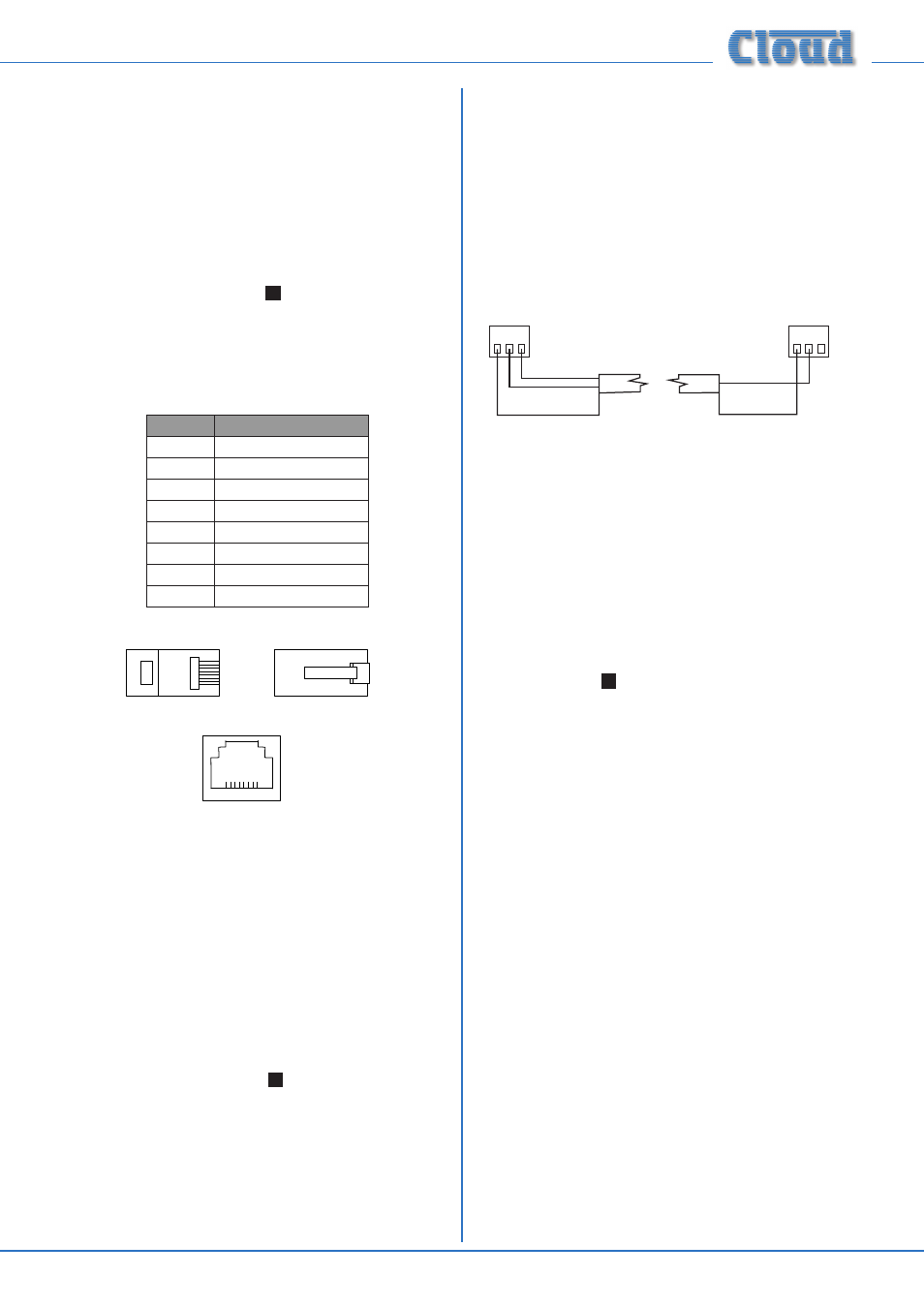
CAM-16 / CAS-16 User Manual v1.0
9
Priority
The global input includes an automatic priority circuit to
ensure that it always has priority over all music sources.
When a signal is detected at the global input, all music signals
are attenuated by approximately 30 dB; once the global input
stops, the music levels smoothly restore to their former
levels.
Outputs 1 to 16
RH-8 and/or WP-8 headphone stations should be connected
as required to Outputs 1 to 16
12
, using standard IT
industry CAT-5 UTP cable and RJ45 connectors. Pre-made
CAT-5 patch cables may be used if they are available in
adequate lengths. Otherwise, use unterminated CAT-5 cable,
and wire the RJ-45 plugs as shown below:
PIN
CAT-5 CORE
1
White + Orange
2
Orange
3
White + Green
4
Blue
5
White + Blue
6
Green
7
White + Brown
8
Brown
The total cable length from a headphone station to the
CAM-16 should not exceed 100 m (328 ft).
See the Installation Guides supplied with the RH-8 and/
or WP-8 headphone stations for additional connection
information.
Balanced Line Output
(CAM-16 Output 16 only)
A mono sum of the signal at Output 16 of the CAM-16 is
available as a balanced line level output on a 3-pin 5 mm-
pitch screw terminal connector
13
.
This may be used to provide a signal for a separate sound
system using an external amplifier and loudspeakers. A
headphone station will still need to be connected to Output
16, and we recommend that a WP-8 is wall mounted in a
convenient location in the area covered by the loudspeakers.
The WP-8’s volume control and source selector can then be
used to control the signal fed to the external system. Do not
plug headphones into a WP-8 being used for this purpose.
The nominal output level is 0 dBu (775 mV). To connect to
a balanced input (typically a professional amplifier with XLR
inputs), use 2-core screened cable. Single-core screened
cable may be used if connecting to an unbalanced input
(typically a ‘hi-fi’ amplifier with phono sockets). Wire the
output connector as shown below.
0V + -
0V + -
WIRING THE MONO LINE OUTPUT
(CHANNEL 16 ONLY)
BALANCED
UNBALANCED
GROUND
(SCREEN)
GROUND
(SCREEN)
HOT (+)
HOT (+)
COLD (+)
Remote Music Mute
In public and commercial premises, it is often necessary to
ensure that any background music – via either speakers or
headphones – is muted when an emergency arises. In most
territories, the Local Authority or Fire Service make this
a legal requirement. The Remote Music Mute input on the
CAM-16 allows an external system (typically BMS or Fire
Control) to mute all music signals throughout the whole
system.
The input uses pins 3 and 4 of the 4-pin 5 mm-pitch screw-
terminal connector
10
; these pins should be connected to a
set of NO (Normally Open) relay contacts in the external
system. (Note that pins 1 and 2 of this connector are
concerned with the separate Global Input Access function –
see “Global input” on page 8).The two-wire connection
should not be connected to any other circuit or voltage. In
many cases, the fire alarm installation company will provide
an auxiliary relay located close to the sound equipment rack.
The global input continues to operate normally when the
music mute is active, to permit evacuation announcements
to be made.
The CAS-16 Sub-Station
If the system being installed requires more than 16
headphone stations, one or more CAS-16 Audio
Distribution Sub-Stations will be needed. Each CAS-16
provides 16 further outputs, and up to 15 CAS-16s may
be connected, giving a maximum system capability of 256
headphone stations.
CAS-16s should always be fitted in the same rack as the
CAM-16 forming the system’s base unit. See note below
regarding interconnecting cables.
The CAS-16 has no controls other than the front panel
power on/off switch. Like the CAM-16, each unit is supplied
with an external in-line type mains transformer, and only this
transformer should be used.