Music inputs, Remote control of music source and level, Mono operation music equalisation – Cloud Electronics CX261 User Manual
Page 7: Sensitivity and gain control, Music source select and level, Mono operation, Music equalisation
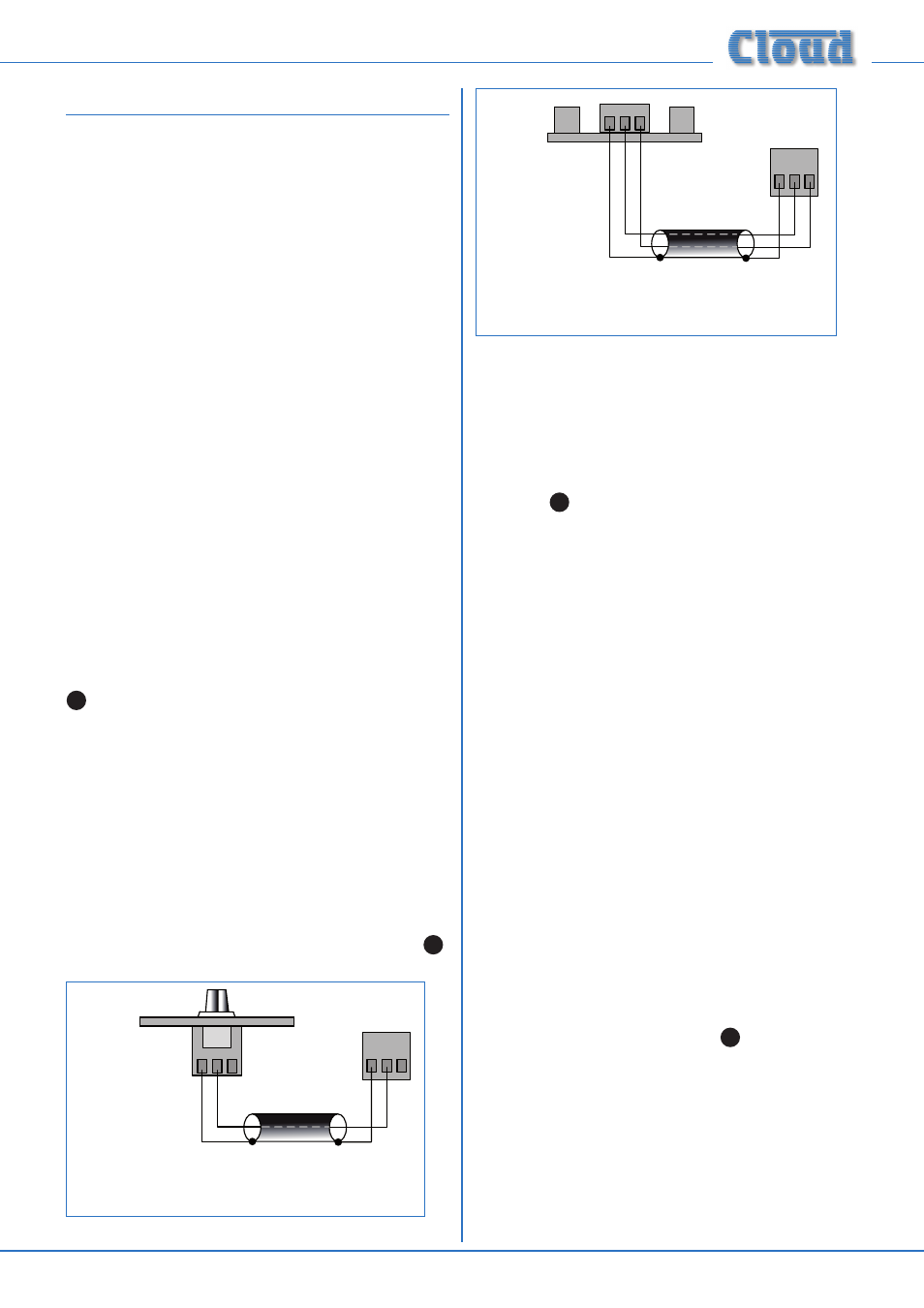
CX261 User Manual v1.3
77
Music Inputs
The unit has six stereo line inputs; these inputs are suitable
for most music sources such as compact disc players, tape
players, satellite receivers and the like. If connecting a mono
music source, both L and R inputs should be wired in parallel
(the exception being when using the CX261 in mono mode
– see page 7, Mono Operation).
All inputs are unbalanced and use RCA phono sockets. The
input impedance is 48 kΩ.
Line 6 input can be configured to have priority over any
other music source, see Music Priority on page 8
Line 1’s rear panel input can be disabled in favour of the
front panel MP3 input, see Front panel MP3 input on page 8.
Sensitivity and Gain Control
All six stereo line inputs have a pre-set gain control on the
rear panel adjacent to the respective input sockets. The gain
control has a range of 24 dB allowing the input sensitivity to
be varied from -12 dBu (200 mV
rms
) to +12 dBu (3.1 V
rms
).
The pre-set gain controls should be set so that all the input
signals are operating at the same level and that the front
panel level control has an optimum range of control.
Music Source Select and Level
Front panel controls are provided for Music source selection
and level control. A six-position rotary switch selects one of
Line 1(
L1) to Line 6 (L6). The first position will select either
the Line 1 RCA socket or the MP3 jack socket depending
on the position of the
LINE 1/MP3 switch (rear panel item
4
). See Front panel MP3 input on page 8 for more details.
The rotary level control adjusts the level of the selected
music source. Full anticlockwise rotation reduces the output
level to zero.
Remote Control of Music Source and Level
The CX261 is compatible with the Cloud RSL-6 and RL-1
remote control wallplates, permitting control of music level
(RL-1) or music level and source selection (RSL-6) from a
remote location. The wallplates fit a standard UK single-gang
back box of 25 mm depth.
Either type of plate may be connected at the rear panel
RSL-6 3-pin 5 mm-pitch screw terminal connector (see
15
on fig. 3), using the wiring shown in figs. 4 and 5.
1 2 3
RSL-6
CONNECTOR
1 2 3
RSL-6
(or RL-1)
USE TWO-CORE SCREENED CABLE
fig.5: Remote source and level control wiring
Use two-core (RSL-6 or RL-1) or single-core (RL-1 only)
screened cable to connect the remote level plate (max
length 100 metres).
Pressing the
LOC/REM button adjacent to the rear panel
connector activates the remote control plate and disables
both the front panel level and source select controls.
Confirmation of REM selection is given by a green front
panel LED (
3
on fig. 2). If an RL-1 is being used, the
internal jumper J14 should be moved from its default ‘SW’
setting to ‘FR’, to override the disabling of the front panel
source select switch. See page 15 for location of jumpers.
Versions of the remote control wallplates suitable for single
gang US electrical outlet boxes are also available, designated
RSL-6A and RL-1A. Front panel dimensions are 4½” x 2¾”.
Their operation is identical to that of the European versions.
Mono Operation
The CX261 is a 2-channel device, and is intended to be
used where full stereo reproduction of music sources is
desirable. If the installation does not require full stereo
operation (which will generally be dictated by room layout
and loudspeaker placement), mono mode should be selected.
Mono mode is enabled by moving internal jumper J4 from
‘STEREO’ to ‘MONO’.
In mono mode, the two LEFT and RIGHT main outputs will
carry identical programme at the same level. Either or both
may be used as wished.
Note that stereo music sources should still be connected to
both L and R line inputs in the normal way. However, when
mono operation is enabled, any mono music sources may be
connected to either L or R only.
Music Equalisation
HF and LF equalisation for the music channel is provided
via pre-set controls on the rear panel (
3
on fig. 3) This
permits the installer to adjust the frequency response to suit
the particular acoustics and speaker types in the zone. The
EQ adjustment is post the music source selection, and thus
is effective on all sources.
The controls are simple shelving filters providing 10 dB of
cut or boost above 10 kHz (HF control) and below 50 Hz
(LF control). Note that a flat frequency response is obtained
when the two controls are in their mid-positions.
1 2 3
RSL-6
CONNECTOR
1 2 3
RL-1
SINGLE-CORE SCREENED CABLE MAY BE USED
fig.4: Remote level control wiring