Oki command set – Compuprint 3046 Programmer Manual User Manual
Page 18
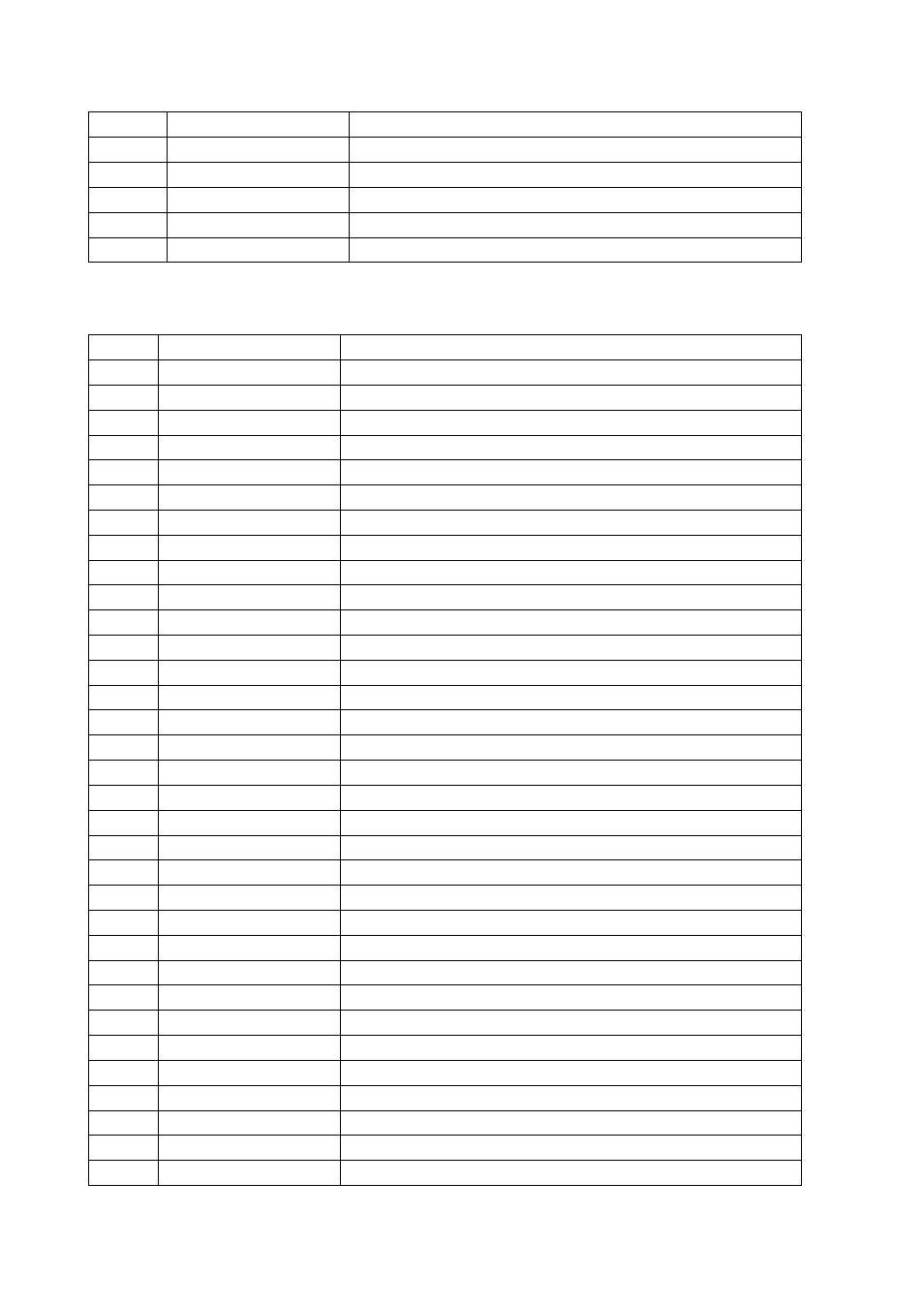
44
BS
Backspace
45
ESC @
Initialize printer
46
ESC U n
Turn unidirectional mode on/off
47
ESC X n1 n2
Set the left/right margin
48
ESC f
Set forward feeding
49
ESC v
Set reverse feeding
O
O
K
K
I
I
C
C
o
o
m
m
m
m
a
a
n
n
d
d
S
S
e
e
t
t
NO Command
Function
1
DC1
Set on-line status
2
DC3
Set off-line status
3
CAN
Clear the buffer
4
ESC k
Set SHIFT JIS mode
5
ESC l
Cancel SHIFT JIS mode
6
LF
Line feed
7
ESC 6
Set the 1/6 inch line spacing
8
ESC 8
Set the 1/8 inch line spacing
9
ESC % 9 n1 n2
Set the n/120 inch line spacing
10
ESC % 5 n
Forward paper by n/120 inch
11
ESC F n1 n2
Set the page length
12
FF
Form feed
13
ESC G n1 n2
Set the perforation
14
DC4
Set vertical tab
15
VT
Tab vertically
16
CR
Carriage return
17
ESC % 4 n1 n2
Move the print head leftward
18
BS
Backspace
19
ESC % 6 n1 n2
Set the carriage return position
20
ESC % 3 n1 n2
Move the print head rightward
21
ESC ( n1 n2
Set left margin
22
ESC ) n1 n2
Set right margin
23
ESC L
Set horizontal tab
24
HT
Tab horizontally
25
ESC N
Set Pica HS ANK character mode
26
ESC H
Set Pica HD ANK character mode
27
ESC B
Set Elite HS ANK character mode
28
ESC E
Set Elite HD ANK character mode
29
ESC % 1 n1 n2
Figure data transfer
30
ESC % 2 n1 n2
Horizontal double extended figure data transfer
31
ESC D
Set high speed printing
32
ESC I
Set high density printing
33
ESC X
Set underline printing mode