Ht tab horizontally, Vt tab vertically, Bs backspace – Compuprint 3046 Programmer Manual User Manual
Page 8: Esc 0 select 1/8-inch line spacing, Esc 2 select 1/6-inch line spacing, Esc 3 set n/180-inch line spacing
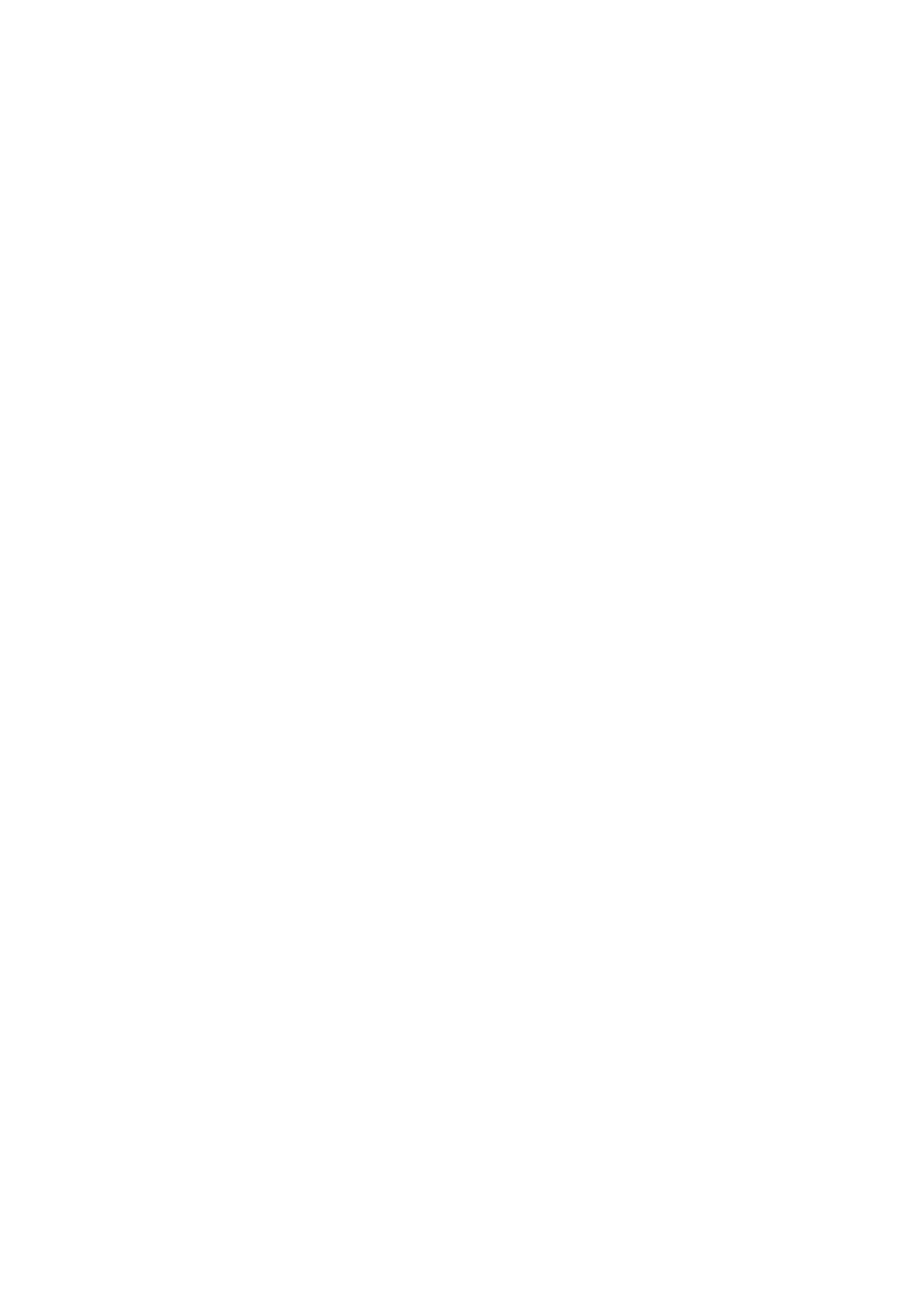
HT
Tab
horizontally
Format
ASCII
HT
Hex
09
Decimal 9
Function
Moves the horizontal print position to the next tab to the right of the current print position
VT Tab vertically
Format
ASCII
VT
Hex
0B
Decimal 11
Function
Moves the vertical print position to the next vertical tab below the current print position
Moves the horizontal print position to the left-margin position
BS
Backspace
Format
ASCII
BS
Hex
08
Decimal
8
Function
Moves the print position to the left a distance equal to one character in the current character
pitch plus any additional character space.
ESC 0
Select 1/8-inch line spacing
Format
ASCII
ESC 0
Hex
1B 30
Decimal 27 48
Function
Sets the line spacing to 1/8 inch
ESC 2
Select 1/6-inch line spacing
Format
ASCII
ESC 2
Hex
1B 32
Decimal 27 50
Function
Sets the line spacing to 1/6 inch
ESC 3
Set n/180-inch line spacing
Format