2.command interpretation for esc/pk, 2 . command interpretation for esc/pk – Compuprint 3046 Programmer Manual User Manual
Page 5
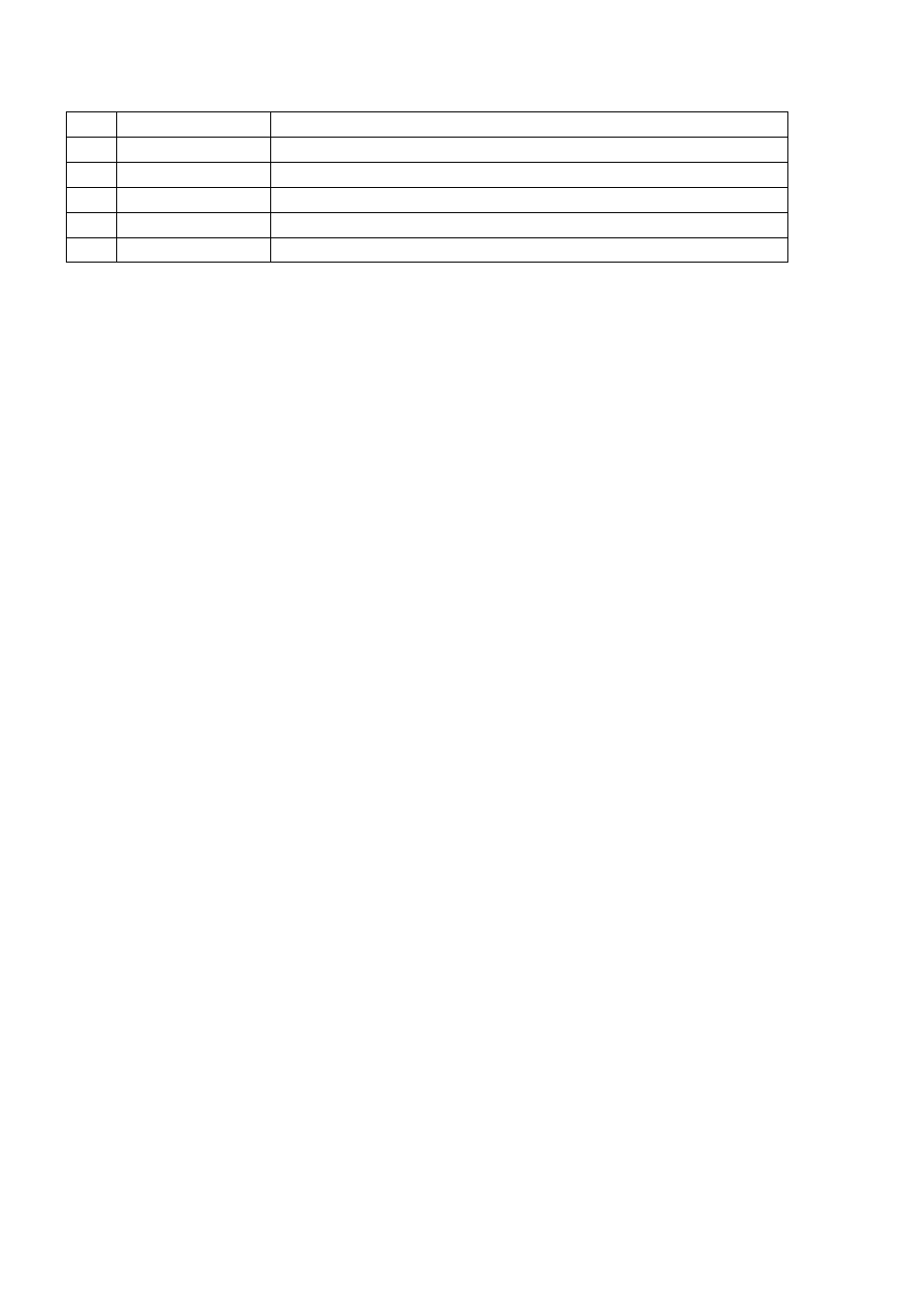
77
DC1
Select printer
78
DC3
Deselect printer
79
ESC #
Cancel MSB control
80
ESC =
Set MSB to 0
81
ESC >
Set MSB to 1
82
ESC j
Reverse paper feed
2
2
.
.
C
C
o
o
m
m
m
m
a
a
n
n
d
d
i
i
n
n
t
t
e
e
r
r
p
p
r
r
e
e
t
t
a
a
t
t
i
i
o
o
n
n
f
f
o
o
r
r
E
E
S
S
C
C
/
/
P
P
K
K
ESC ( C
Set page length in defined unit
Format
ASCII
ESC ( C n
L
n
H
m
L
m
H
Hex
1B 28 43 n
L
n
H
m
L
m
H
Decimal 27 40 67 n
L
n
H
m
L
m
H
Parameter range
n
L
= 2, n
H
= 0
0 < ((m
H
256) + m
L
)
(defined unit)
22
Function
Sets the page length in the specified number of units—previously defined with the ESC( U command—according to
the following formula:
(page length) = ((m
H
256) + m
L
)
(defined unit)
ESC ( U
Set unit
Format
ASCII
ESC ( U n
L
n
H
m
Hex
1B 28 55 n
L
n
H
m
Decimal 27 40 85 n
L
n
H
m
Parameter range
n
L
= 1, n
H
= 0
m = 10, 20, 30, 40, 50, 60
Function
Sets the unit to m/3600 inch. The printer uses this unit when moving the print position,
ESC C
Set page length in lines
Format
ASCII
ESC C n
Hex
1B
43
n
Decimal
27 67 n
Parameter range
1
n 127
0 < n
(current line spacing) 22 inches
Function
Sets the page length to n lines in the current line spacing