Compuprint 6214 User Manual
Page 18
Advertising
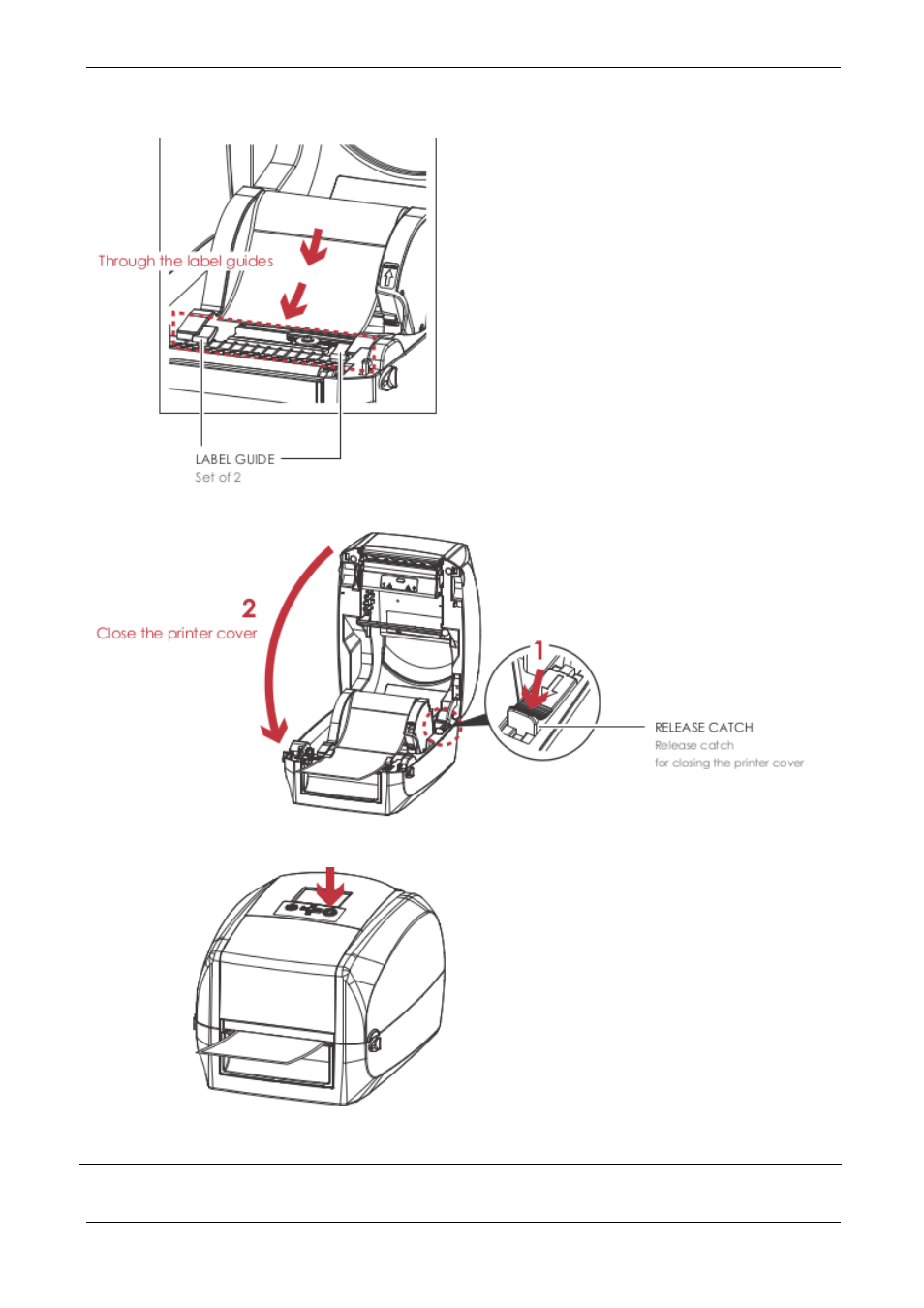
User Manual 6214
MAN10xxx-01 13
3. Feed the Label through the label guides. The label guides will help to prevent the label swaying.
4. Unlock the release catch to close the printer cover.
5. Press the FEED key and make sure the label is fed smoothly. The label loading is completed now.
Notice
*
Please keeps the rack gear clean to ensure the smoothness of label holder.
Advertising
This manual is related to the following products: