4 connecting the printer to the host computer – Compuprint 6214 User Manual
Page 19
Advertising
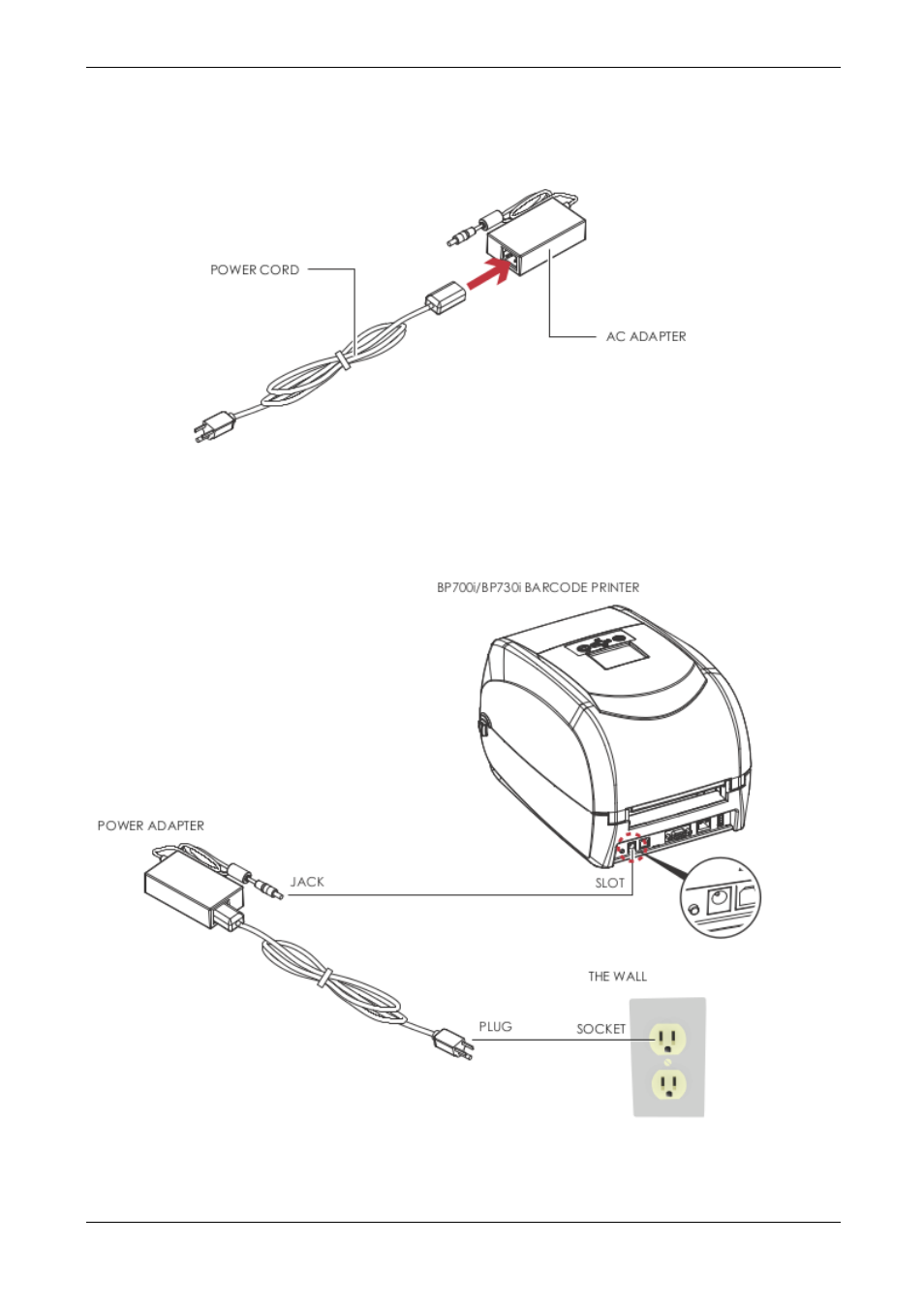
User Manual 6214
MAN10xxx-01 14
2.4 Connecting the Printer to the Host Computer
1. Please make sure that the printer is switched off.
2. Connect the power cord to the AC adapter.
Connect the jack of the power adapter to the printer and connect the plug of the power adapter to the socket
of the wall.
Advertising
This manual is related to the following products: