Compuprint 6214 User Manual
Page 63
Advertising
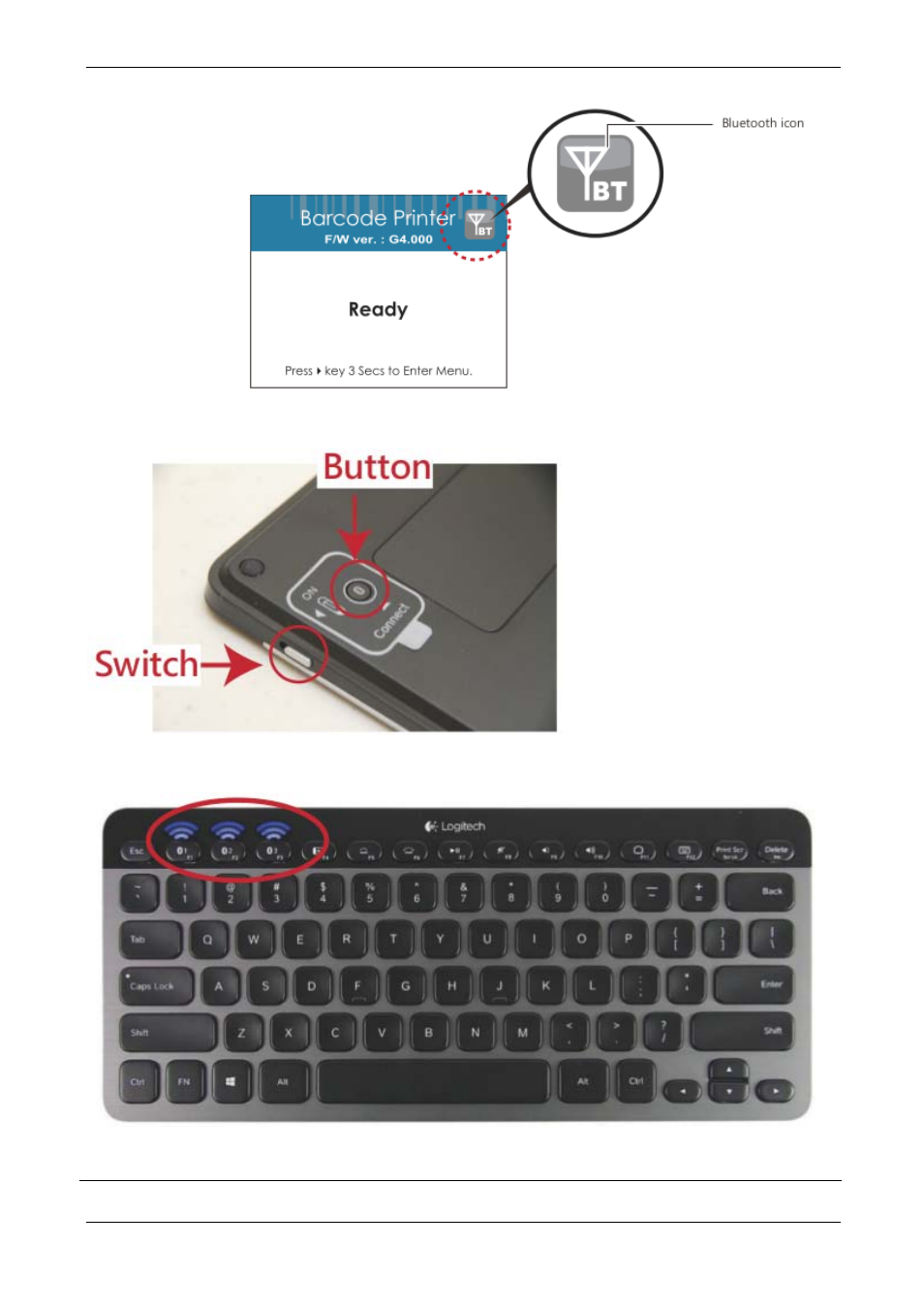
User Manual 6214
MAN10xxx-01 58
Work with Bluetooth Keyboard (Logitech K810)
After install Bluetooth Module,
the Bluetooth icon will be appear on LCD display.
Connect printer and Bluetooth keyboard
Turn on the switch and push the Connect Button.
The indicators are flashing and can be detected by Bluetooth.
Notice
*
***
Different operation with different Bluetooth keyboard. Please refer to Bluetooth keyboard user manual.
Advertising
This manual is related to the following products: