7 error alerts – Compuprint 6214 User Manual
Page 40
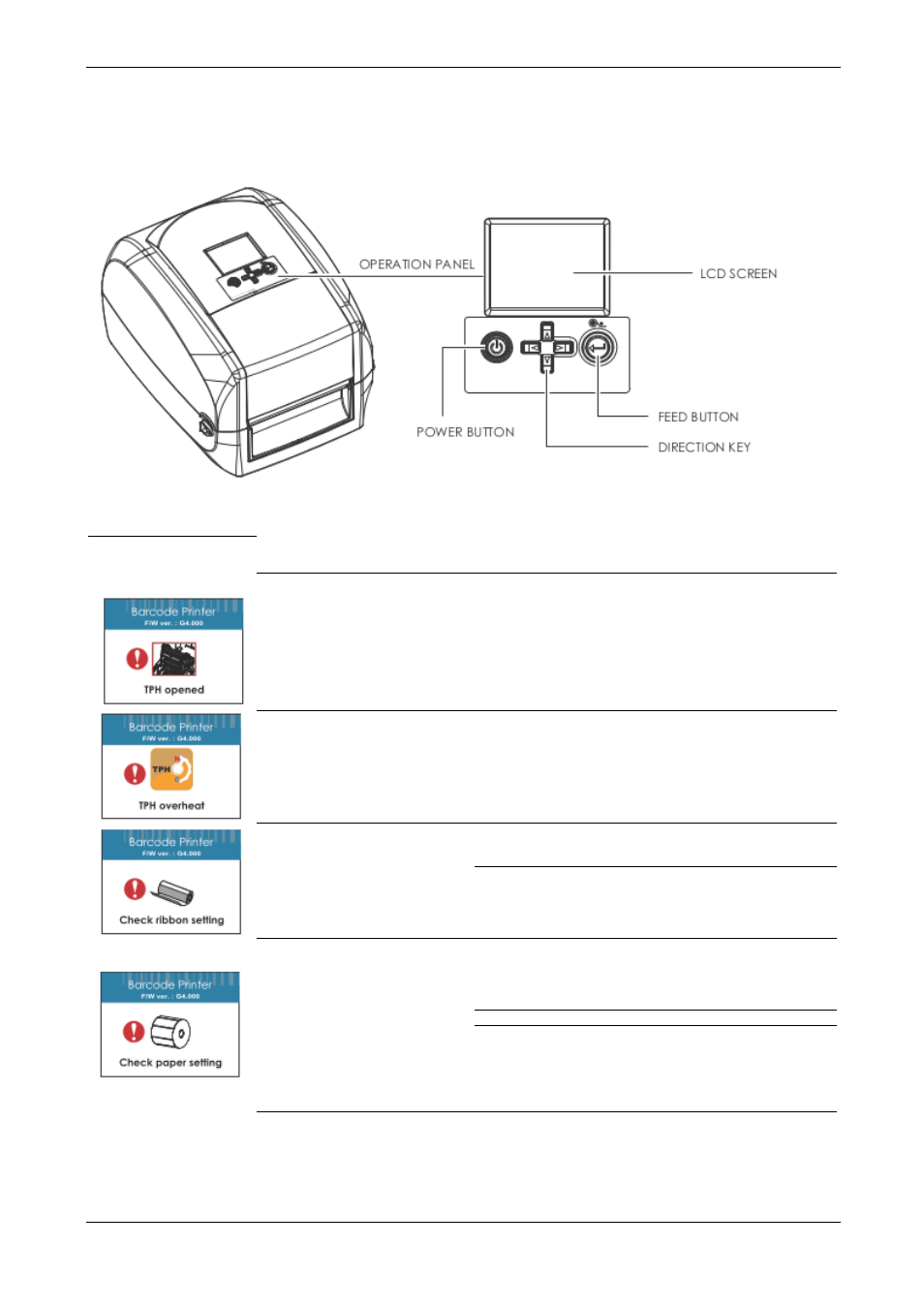
User Manual 6214
MAN10xxx-01 35
3.7 Error Alerts
In the event of a problem that prevents normal functioning of the printer, you will see an error message on LCD
screen and hear some beep signals. Please refer to below table for the error alerts.
Operation Panel
Status
Type
Beeps
Description
Solution
Print Head Error
2 x 4 beeps
The printing
mechanism is not
correctly closed.
Open the print mechanism and
close it again.
Print Head Error
None
High temperature at the
print
head.
Once the print head has cooled
down, the printer switches to
standby mode.
Media Error
2 x 3 beeps
No ribbon is installed
and the printer displays
an error
Make sure that the printer is set to
direct thermal printing mode.
The ribbon is finished
or the label
supply hub is not
moving.
Replace the ribbon roll.
Media Error
2 x 2 beeps
No paper is detected.
Make sure that the label sensor is
positioned correctly. If the sensor
still does not detect the paper,
run the auto-detection function
again.
Paper is finished.
Replace the label roll.
Printer feed problem.
Possible reasons: the print medium
has become trapped around the
rubber roll; the sensor cannot
detect a gap or black mark
between the labels; there is no
paper. Please reset the sensor.