4 lcd password – Compuprint 6214 User Manual
Page 32
Advertising
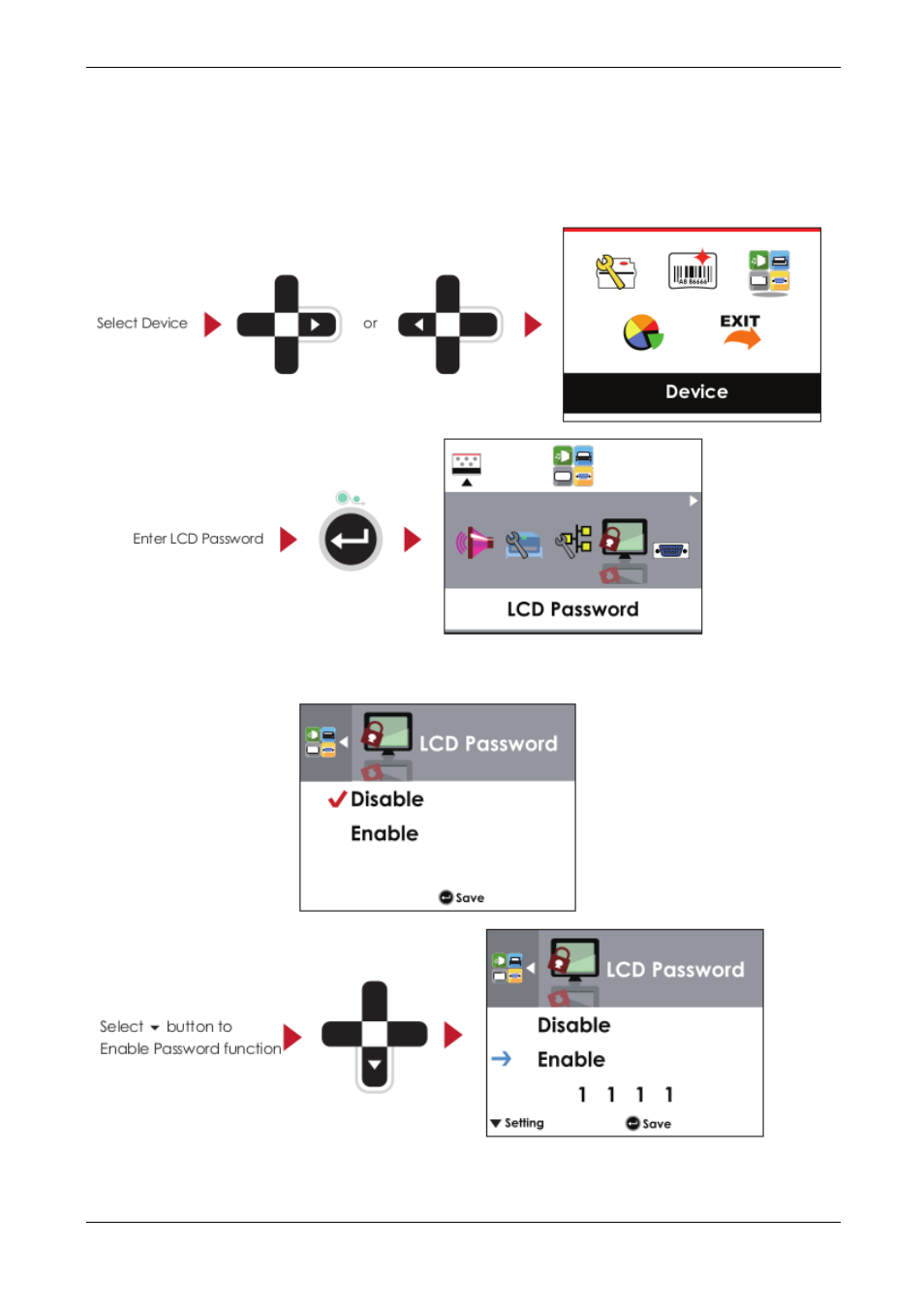
User Manual 6214
MAN10xxx-01 27
3.4 LCD Password
Operations on Setting Page
On MAIN PAGE, press ► or ◄ button to move the cursor and select the functions. Seclect a designated
function and press FEED button, you will enter the SETTING PAGE for the function.
The default of LCD Setting is Disable. Press ▲or ▼ button to change the setting values.
Advertising
This manual is related to the following products: