Checking the ras server tcp/ip address, A.4.10 checking the ras server tcp/ip address – Comtech EF Data MiniMac Installation ManualOperation Manual Operation Manual User Manual
Page 43
Advertising
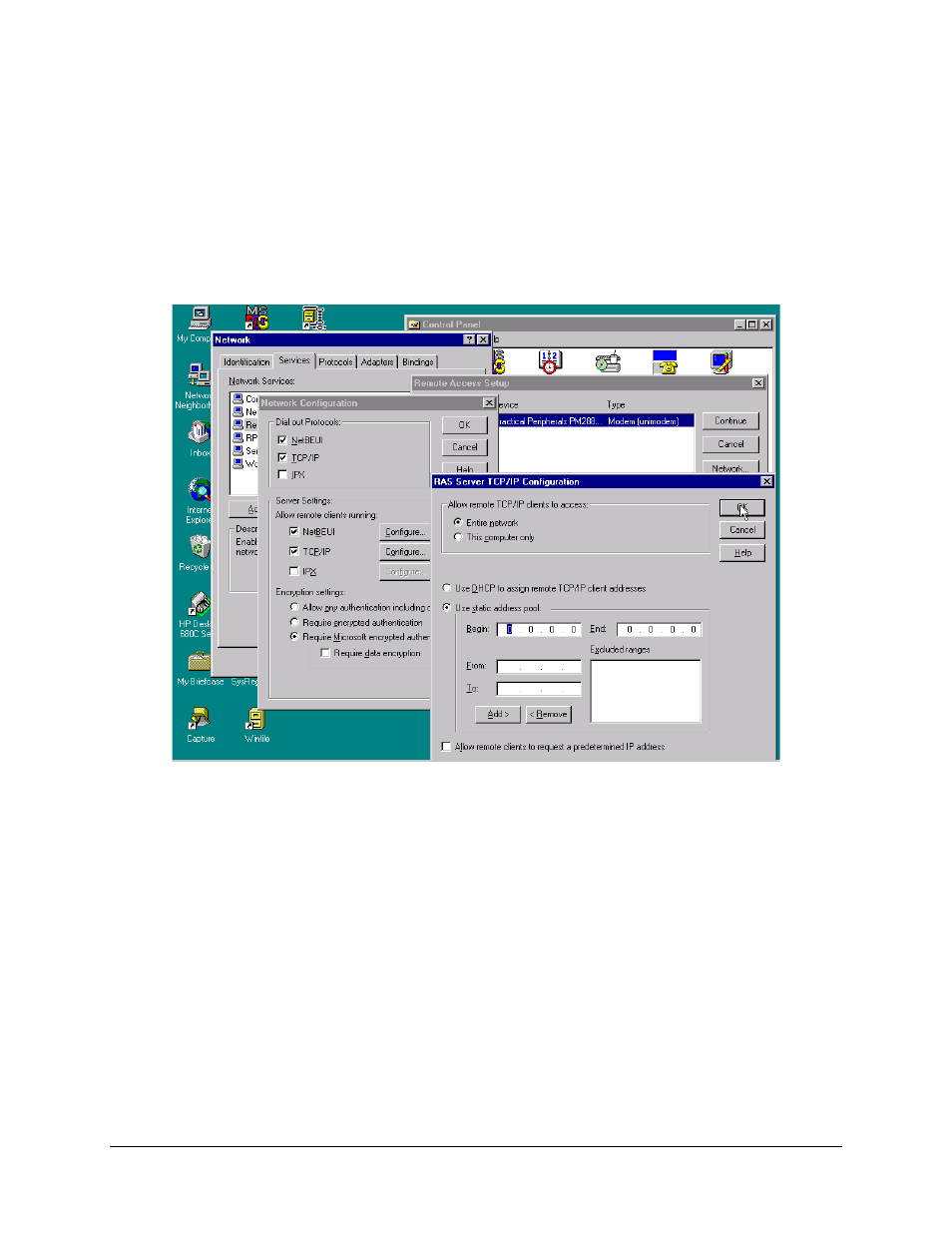
MiniMAC Rack Management System
Data
Rev. 0
A–25
A.4.10
Checking the RAS Server TCP/IP Address
From the Remote Access Setup window, click on: Network. From the Network
Configuration window, verify TCP/IP is checked in both locations and click on
Configure TCP/IP.
Type the TCP/IP address that was determined in the protocol setup. This computer’s
TCP/IP address is 223:223.50.2. The end address is 225.225.50.2.
After typing in the correct address click on OK. In the Network Configuration window
Click on: OK.
From the Remote Access Setup window, click on: Continue.
From the Network window, Click on: OK.
Advertising