Minimac program setup, Install sentinal driver – Comtech EF Data MiniMac Installation ManualOperation Manual Operation Manual User Manual
Page 81
Advertising
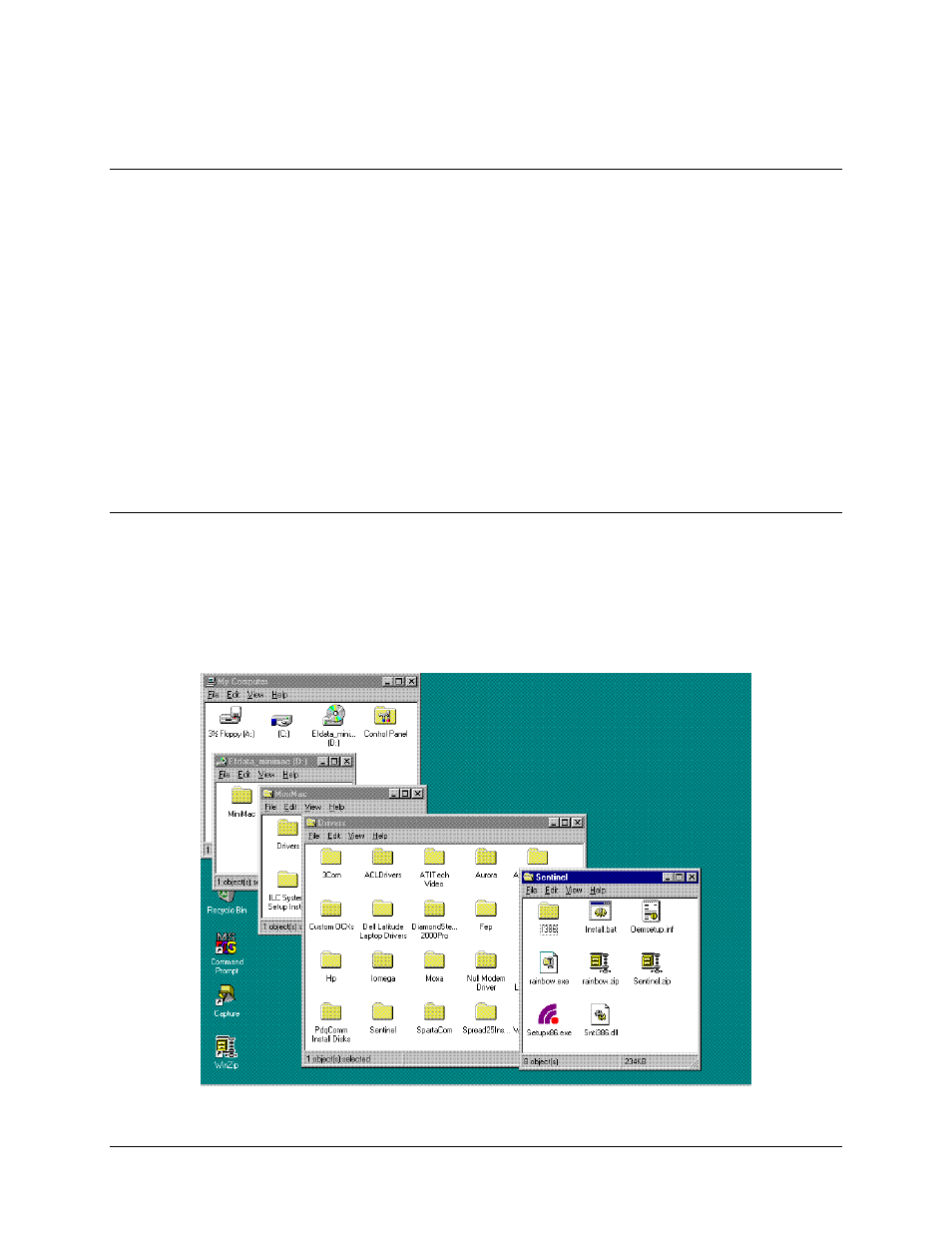
MiniMAC Program
MiniMAC Rack Management System
3–2
Rev. 0
3.1 MiniMAC
Program
Setup
Note: Ensure Windows NT
, is installed, refer to Appendix A.
1.
Install the PC board to accept the port expanders in an available 16 bit
(full-length) expansion (ISA) slot, as follows:
•
PC Card P/N 650111-03, Controller is for ACL Star Gate
•
PC Card C320 Control Board is for the MOXA
2.
Install the Rainbow
Hardware key at the LPT1 port of the computer.
3.
Install WIN ZIP on the computer.
Note: WIN ZIP is located in the DRIVER file folder of the MiniMAC CD-ROM.
3.2
Install SENTINAL Driver
From the MiniMAC CD prompt, run the SENTINEL program:
•
Go to: CD:\Site\Drivers\SENTINEL\Setupx86.exe
•
Run Setupx86.exe
Advertising