3 alarm status screen, 4 events log screen – Comtech EF Data MDX420 SkyWire Manual User Manual
Page 91
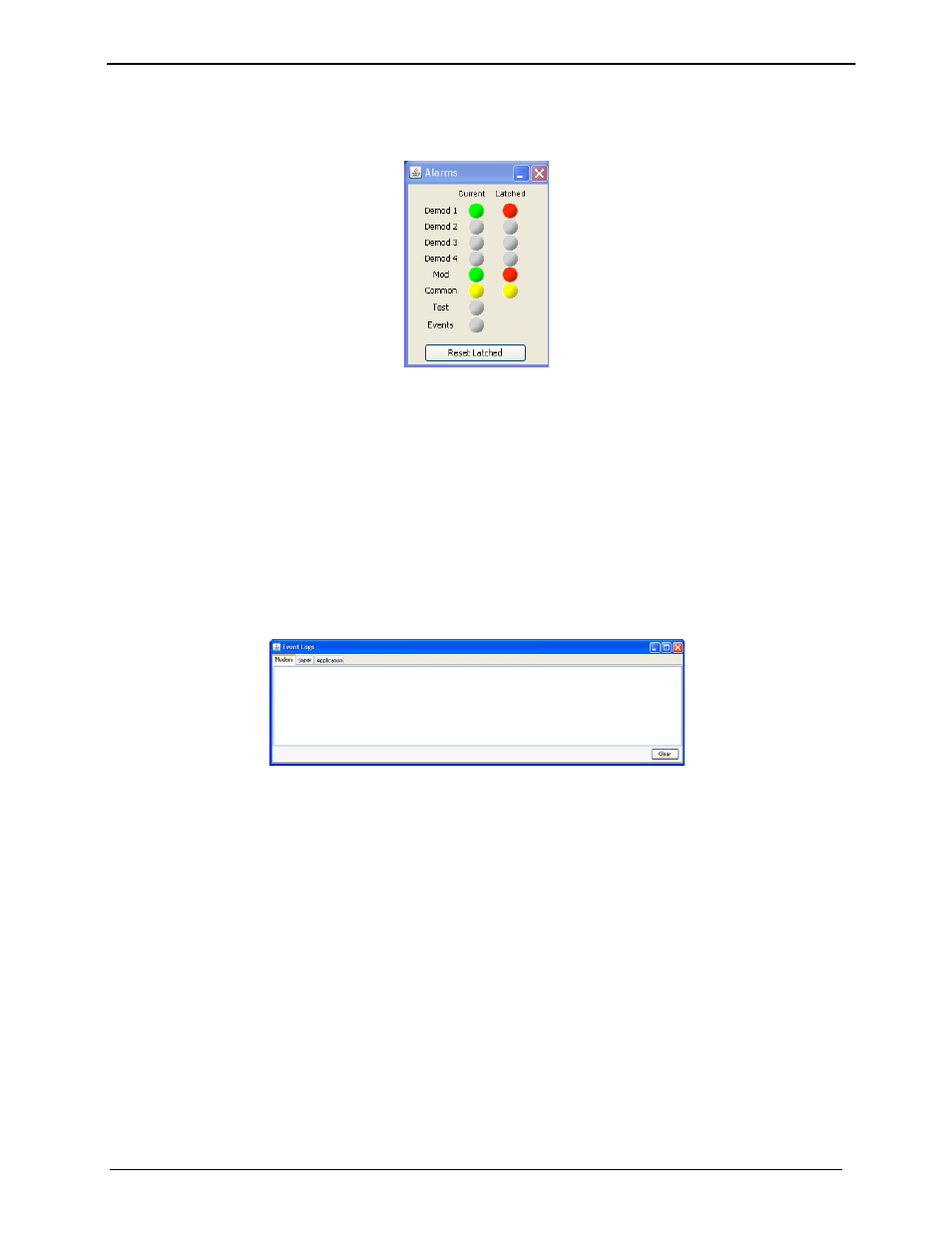
MDX420 SkyWire™ Satellite Network Gateway
SkyWire Controller (GUI)
MN-MDX420 Revision 6
7–35
7.6.3 Alarm Status Screen
Alarm summary (Figure 7.6.3) provides the top level view of both current and latched alarms on
the gateway which the SkyWire Controller is logged into.
Figure 7.6.3 Alarms (Summary)
To view the details of the individual alarms, double click on either the current or latched alarm and
the details will be displayed. Detailed alarms are described in section (7.4.6)
7.6.4 Events Log Screen
Event logs (Figure 7.6.4) provides a historical listing of captured events that may be of interest to
the user for the gateway since power up or the last clearing of the events for:
Modem – Gateway specific
SNMP – Interface related
Application – SkyWire Controller program related
Figure 7.6.4 Event Log