Configuring the access point, The info tab, The assoc tab – ConnectGear WA300 User Manual
Page 20: Ssoc
Advertising
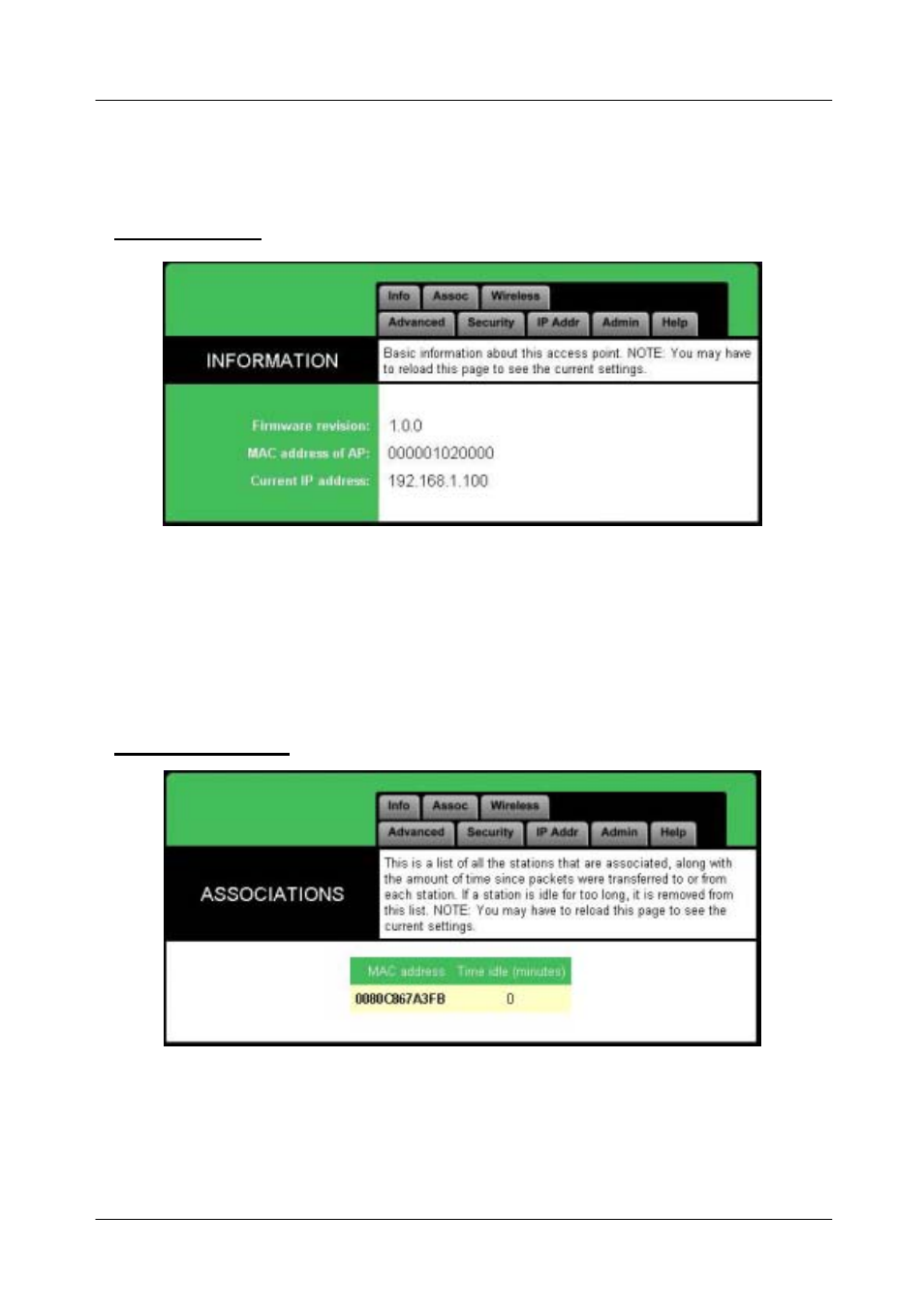
11Mbps Wireless Access Point User's Manual
4. Configuring the Access Point
The Info Tab
INFORMATION: displays the basic information of this AP.
Firmware revision: displays current firmware version of this AP.
MAC address of AP: displays the unique serial number burned into this AP that
identifies itself from other Ethernet devices
Current IP address: displays current IP address of this AP.
The Assoc Tab
ASSOCIATIONS: displays all the wireless clients, which are currently associated with
this AP.
Mac address: displays the MAC address of associated wireless client.
Time idle: displays the idle time of each associated wireless client
20
Advertising