Led indications, 11mbps wireless access point user's manual, Led color status description – ConnectGear WA300 User Manual
Page 8
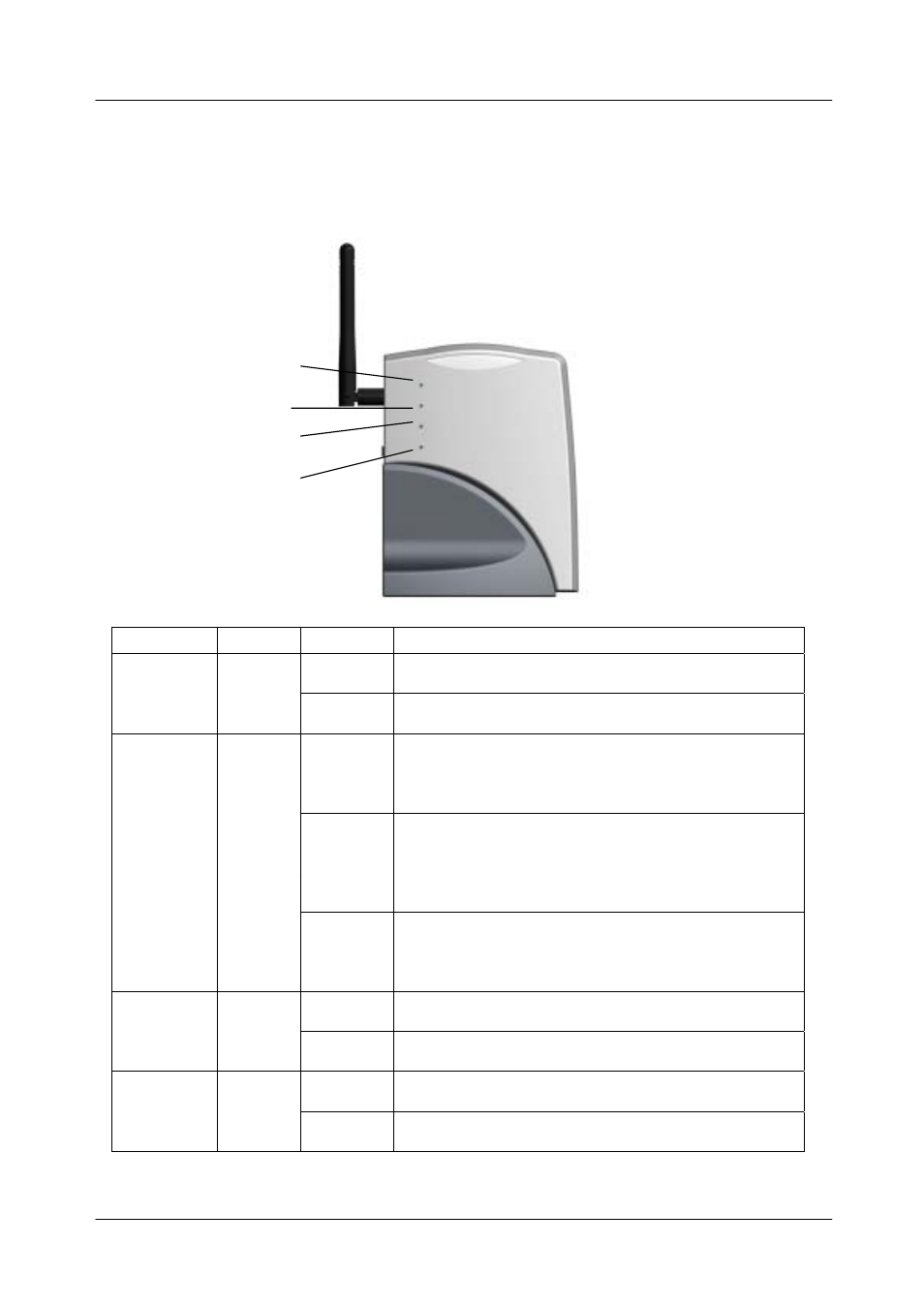
11Mbps Wireless Access Point User's Manual
LAN Connection
Use standard Ethernet cable (RJ-45 connector) to connect your
PC, hub/switch or broadband router/modem to this port.
LED Indications
Wireless LAN
Diagnostic
LAN
Power
LED Color
Status
Description
ON
The Access Point power on
Power
Green
OFF
The Access Point power off
ON
1) The AP is in normal operation mode.
2) While in firmware upgrade process, it indicates the
AP is writing the firmware into Flash ROM
DIAG
Green
Blinking
1) The AP is in self-diagnostic mode.
2) While in firmware upgrade process, it indicates the
AP is waiting the Wireless Navigator sending
firmware image
OFF
1) The AP starts to boot up the system.
2) While in firmware upgrade process, it indicates the
firmware upgrade process is finished.
ON
The LAN port is linked
LAN
Green
Blinking
The LAN port is sending or receiving data
OFF
No data forwarding between wireless and LAN ports.
WLAN
Green
Blinking
Sending or Receiving data via wireless
8