Hardware installation, Connecting the access point to your network, Ardware – ConnectGear WA300 User Manual
Page 9: Nstallation, Onnecting the, Ccess, Oint to your, Etwork, 11mbps wireless access point user's manual
Advertising
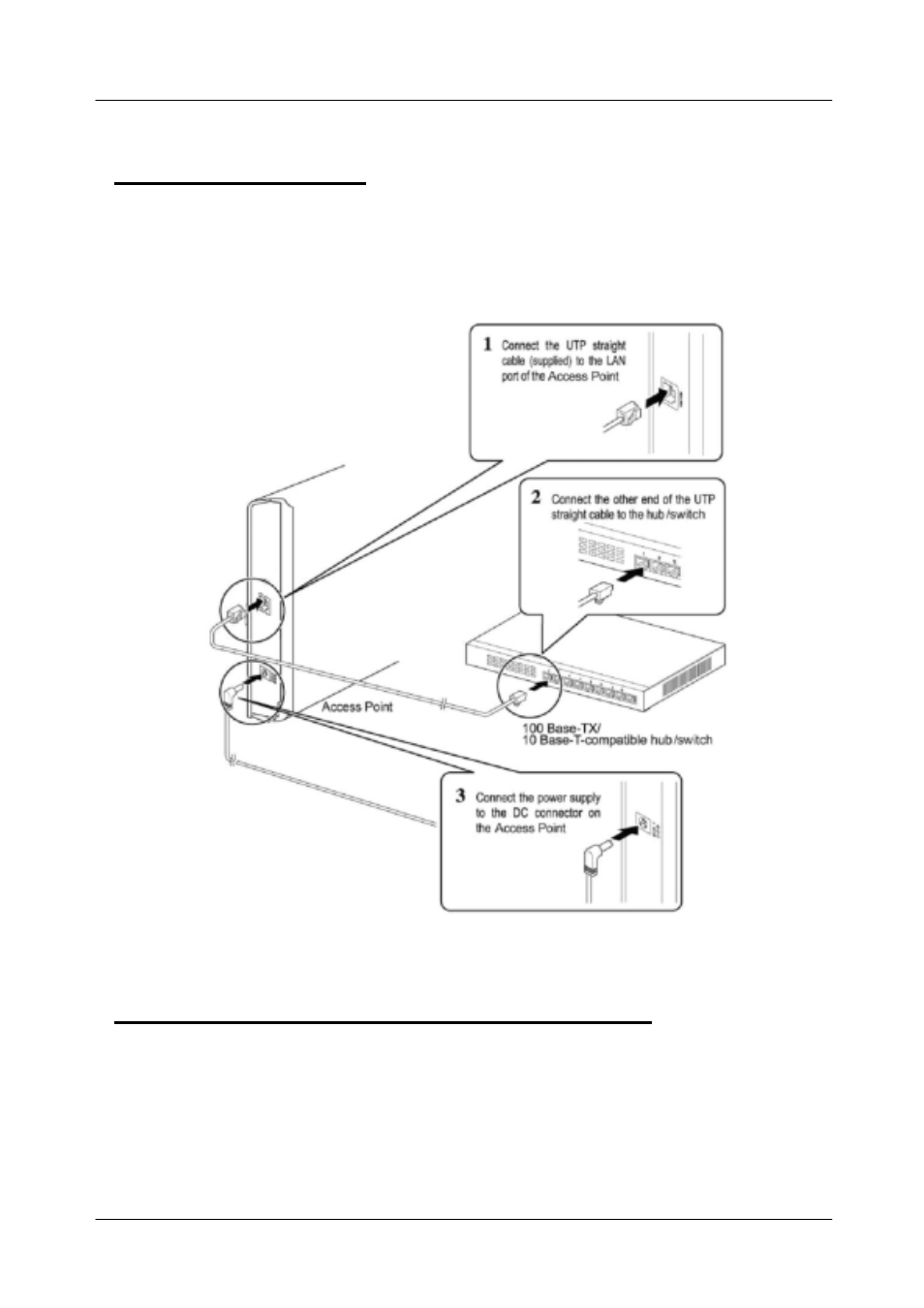
11Mbps Wireless Access Point User's Manual
Hardware Installation
Following illustration is an example showing how to install AP with hub/switch.
Be sure to use the supplied power adapter.
Connecting the Access Point to your Network
For optimal performance, usually the center of your wireless network is the best place for
your AP, with line of sight to all of your mobile stations. Try to place it in a position where can
best cover your wireless network and is away from any potential source of interference. And
normally, the higher you place the AP, the better the wireless signal coverage will be.
9
Advertising