Contemporary Control Systems Compact Managed Switches Software Manual for Console Access User Manual
Page 14
Advertising
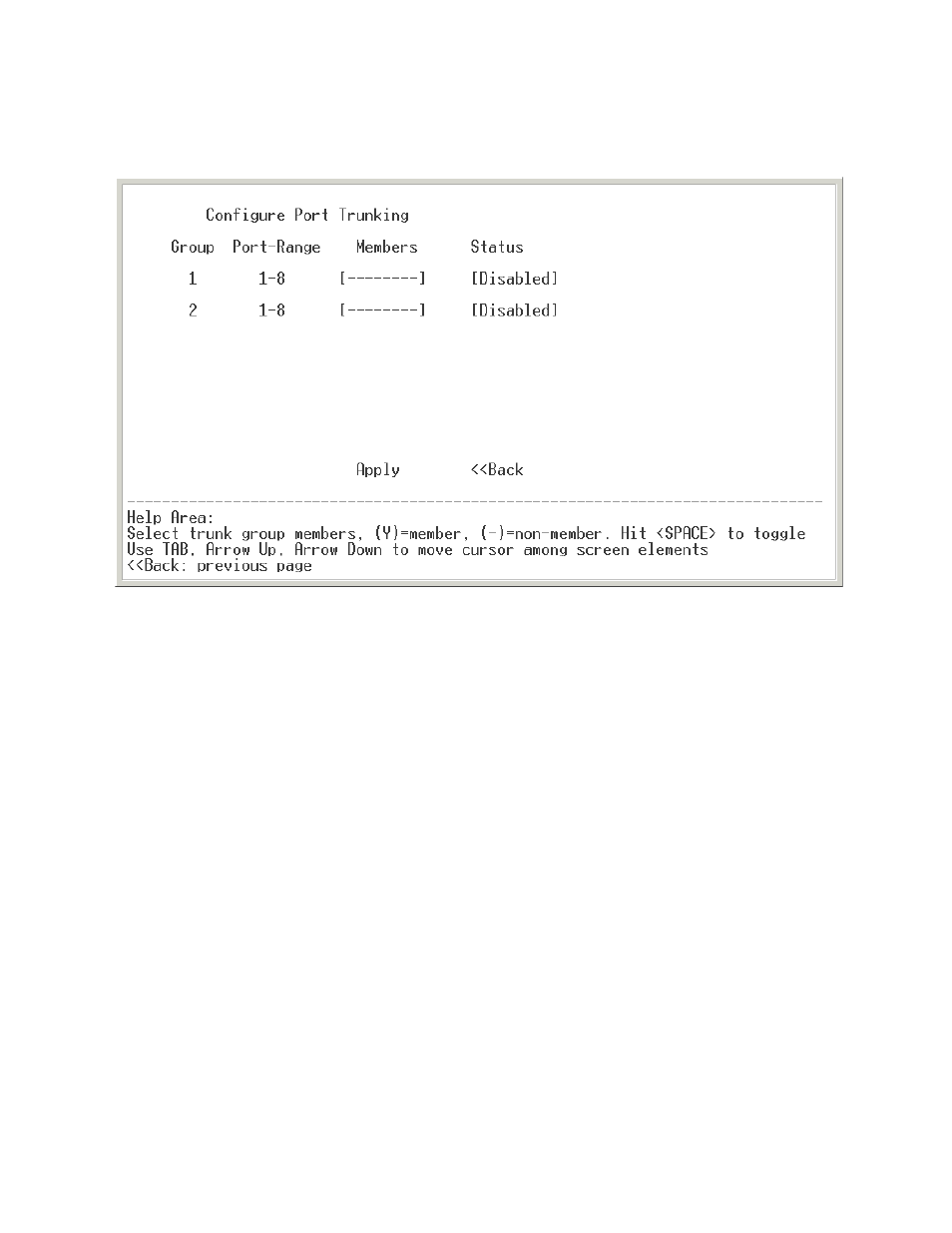
TD020850-0MG
14
Figure 8 displays the default
Configure Port Trunking menu. Ports to be included in a
trunk would be entered with a “Y”. A trunk group must also be enabled for it to be
active. If two groups are enabled, they must
not have ports in common (overlapping ports).
Figure 8 — Configure Port Trunking
Advertising
This manual is related to the following products: