1 configure system information, N 4.2.2.1) – Contemporary Control Systems Compact Managed Switches Software Manual for Console Access User Manual
Page 51
Advertising
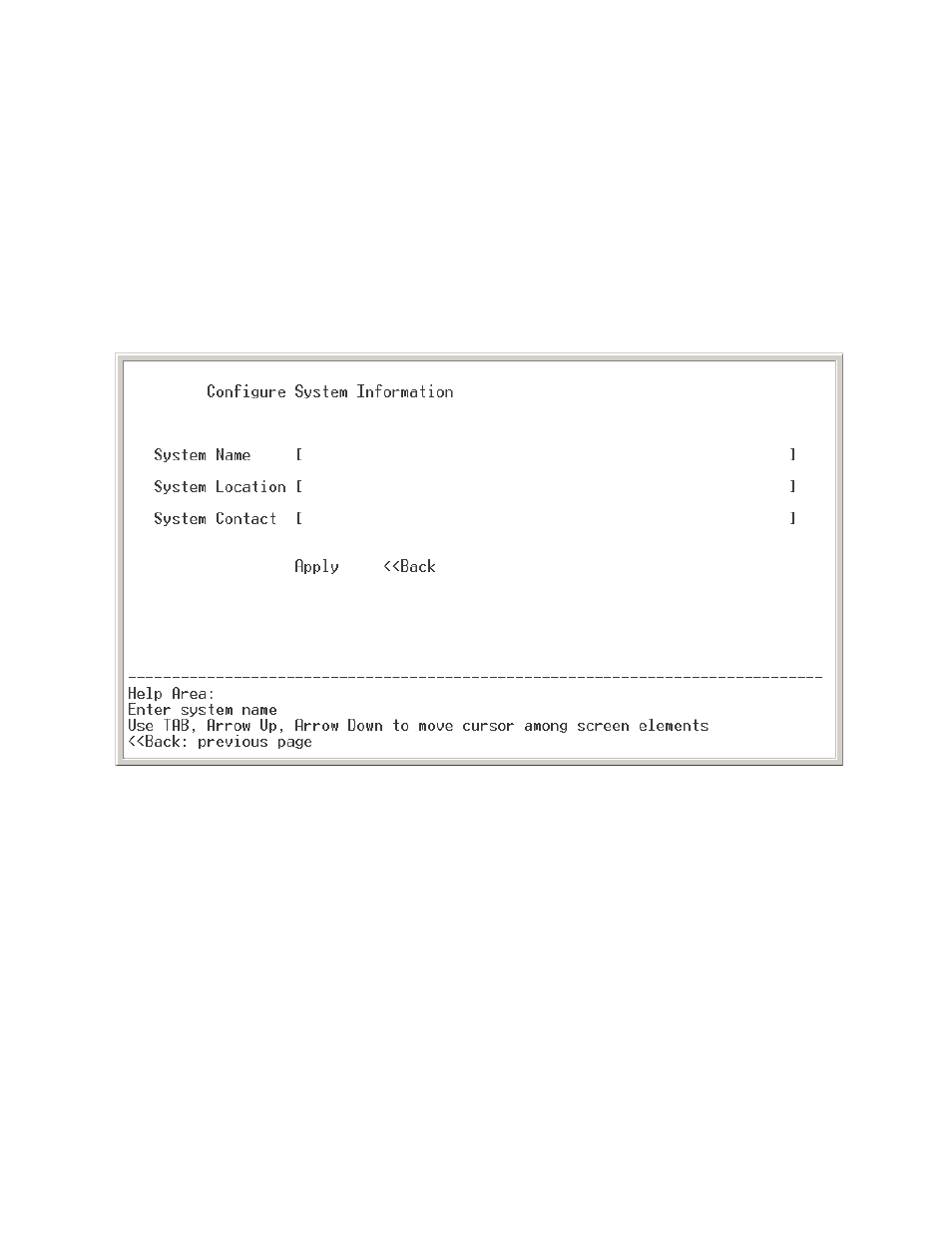
TD020850-0MG
51
4.4.1 Configure System Information
Figure 42 shows the Configure System Information screen — although on the default
screen you will see listed the actual System Name for your particular model of switch.
This screen allows the setting of
:
System Name
(1.3.6.1.2.1.1.5.0)
System Location
(1.3.6.1.2.1.1.6.0)
System Contact
(1.3.6.1.2.1.1.4.0)
These MIBs are among those listed in Section 5.1.1.1.
Figure 42 — Configure System Information
Advertising
This manual is related to the following products: