5 monitor stp port status, On 4.2.3.5) – Contemporary Control Systems Compact Managed Switches Software Manual for Console Access User Manual
Page 61
Advertising
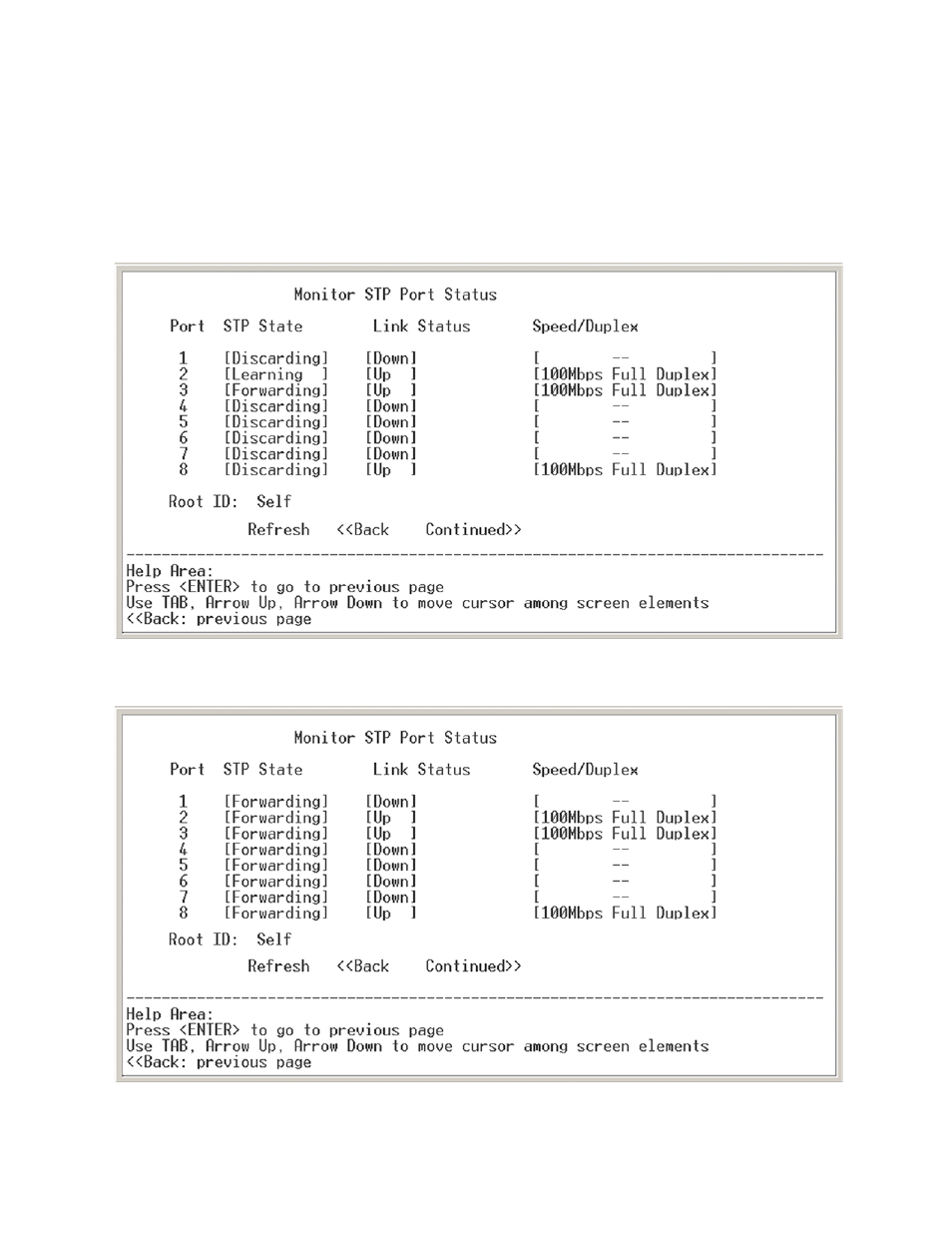
TD020850-0MG
61
4.5.5 Monitor STP Port Status
The screens of Figure 52 (where STP is enabled) and Figure 53 (where STP is
disabled) report
STP State and Link Status for each port. These examples show the
first 8 ports of a 16- or 24-port device. The other ports would be accessed by choosing
the Continued option just above the dashed line. The significance of the reported
information is discussed on the next page.
Figure 52 — Monitor STP Port Status (STP Enabled)
Figure 53 — Monitor STP Port Status (STP Disabled)
Advertising
This manual is related to the following products: