6 box mode, Entering scores & statistics, Box mode – Daktronics DakStats Football User Manual
Page 36
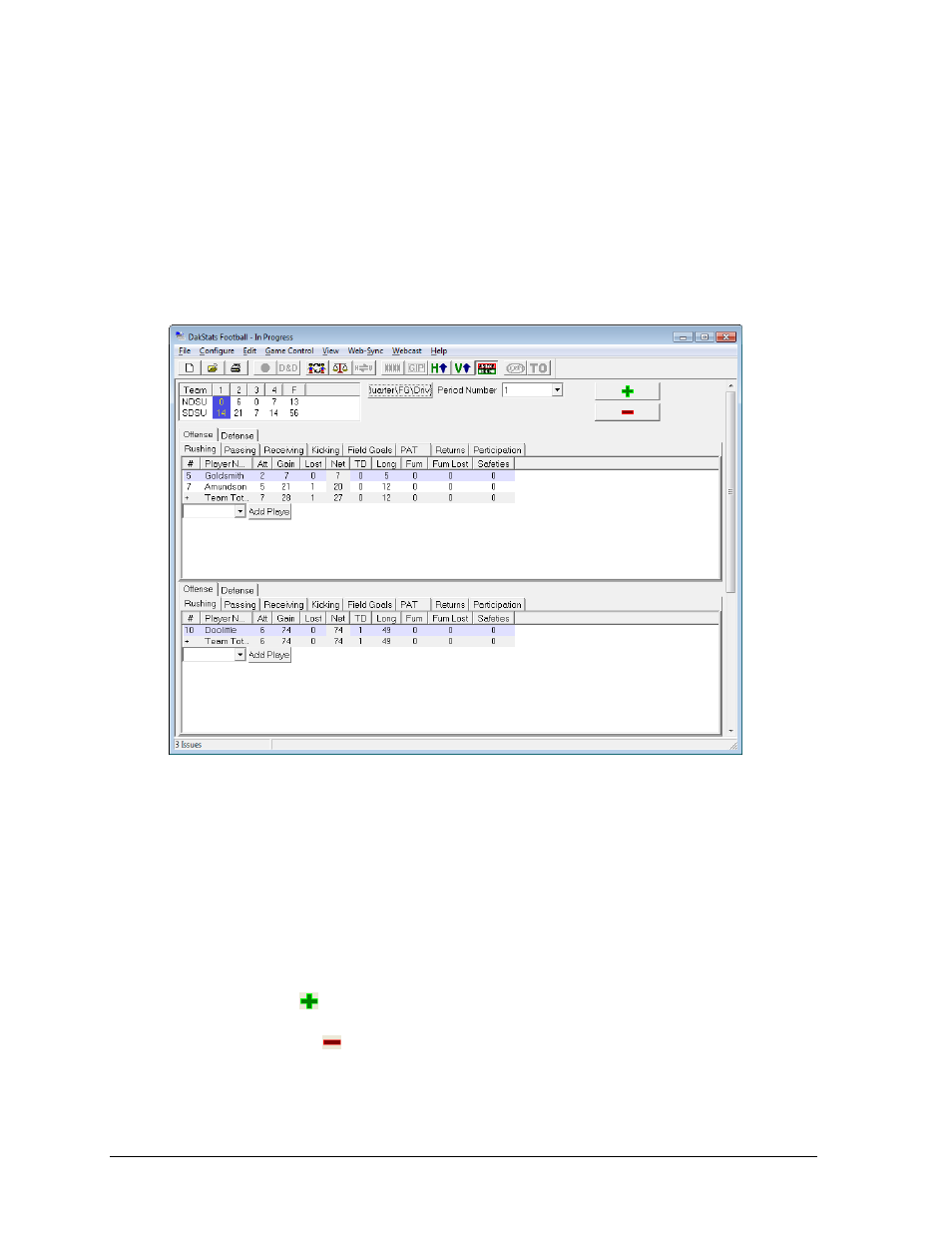
30
In Game Operations
5.6 Box Mode
Users entering statistics in box mode have two options: they can enter stats in Box Score by
Quarter (Figure 33), or Box Score by Game. The difference between the two is that box mode
score by quarter separates game statistical totals into quarters (34 rushing yards in third
quarter) whereas in box mode score by game, the statistical totals are one lump sum (200
rushing yards during the whole game).
Note: Most of the column headings in Box mode contain abbreviations. To see what these
abbreviations stand for, place the cursor over each heading for a moment.
Entering Scores & Statistics
1. Select the Period Number at the top of the screen if using Box Score by Quarter.
2. Select either the Offense tab or the Defense tab for the appropriate team. The default
view shows the visiting team above the home team.
3. Select a sub-tab for the type of stat to record: Rushing, Passing, Receiving, Kicking,
PAT, Returns, or Participation for Offense or Tackles, Turnovers, PAT, or Misc for
Defense.
4. Select a player from the drop-down box and click Add Player (if the player is not
already available).
5. To increase the score or a statistic one point at a time, double-click it, or click the
green plus button in the upper right hand corner of the screen.
6. To decrease the score or a statistic one point at a time, double-right-click it, or click
the red minus button in the upper right hand corner of the screen.
7. To modify the score or a statistic by more than one point at a time, click the statistic,
type in the new value, and press [Enter].
Note: Adding points to player statistics does not increase the game/quarter score and
must be entered separately.
Figure 33: Box Mode Score by Quarter