Daktronics Venus DataStreamer User Manual
Page 25
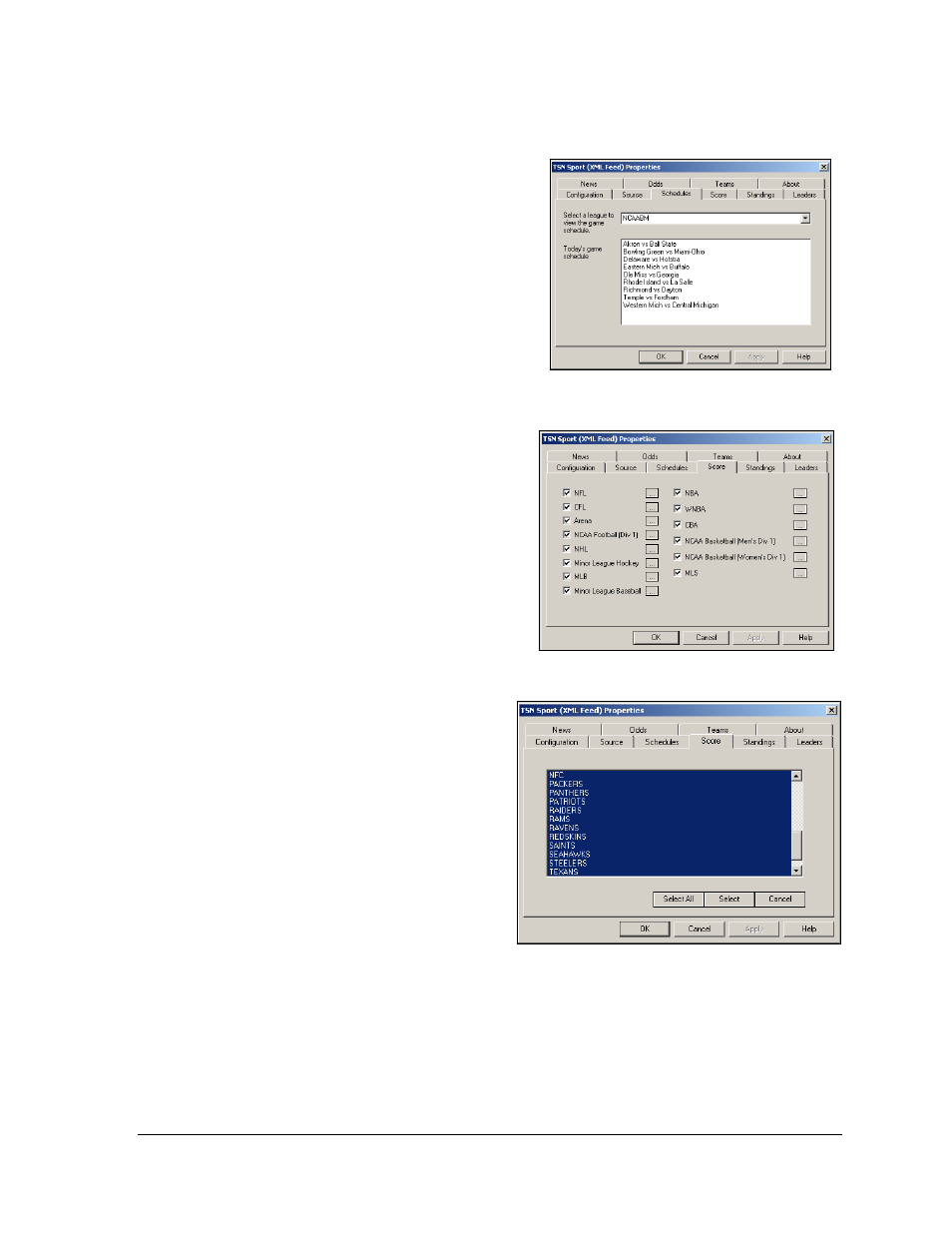
Configuration
19
Schedules Tab
The Schedules tab allows the viewing of game
schedules for the day sorted by league.
1. Click the Schedules tab as shown in
Figure 26.
2. Click the down arrow to select the
league’s schedule to view.
Note: This is an informational tab only. It won’t
affect the information viewed on the display.
Score
The Score tab allows the choice of leagues from
which to collect scores. Specific team scores
within each league can also be selected.
1. Click the Score tab.
2. Place a check mark next to each of the
leagues to be monitored as shown in
3. Click the button next to each league’s
name to select the individual teams to
be monitored.
4. Select the individual teams by
clicking on each name individually
with the mouse and clicking Select.
Or click Select All to choose all of
the teams as shown in Figure 28.
5. Repeat this process for all leagues
that are to be monitored.
Figure 26: Schedules Tab Dialog
Figure 27: Setting Score Formats
Figure 28: Selecting Teams