5 ntp configuration, Ntp configuration – Daktronics Venus DataStreamer User Manual
Page 31
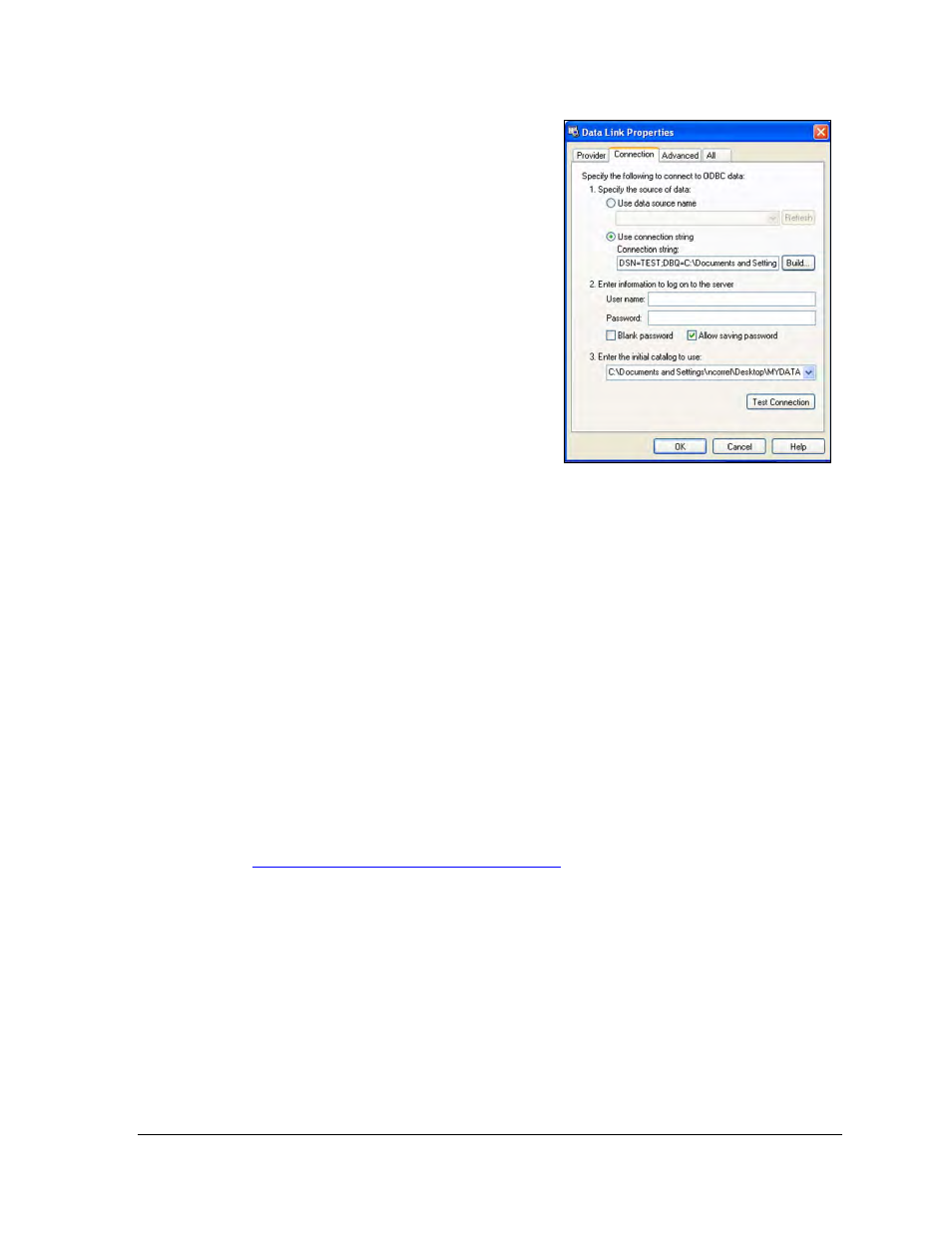
Configuration
25
14. The dialog should now be the Data Link
Properties window with the Connection
tab selected as shown in Figure 42. Click
the down arrow under Enter the initial
catalog to use. The available catalog will be
the same as the database just configured.
Select Allow Saving Password. Click the
database so that it shows in the field
window. Click Test Connection to verify
the connection between the data source
and Venus DataStreamer software or click
OK to close this window.
15. Enter a name for the database connection
and click OK. The name for the database
connection is now listed in the Configured
Databases window and will be available as
a data source for the Venus DataStreamer
software.
16. Close the Configured Databases window by clicking Close.
3.5 NTP Configuration
Network Time Protocol (NTP) is an Internet standard protocol that assures accurate
synchronization of computer clock times to the millisecond in a network of computers. Based
on UTC, NTP synchronizes client workstation clocks to the U.S. Naval Observatory master
clocks in Maryland, Washington D.C., and Colorado Springs, CO. If enabled, Venus
DataStreamer will send periodic time requests to the selected server.
1. Click the File drop-down menu and click Configuration. The main configuration
window will appear.
2. Click NTP Configuration.
3. Type the NTP server in the area provided. Note: To find the correct NTP server, go to
4. If desired, check the box by Update Automatically and set the frequency that the
clock should synchronized.
5. Click Apply to make changes take effect.
Note: If the PC running Venus DataStreamer is located behind a firewall or proxy server
on the network, it may be necessary to open Port 123 in order for NTP synchronization to
occur.
If this is not possible, an internal server will need to be configured. Consult the local
network administrator for more information.
Figure 42: DataLink Properties Setup