Supported software – DFI ES121-LR User Manual
Page 128
Advertising
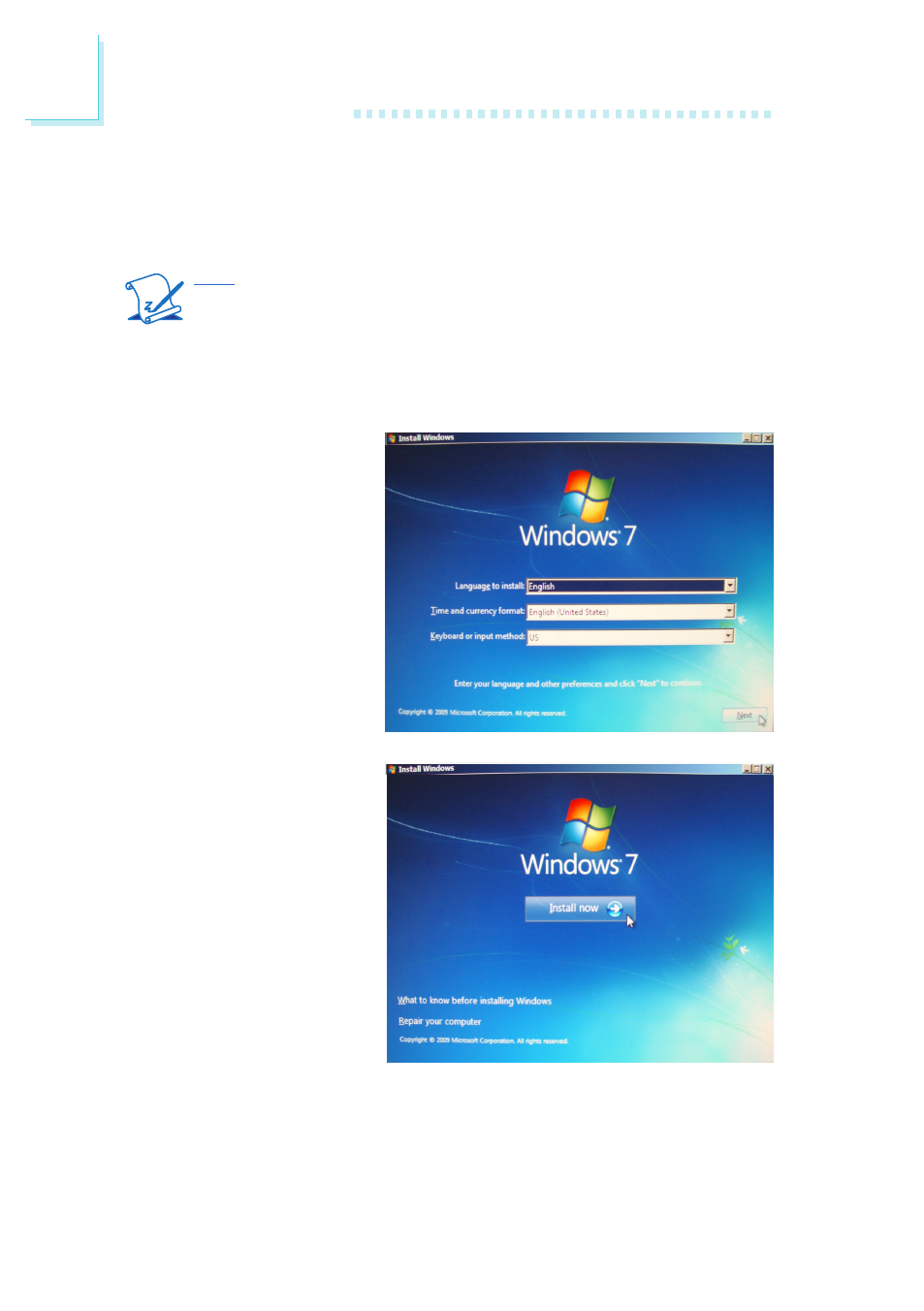
128
8
Supported Software
1. Enter the preferred lan-
guage and other prefer-
ences then click Next.
Installing the AHCI Driver During Windows 7 / Windows Vista Installation
The AHCI driver must be installed during Windows 7 / Windows Vista installation.
This is required in order to be able to install the operating system onto a hard
drive that is configured in AHCI mode.
Note:
The illustrations below were captured from the Windows 7 operating sys-
tem. Except for slight differences in their screen appearance, the instal-
lation procedure is also the same for Windows Vista.
When you insert the operating system’s installation disc into an optical drive, the
message Press any key to boot from CD or DVD will appear. Press Enter.
2. Click Install Now.
Advertising