DFI ES121-LR User Manual
Page 42
Advertising
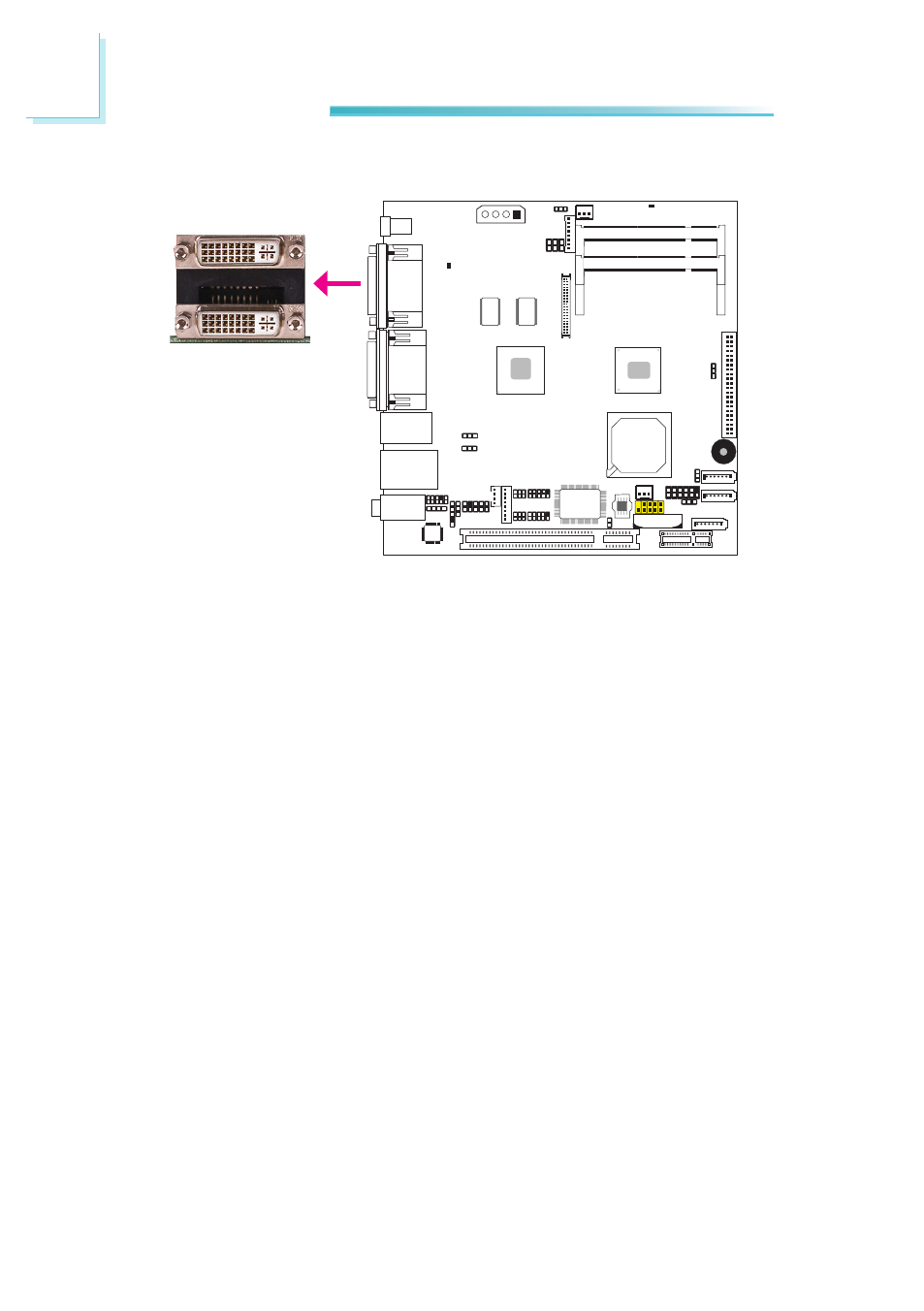
42
5
Ports and Connectors
The DVI-I port is used to connect an LCD monitor. Connect the display device’s
cable connector to the DVI-I port. After you plug the cable connector into the
port, gently tighten the cable screws to hold the connector in place.
The S3 Graphics Chrome
®
435 ULP GPU supports 2 DVI-I and 1 HDMI display in-
terfaces; however it does not support using the 3 display ports at the same time.
For dual display, use the bottom DVI-I with either the top DVI-I or HDMI.
Make sure to set JP1 accordingly.
DVI-I Ports
DVI-I
DVI-I
Advertising