Ports and connectors usb ports, Bios setting – DFI ES121-LR User Manual
Page 43
Advertising
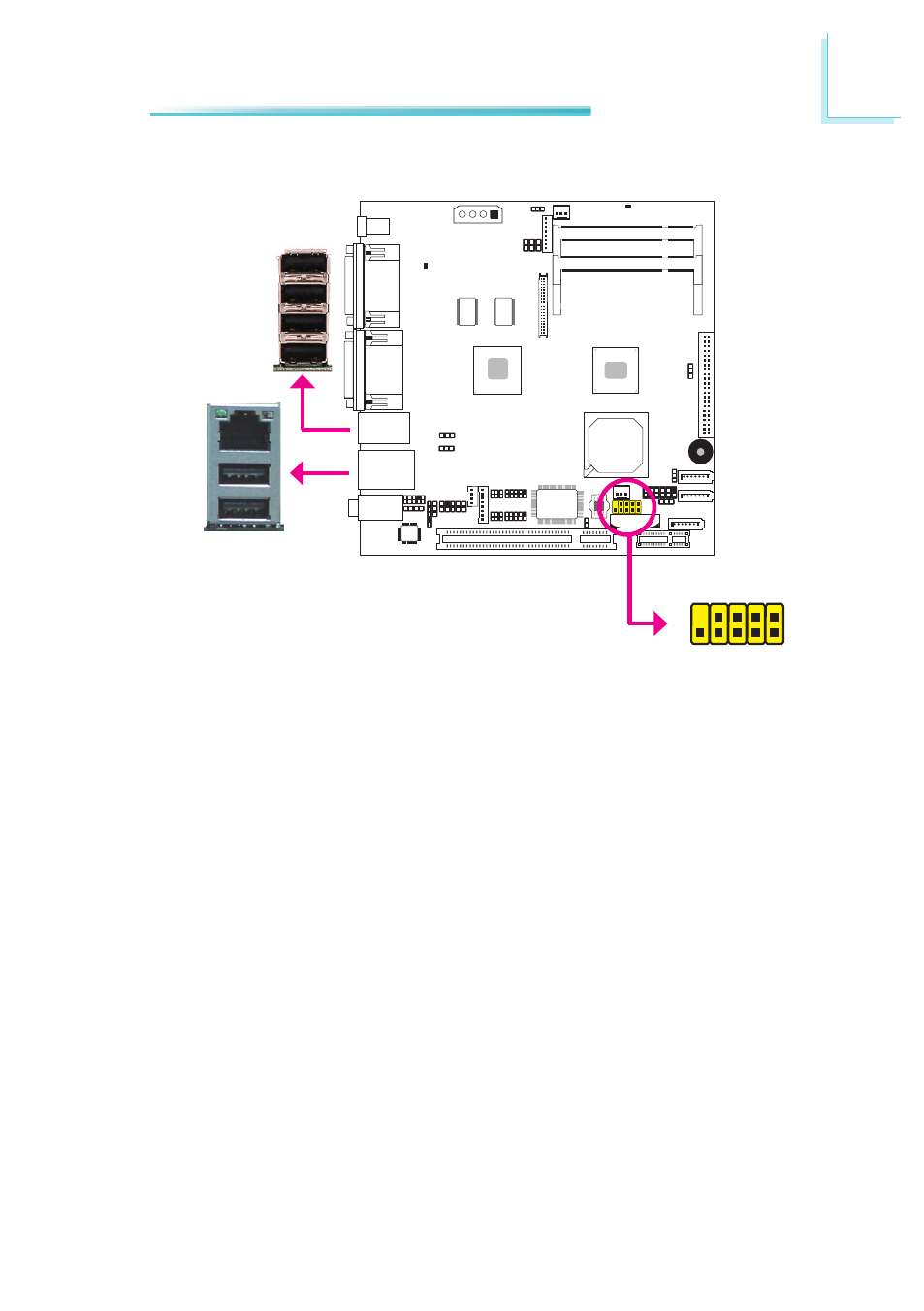
43
5
Ports and Connectors
USB Ports
USB allows data exchange between your computer and a wide range of simulta-
neously accessible external Plug and Play peripherals.
The system board is equipped with 6 onboard USB 2.0/1.1 ports. The 10-pin con-
nector allows you to connect 2 additional USB 2.0/1.1 ports. The USB ports may
be mounted on a card-edge bracket. Install the card-edge bracket to an available
slot at the rear of the system chassis then insert the USB port cables to the con-
nector.
BIOS Setting
Configure the onboard USB in the Chipset menu (“South Bridge Configuration”
submenu) of the BIOS. Refer to chapter 7 for more information.
USB 0
USB 4
USB 3
USB 2
USB 1
USB 5
USB 6-7
10
VCC
-Data
+Data
GND
K
ey
VCC
-Data
+Data
GND
N.
C.
9
1
2
Advertising