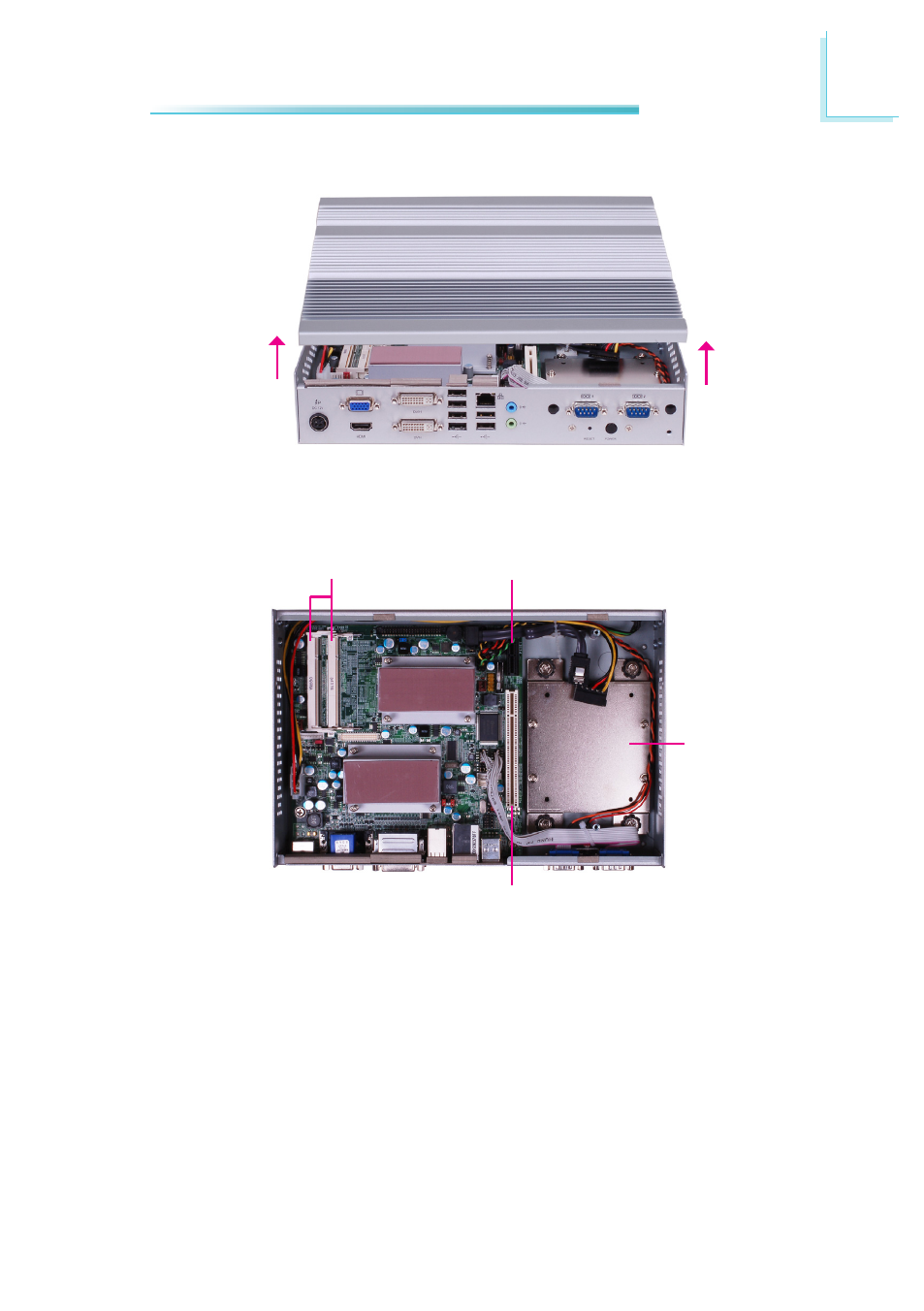
3
23
Installing Devices
4. After removing the mounting screws, lift the cover up.
Lift the Cover Upward
5. The SODIMM sockets, SATA drive bay and expansion slots are readily acces-
sible after removing the chassis cover.
SODIMM sockets
SATA
drive bay
PCIe x1
PCI