Console keypad function, Console operation and features – Diamondback Fitness 910Ic User Manual
Page 22
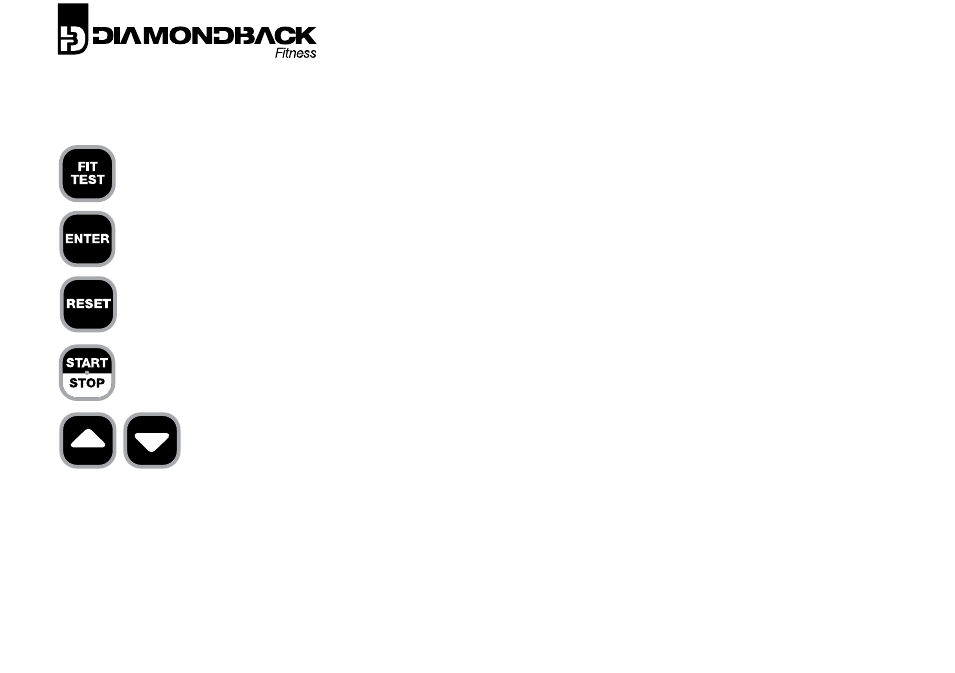
22
CONSOLE KEYPAD FUNCTION
This 910Ic keypad consists of six keys that are used to control all functions of the console programming.
Fit Test Key.
The FIT TEST key will launch the Fitness Test program.
Enter Key
. The ENTER key confirms user setting and allow the user to select program options during the program
and user setup modes.
Reset Key
.
Pressing the RESET key will stop all programs and return the console to the main screen.
Start
-S
top
K
ey
.
Pressing the START-STOP at any time will pause all functions of the unit. Pressing the START-STOP
key again will restart console and return the display to the main screen.
Up & Down Arrow Keys.
The UP and DOWN arrow keys allow the user to adjust the on-screen values
in the program setup mode. While operating the Heart Rate Control program, the arrow keys will adjust
the target heart rate. During all other programs, the arrow keys will increase or decrease the resistance.
CONSOLE OPERATION AND FEATURES
Power Up
Provide power to the unit by pedaling at a rate of fifteen (15) revolutions per minute or greater. The console will light all
segments of the LCD display for two seconds and a short beep will sound. Plugging the unit into a 120V power source with the
included power adapter/battery charger will also initiate the power-on cycle.