Digi-Star EZ400 User Manual
Page 12
Advertising
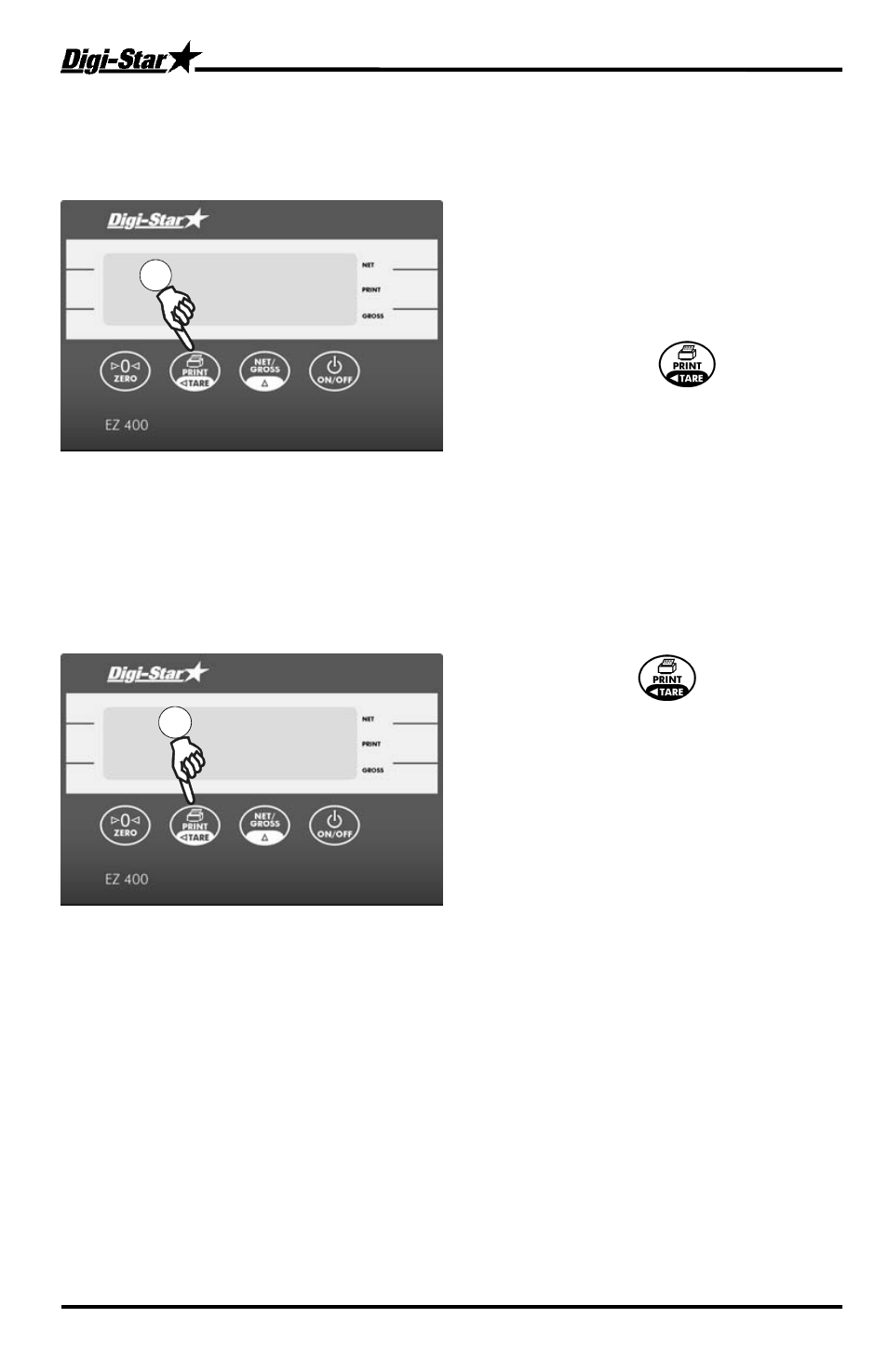
Operation
8
EZ400 User’s Manual
D3655-US Rev E
Store Data to DDL
(Serial Option Only)
Printing Gross Weights
Note:
Optional serial port must be
installed for printing.
1. Connect the DDL to the SERIAL
port on the bottom panel. See page
4.
2. Press and hold to save print
data to the DDL.
1. Press and hold 3 seconds to
send displayed weight to serial port.
Each time this command is executed
the value displayed is added to the
“PRTACC”
which is the accumulated
weight. Weight is accumulated until
cleared.
1
2
Advertising
See also other documents in the category Digi-Star Equipment:
- ERM-2.4 (11 pages)
- Analog Output EZIII (8 pages)
- ICP 300 (14 pages)
- DataLink (11 pages)
- DataLink (39 pages)
- Cab Control 2.4 (10 pages)
- RD 4000 (4 pages)
- RD 440 (4 pages)
- RD 2500 (5 pages)
- SLC 2400 (22 pages)
- RD 2400 (4 pages)
- Cab Control 400 (9 pages)
- DataKey Docking Station USB Drivers (2 pages)
- Data Downloader (DDL) (3 pages)
- EZ2400 (29 pages)
- EZ2500 (26 pages)
- EZ3400VL (33 pages)
- EZ 3600 Manual DataKey (50 pages)
- EZ3400(V) (40 pages)
- EZ3400(V) (43 pages)
- EZ 3500 Operators Manual (22 pages)
- EZ 3600 USB Manual (52 pages)
- GT400 (26 pages)
- EZ 4600 Manual DataKey (51 pages)
- EZ 4600 Manual USB (53 pages)
- GT460 (48 pages)
- NT 460 (45 pages)
- GT465 (39 pages)
- SW2600EID (46 pages)
- Stockweigh 300 (23 pages)
- SW300 (17 pages)
- ST 3400 (46 pages)
- SW600 (24 pages)
- StockWeigh 550 EID (38 pages)
- SW4600EID (45 pages)
- CC400 (9 pages)
- TST7600 with TMR Tracker (51 pages)
- AGCO - White 8531 (14 pages)
- Case IH 1260 – 32/36 (12 pages)
- Case IH 1260 – 32/36 (12 pages)
- Case IH 1250 - 12/16/24 (18 pages)
- Diet Manager Set-up & User Guide (17 pages)
- Downloader Module (7 pages)
- Diet Manager Full Guide (28 pages)