Display pounds -lb or kilograms -kg wm1 adjust 1, Increase number to smooth weighing wm2 adjust 2, Enter weight activate quick weight response – Digi-Star EZ400 User Manual
Page 20
Advertising
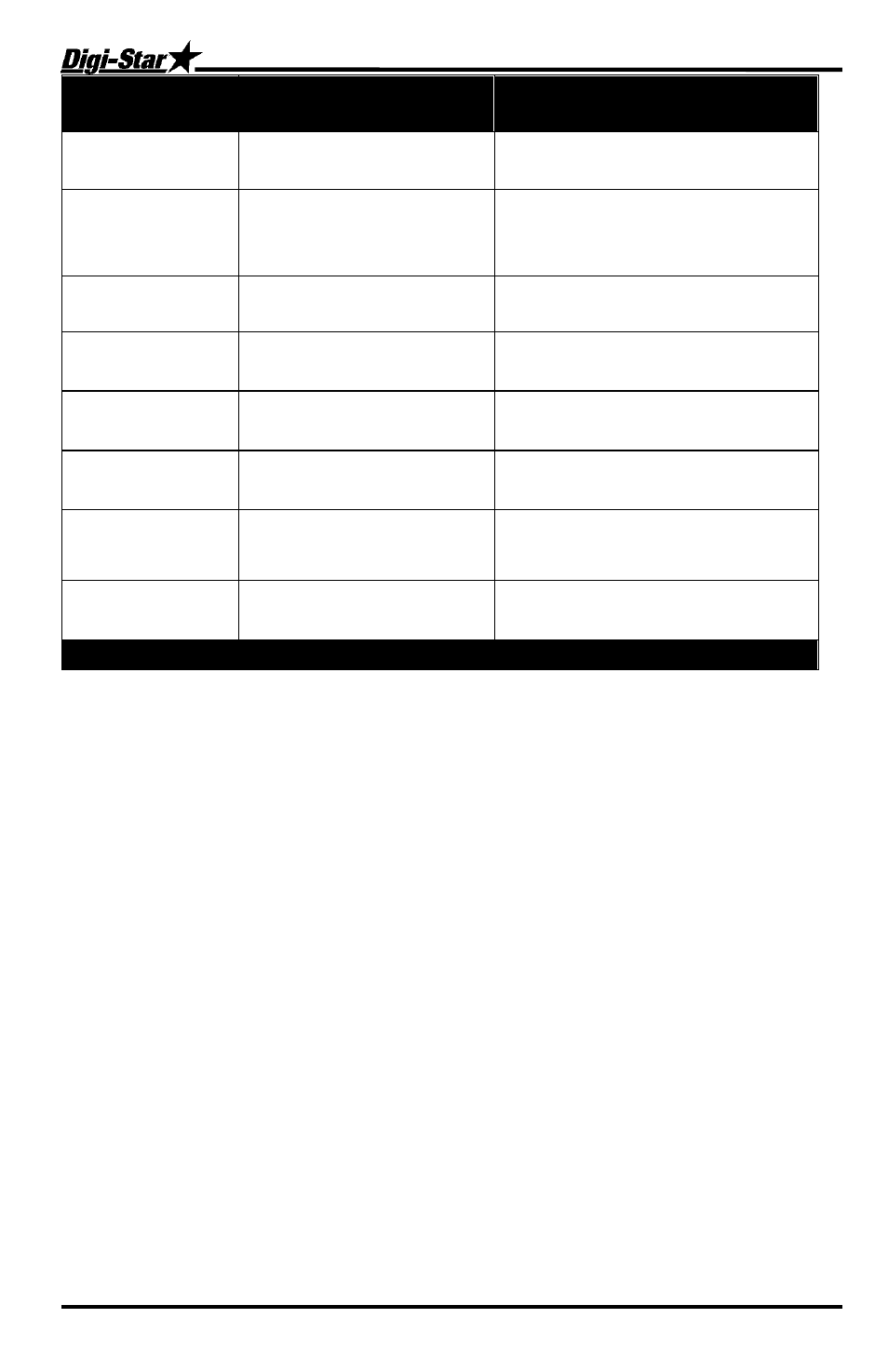
Menus and Calibration
16
EZ400 User’s Manual
D3655-US Rev E
SETTING
[display]
OPTIONS [displayed]
BOLD=DEFAULT
DESCRIPTION
DISPLAY UNIT
(lb-kg)
.0I,.02,.05,.I,.2,.5,I,2,5,
I0
,20,
50,I00
Select display count size of weigh
values.
CAPACITY
(cap)
LB
/KG
Display pounds -lb or kilograms -kg
WM1 ADJUST 1
(wmaI-I)
Enter MAXIMUM weight
measurable on scale.
WM1 ADJUST 2
(wmaI-2)
0=OFF Use values less than WMA
1-1 for quick weight response.
WM1 ADJUST 3
(wmaI-3)
Enter weight to activate quick
weight response.
WM2 ADJUST 1
(wma2-I)
Increase number to smooth
weighing
WM2 ADJUST 2
(wma2-2)
0=OFF Use values less than
WMA2-1 for quick weight
response.
WM2 ADJUST 3
(wma2-3)
Enter weight activate quick weight
response.
MENU 4 – NOT USED
Advertising