Select scoreboard output mode, 1/sec, 2/sec – Digi-Star EZ400 User Manual
Page 19: 3/sec, Every conversion, Display rate, Display weight change, Send status 1/sec, Send status1/5sec, Reserved
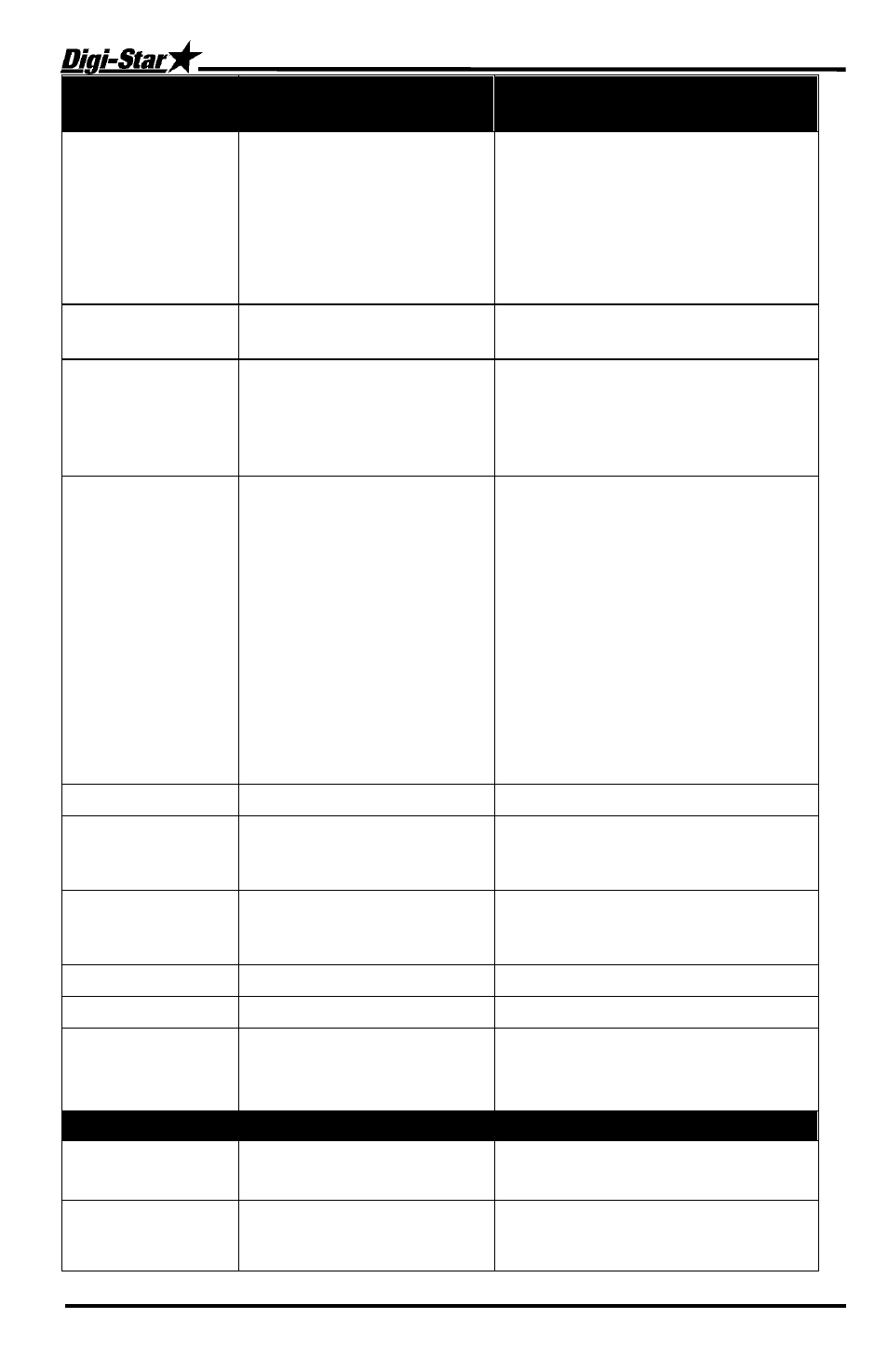
Menus and Calibration
D3655-US Rev E
EZ400 User’s Manual
15
SETTING
[display]
OPTIONS [displayed]
BOLD=DEFAULT
DESCRIPTION
(
SCOREM
)
I
,2,3,4,5,6,
Select scoreboard output mode
I
-
1/sec
2
-2/sec
3
-3/sec
4
-every
conversion
5
-display rate
6
-display
weight change
7
-send status 1/sec,
8
-send status1/5sec,
9
-Reserved &
I0
-send EID 1/2 sec.
AUTO PRINT
(aprint)
ON/
OFF
If ON -pressing keys auto-prints
weight values.
(
COM IN
)
DOWNLD,
EZ CMD,
EZ2CMD
Com port interface selections
DOWNLD for Data Down Loader,
EZ CMD = Original EZ Commands,
EZ2CMD = EZII Escape
Commands.
PRINT FORMAT
(prtfmt)
AUTO
WTONLY
DOWNLD
DT+TM
ID+TM
IDWTTM
ANIMAL
3200-A
3200-B
32-TMR
DATCHI
FDINFO
WTRCTM
EIDINF
EID
EIDVID
PRTAC1
PRTAC2
PRTAC3
Select alternate & comma (CSV)
formats.
(zerout)
(CI DLY)
OFF, .I0, .25, .50, .75,
I
-5
Choose the number of seconds
the printer will delay before
advancing to the next print line.
(
C2 DLY
)
OFF, .I0, .25, .50, .75,
I
-5
Choose the number of seconds
the printer will delay before
advancing to the next print line.
(prtacc)
(tarprt)
Tare
ESTIMATED
WEIGHT
(
ESTWT
)
0
,I,2,3,4,5,6,7,8,9
Allows operator to adjust Gross
weight of scale by changing the
zero/balance.
MENU 3. SCALE CALIBRATION SETTINGS
DISPLAY COUNT
(
COUNT
)
.0I,
.02
,.05,.I,.2,.5,I,2,5,I0,20,
50,I00
Count set too small, readings
unstable and indicator not accurate
AUTO-RANGE
(
ARANGE
)
ON/
OFF
Scale increases display count size
for weights over 300 again at 600
lbs/kgs.