Dove Systems Starport DOS User Manual
Page 11
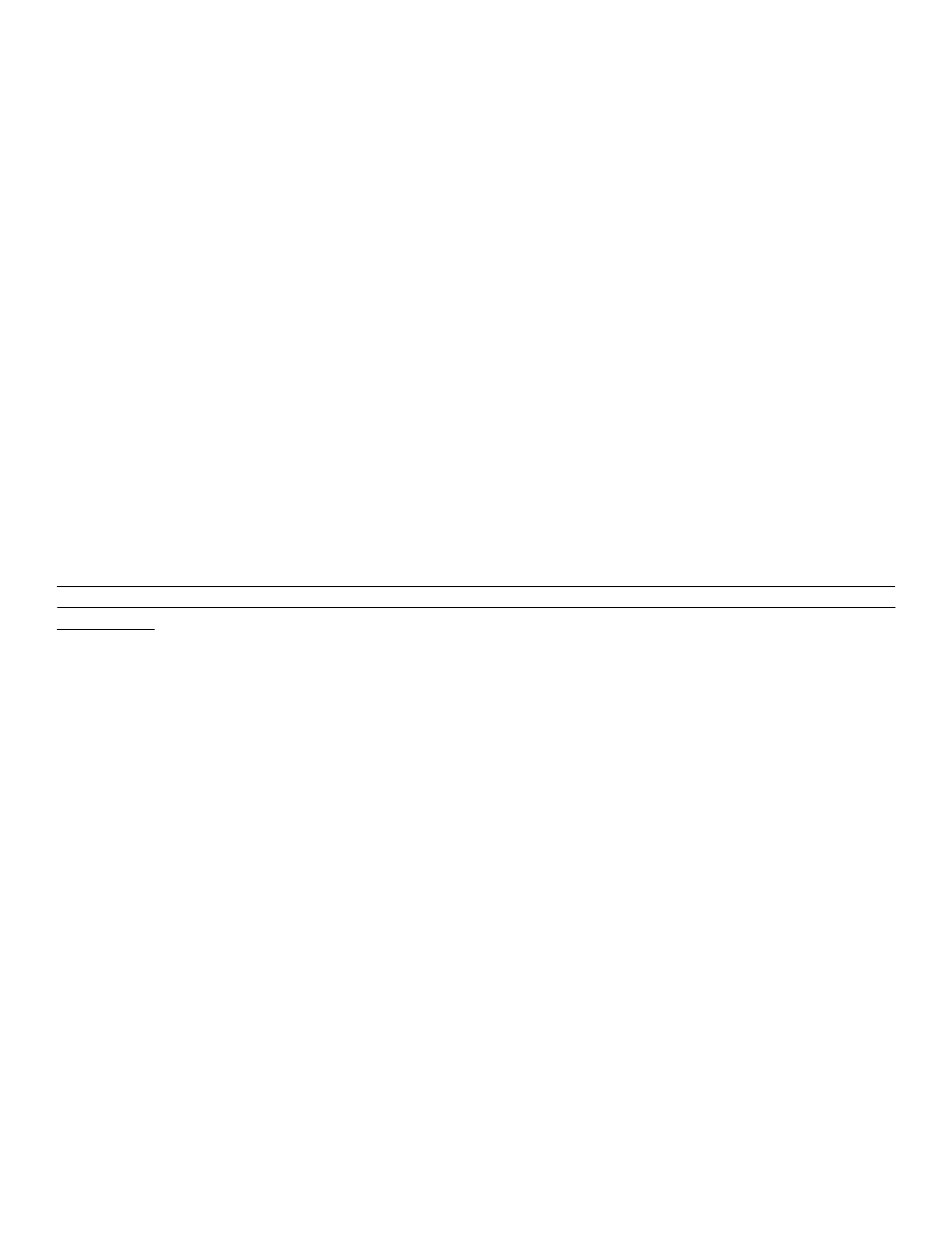
11
starport lpt2 tx12
use LPT2, disable DMX receive, transmit DMX channels 1 thru 12
starport lpt1 tx24
use LPT1, (receive enabled), transmit DMX channels 1 thru 24
starport lpt1 tx24 rx24
use LPT1, transmit and receive DMX channels 1 through 24
The rx and tx options may be used to speed system operation on slower computers. Limiting the
number of transmitted or received channels reduces the amount of data sent from the host PC to the
StarPort. The StarPort always transmits 512 channels of data on the DMX line, even if the host PC is
sending only 12 channels to the StarPort.
C. Making copies of the diskette
Floppy diskettes are easily damaged, lost, and stolen. Although the main program can be replaced
easily, patch levels and stored cues cannot. Several copies of the program diskette should be made
and stored in different locations. Use menu item E to copy from the original diskette to a new one. The
program diskette is the source, and the copy is the target. If the program has been installed on a hard
drive (through the menu), it can be duplicated onto additional diskettes using the appropriate menu
items.
IN CASE OF TROUBLE
A. Troubleshooting
NOTE: DOVE SYSTEMS MEMORY CONTROLLERS EMPLOY PROPRIETARY AND TRADE SE-
CRET HARDWARE. FOR THIS REASON, SCHEMATICS CANNOT BE RELEASED FOR THIS
PRODUCT.
Occasionally electrical spikes, surges, brown-outs, or other interference may cause the computer to
mysteriously "lock up" or behave erratically. Turn the computer off, wait a few moments, and turn it
back on again to see if this clears the problem.
Recheck the power connections, including all cords, switches, and circuit breakers.
Check that the control cables are in good condition and have not been excessively stretched or
pinched. Also check that the cables connect corresponding pins on the controllers and dimmers,
especially if two different types of connectors are employed. Check that earth ground is not connected
to pins or wires labeled "COMMON"; ground and common are separate electrical connections and
must not be confused.
Plug the manual control board, if any, directly into the dimmer control input. If no lights work, replace
the manual fader board with the computer to isolate the problem to either the manual faders or the
dimmers.
Substitute a known good disk to check for a defective copy of the software.
If the program seems to work but the dimmers do not respond, the StarPort may be defective. If the
program will not boot properly or locks up, the computer may be defective and the StarPort is probably
OK.
If the StarPort still does not work, it must be returned to Dove Systems for repair: attempts to diagnose
and fix the device may aggravate the problem, delay repairs, or void the warranty.