Troubleshooting table (cont.) – DR Power Walk-behind Pro User Manual
Page 27
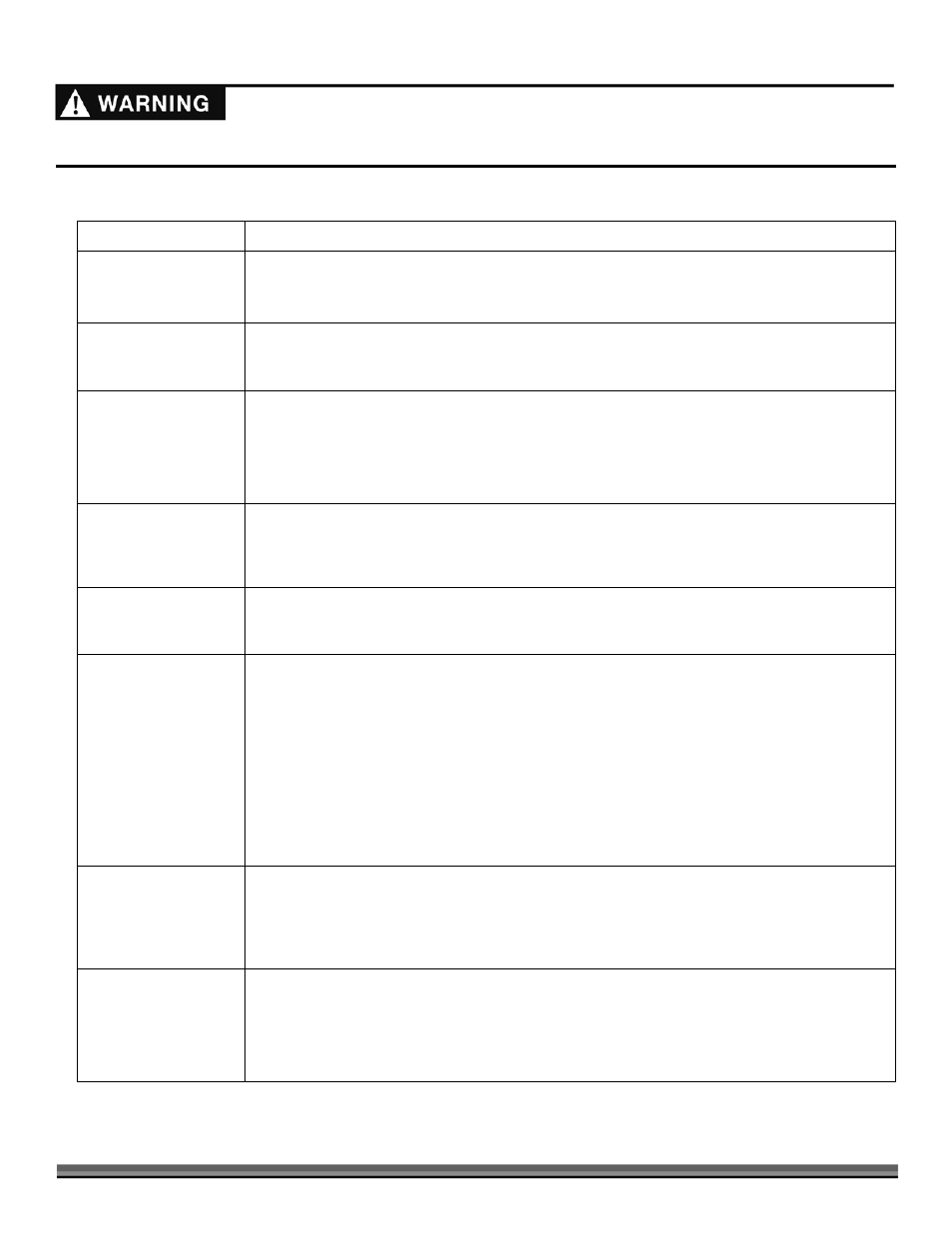
CONTACT US AT
www.DRpower.com 27
Troubleshooting Table (Cont.)
S
YMPTOM
P
OSSIBLE
C
AUSE
Engine runs fine but the
machine will not move.
⇒ The Drive Belt is broken or out of adjustment. See page 18.
⇒ The Chain may be Broken, visit our web site atfor assistance.
⇒ The Transmission may be defective, visit our web site atfor assistance.
Machine is hard to get
into reverse.
⇒ If you find it difficult to shift into Reverse, lightly pull the Wheel Clutch Lever as you pull the
Shift Lever into Reverse then quickly release the Wheel Clutch Lever.
⇒ If the difficulty persists, visit our web site ator assistance.
A Belt frays or rolls over
the Pulley.
⇒ A Pulley groove may be rusty or have a nick in it. Clean the pulley with steal wool or file off
any nicks.
⇒ Check the Belt for wear and hard spots.
⇒ The Belt may be stretched, replace it.
⇒ If the problem persists, visit our web site atfor assistance.
The cut material is not
properly discharging out
of the right side of the
Deck.
⇒ The Discharge Chute may be blocked. Disengage the Blade, turn OFF the Engine, set the
Parking Brake and disconnect the Spark Plug wire(s); then check for debris.
Heavier growth hangs
up under the machine
and does not discharge.
⇒ Try removing the Baffle under the front of the Mowing Deck. Be sure to turn OFF the Engine
and remove the Spark Plug wire(s)before performing this operation.
Excessive vibration when
engaging the Blade.
⇒ Check the Blade for nicks and wear. Replace or sharpen and balance the Blade if they become
dull, or have them professionally sharpened if needed. Never try to straighten a bent Blade.
Be sure to replace the Blade in the proper orientation. See page 19.
⇒ May have debris wrapped around Blade (wire, etc.), Remove debris from Blade.
⇒ The Blade may not be seated properly on the Hub. Loosen the Blade Nut, reseat the Blade,
and tighten the Nut. Be sure to turn OFF the Engine and remove the Spark Plug wire(s)
before performing this operation.
⇒ The Spindle Bearings may be bad. Call 1-800-DR-OWNER (376-9637) for assistance.
⇒ Check and retighten all of the fasteners as required.
⇒ If the vibrations persist, visit our web site ator assistance.
The Blade is not cutting
or is loose.
⇒ The Blade may not be seated properly on the Hub. Loosen the Blade Nut, reseat the Blade,
and tighten the Nut. Be sure to turn OFF the Engine and remove the Spark Plug wire(s)
before performing this operation.
⇒ Sharpen the Blade; it may be dull or nicked. Be sure to replace the Blade in the proper
orientation. See page 19.
The Blade will not
Engage and/or
Disengage.
⇒ Be sure you are holding down on the Operator Presence Lever.
⇒ Faulty Blade Control Switch. Remove and replace the Switch on the Control Panel.
⇒ An open and/or shorted Blade Control Wiring Harness. Remove and replace the Blade
Control Wiring Harness w/Solenoid.
⇒ If the problem persists, visit our web site atfor assistance.
Before performing any maintenance procedure or inspection, stop the engine, wait five (5) minutes to allow all parts to cool.
Disconnect the spark plug wire(s), keeping it away from the spark plug(s).