Knife sharpening, Knife information, New knife – DR Power TPH-184CHP User Manual
Page 20
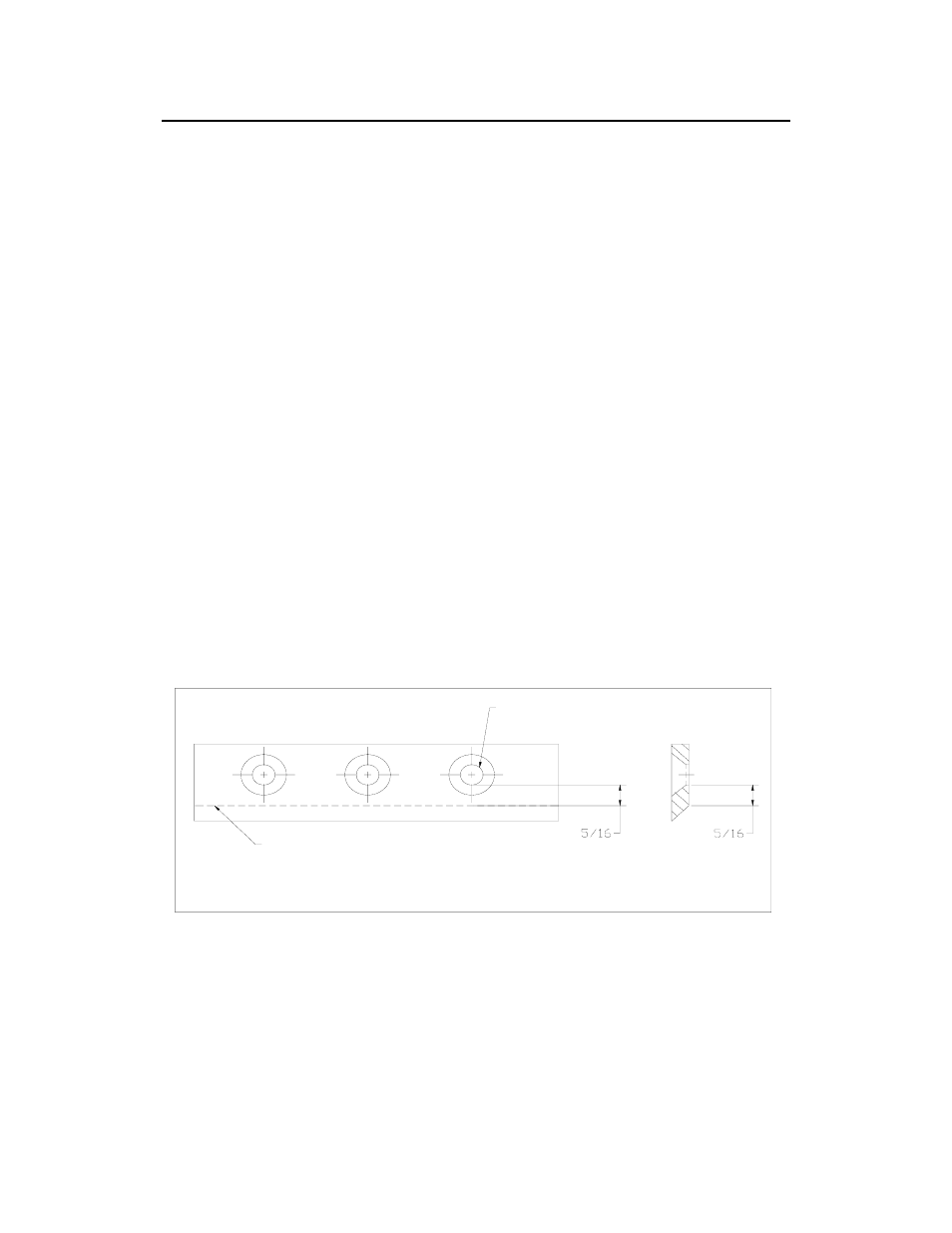
REMOVAL, SHARPENING AND RE-INSTALLATION OF CHIPPER KNIFE
HOW TO REMOVE THE KNIFE
• Stop the tractor engine and disengage the P.T.O. driveshaft.
• Open the access cover on the chipper basic machine.
• Rotate the chipper disk until the three countersunk screws attaching the knife to the flywheel are visible
through the access door.
• Clean out the heads of the allen screws with an awl or sharp tool.
• Insert a 3/16” allen wrench into the heads of the screws.
• While applying pressure with the allen wrench, apply heat from a propane torch to the screws to break loose
the Loctite on the screws.
• Remove the heat once the screws have loosened.
• Remove all three allen screws in this manner.
KNIFE SHARPENING
• You should never attempt to sharpen the chipper knife freehand.
• It is extremely important that the 45-degree angle be maintained consistently for proper performance.
• The chipper knife should be taken to a machine shop for proper sharpening.
• Excessive heat generated during the sharpening process will damage knives and weaken the metal. Be sure
the knife is not overheated.
KNIFE INFORMATION
• The chipper knife should be checked routinely for sharpness.
• Using a dull knife will decrease performance and cause excessive vibration that will cause damage to the
shredder/chipper.
• How many times a knife can be sharpened is determined by how much material needs to be taken off to
sharpen or to compensate for dents or gouges.
• A new chipper knife has 5/16” measurement between the short side bevel edge and the knife mounting holes.
See figure 2.
SHORT SIDE BEVEL EDGE
NEW KNIFE
KNIFE M OUNT HOLE
Figure 2
21