Install the scarifying teeth plates – DR Power 48 Power Grader without Remote User Manual
Page 23
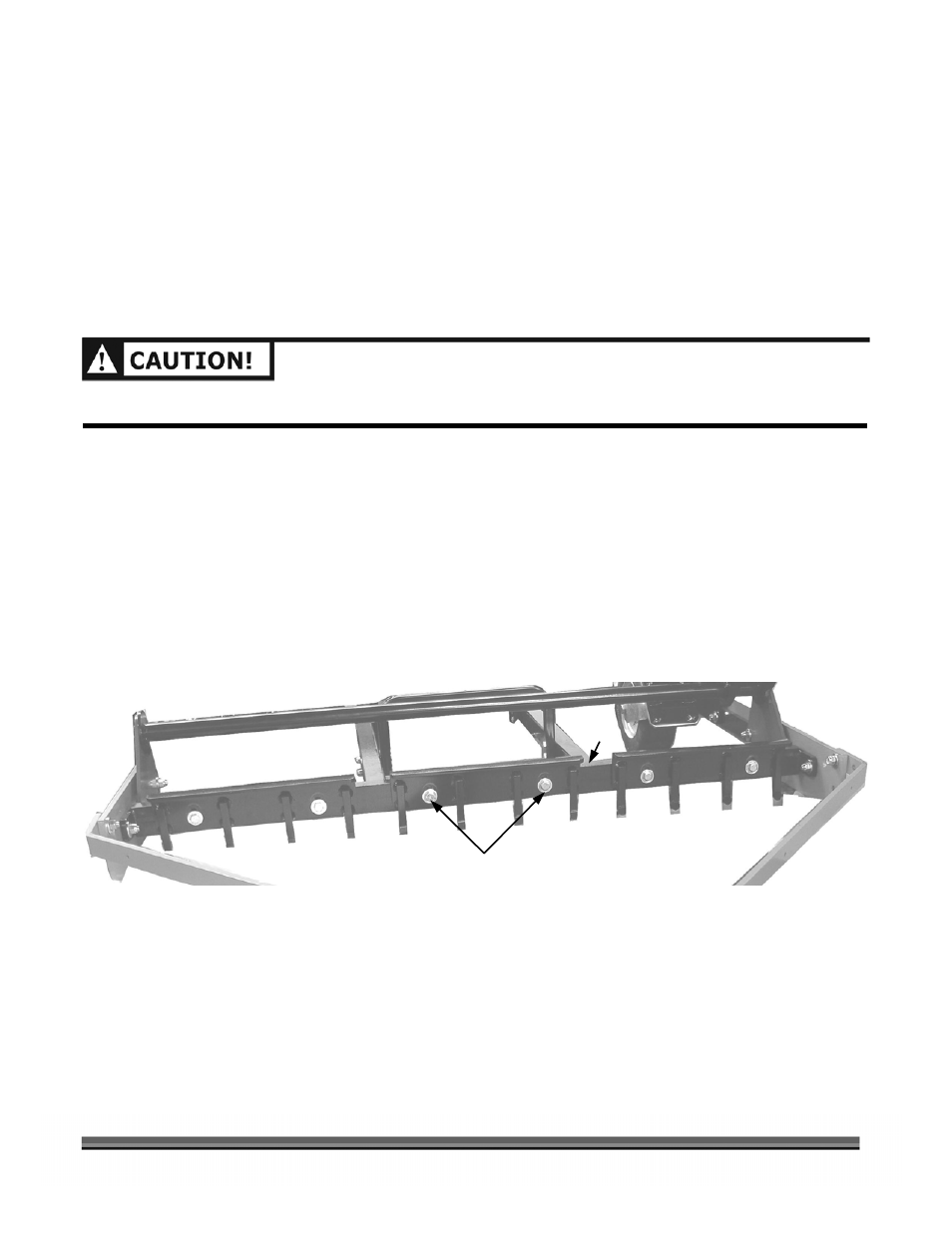
CALL
TOLL-FREE
1-800-DR-OWNER 19
Install the Scarifying Teeth Plates
The three (3) Scarifying Teeth Plates (there are four (4) plates on the 60" Model) are installed upside down
for shipping. The following procedure is for installing the Scarifying Teeth Plates.
Tool Needed:
•
(2) 9/16" Wrench
1. Use the Linear Actuator to raise the front of the DR POWER GRADER to the highest position.
PRIOR TO PERFORMING THE NEXT STEPS, DISCONNECT THE CONTROL BOX OR BATTERY TO PREVENT
ACCIDENTAL ACTIVATION OF THE SCARIFYING TEETH PLATES.
2. Using two (2) 9/16" Wrenches, loosen and remove the two (2) Retaining Bolts on each Scarifying Teeth
Plate (Figure 12).
NOTE: The 60" Model has four (4) sets of Scarifying Teeth Plates (48" Model shown in Figure 12).
3. Turn the Scarifying Teeth Plates over and reinstall with the mounting hardware as shown in Figure 12.
NOTE: The Scarifying Teeth Plates should be parallel to the frame when finished (Figure 12).
4. Tighten all of the Retaining Bolts on the Scarifying Teeth Plates and reconnect the Control Box or Battery.
Figure 12
Frame
(1)
Teeth Plate
Retaining Bolts
(2)
Teeth Plate
(3)
Teeth Plate