2 internal clock, 3 external clock (word clock), 4 digital input clock – ESI EX8000 User Manual
Page 13
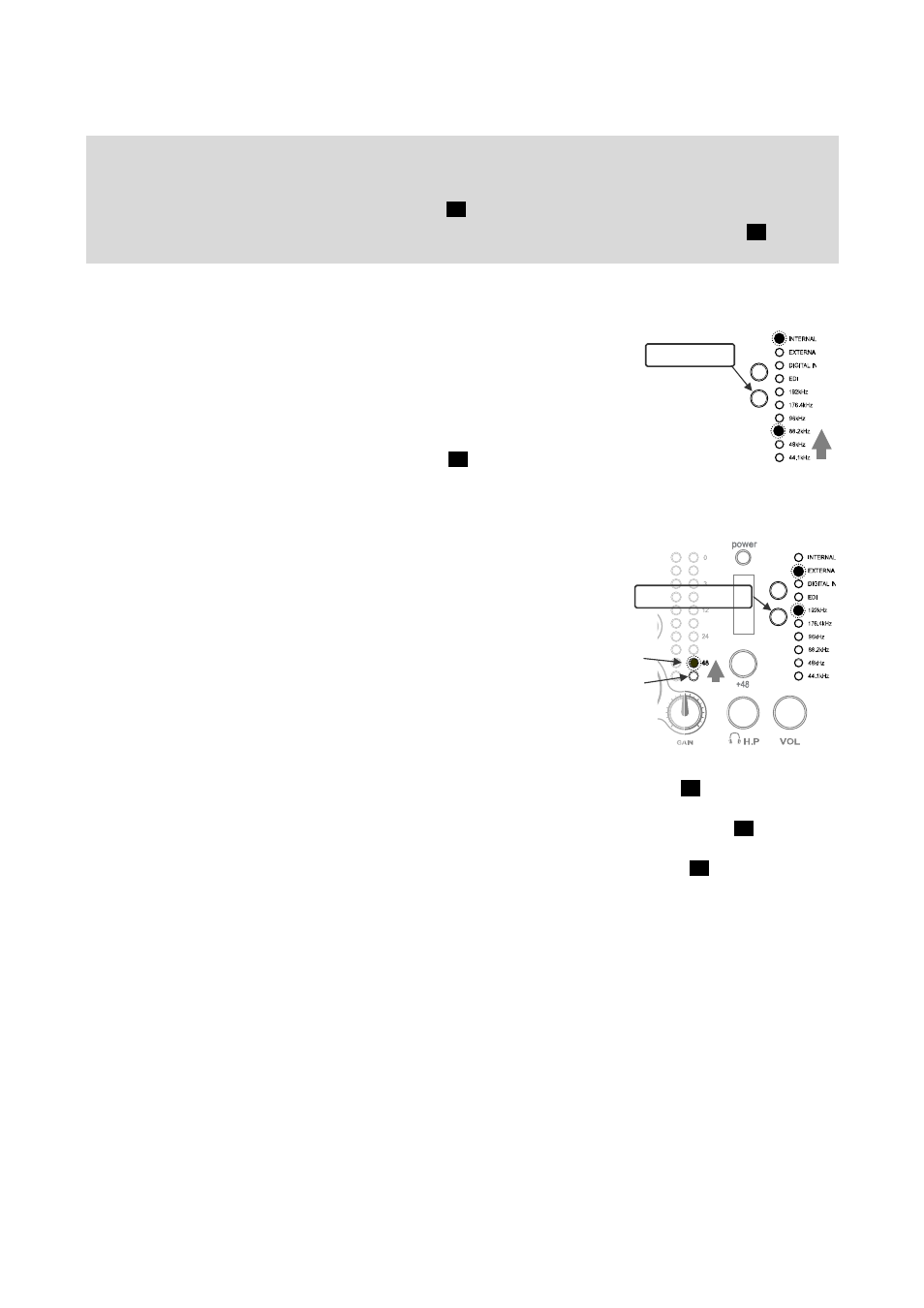
MaXiO XD
EX8000
13
used devices are setup properly.
·
Please turn off your amplifier or active monitor speakers when you change the clock source. You might
hear noise during the change or if a setting is incorrect.
·
Please check that the clock source indicator LED (
)
is green after making a change.
9
·
If EX8000 is connected to the MaXiO PCI host card, verify the clock source indicator LED (
). When it
is not green, the connection to the PC and the clock settings are not working.
9
3.3.2 Internal Clock
C
When EX8000 is set to INTERNAL clock, it can be used as clock
master for all digital devices in your
lock Freq.
setup.
EX8000 can generate the master clock with the following sample rates
in kHz: 44.1/48.0/88.2/96.0/176.4/192.0. The sample rate itself can be
selected with the second clock selection button (
) on the front panel.
12
3.3.3 External Clock (Word Clock)
When EX8000 is set to EXTERNAL clock, it works with the
system clock from the Word Clock input. This allows you use
EX8000 in an environment with master Word Clock signal.
The Word Clock input supports 1xFS and 256xFs ("Super
Clock") resolutions. A 1xFs signal can be received in the range
between 32kHz and 200kHz, a 256xFs signal can be received in
the range between 8MHz ~ 50MHz. EX8000 will detect the
sample rate within the +/-3% range.
Sub Clock Select
256 Fs
Fs
To use the Word Clock input...
1. Connect a BNC cable from your clock source to the Word Clock input (
).
21
2. Set EX8000 to EXTERNAL clock source with the first clock selection button (
).
11
3. Set up the system clock resolution that you want with the second button (
). The two lower
LEDs of the output level meter from channel 8 will display either 256xFS or 1xFS (check
the picture above).
12
Example: the picture above shows that EX8000 receives a 256xFS Word Clock signal with
49.152MHz (=192 kHz x 256).
3.3.4 Digital Input Clock
When EX8000 is set to DIGITAL clock source, it will use one of the digital inputs (ADAT, S/PDIF
or AES/EBU) and derive its system clock from there.
To use one of the digital inputs as clock source...
1. Connect the external device that will provide the system clock via ADAT, S/PDIF or
AES/EBU to the digital input of EX8000.