5 e.d.i clock – ESI EX8000 User Manual
Page 14
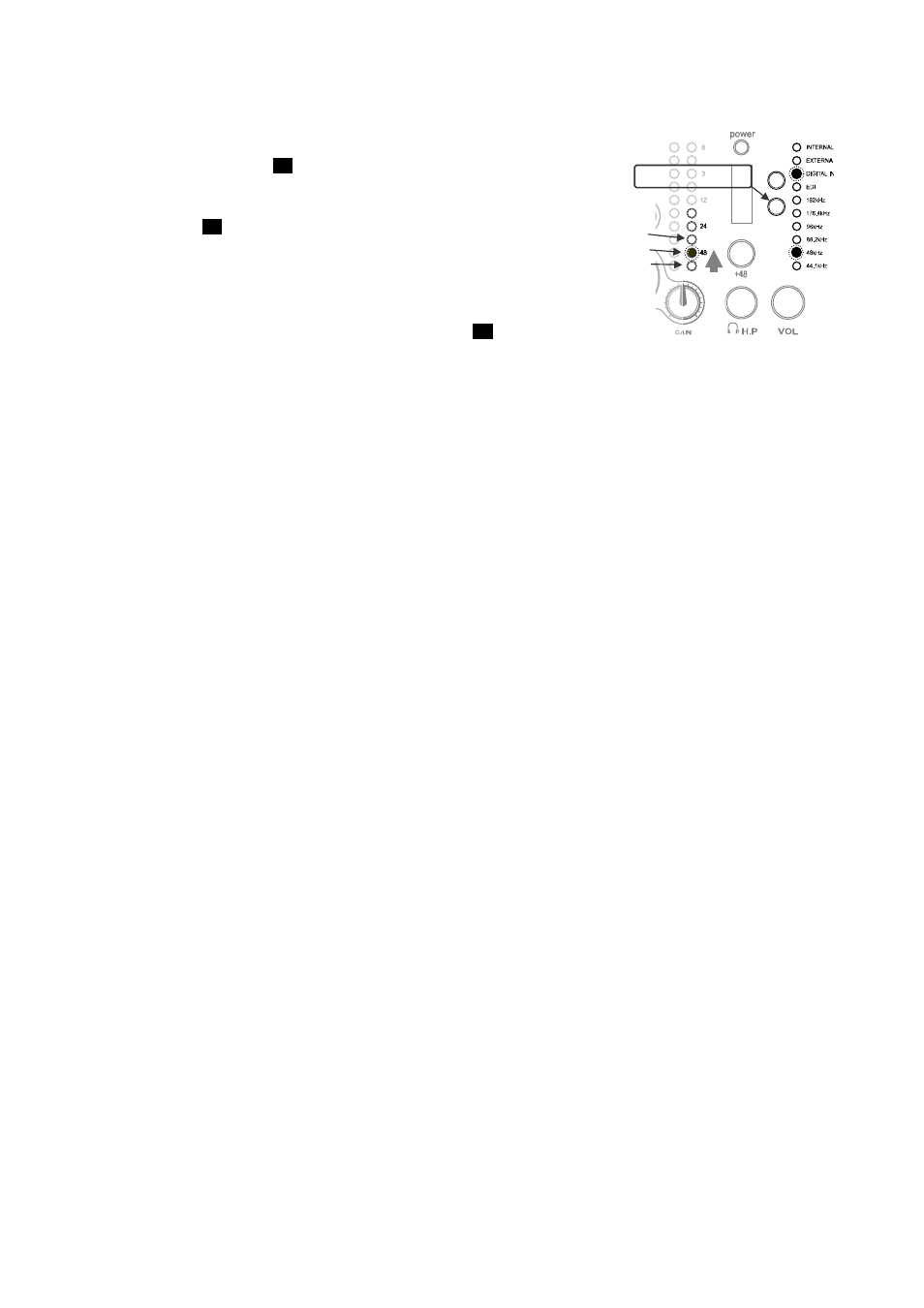
MaXiO XD
EX8000
14
lock
2. Set EX8000 to DIGITAL clock source with the first c
selection button (
).
11
Sub Clock Select
3. Select the digital input you want to use with the second
button (
). The LEDs of the output level meter from
channel 8 will display ADAT IN (for the optical ADAT
input), or DIGITAL 1~4 (for AES/EBU and S/PDIF) as
shown on the picture on the right.
ADAT IN
DIGITAL 4
DIGITAL 3
DIGITAL 2
DIGITAL 1
12
4. As soon as the clock source indicator LED (
) turns
green, EX8000 uses the external clock.
9
Example: The picture above shows that the EX8000 system clock works with 48 kHz, supplied
from AES/EBU input 2 with audio routing [MODE 1].
3.3.5 E.D.I Clock
EX8000 will use the clock provided and controlled by the MaXiO PCI host card when connected to
it. To change clock settings in that case, you need to use the MaXiO XD Control Panel software
which is explained in the MaXiO XD system manual.