Exacq exacqVision Pro User Manual User Manual
Page 45
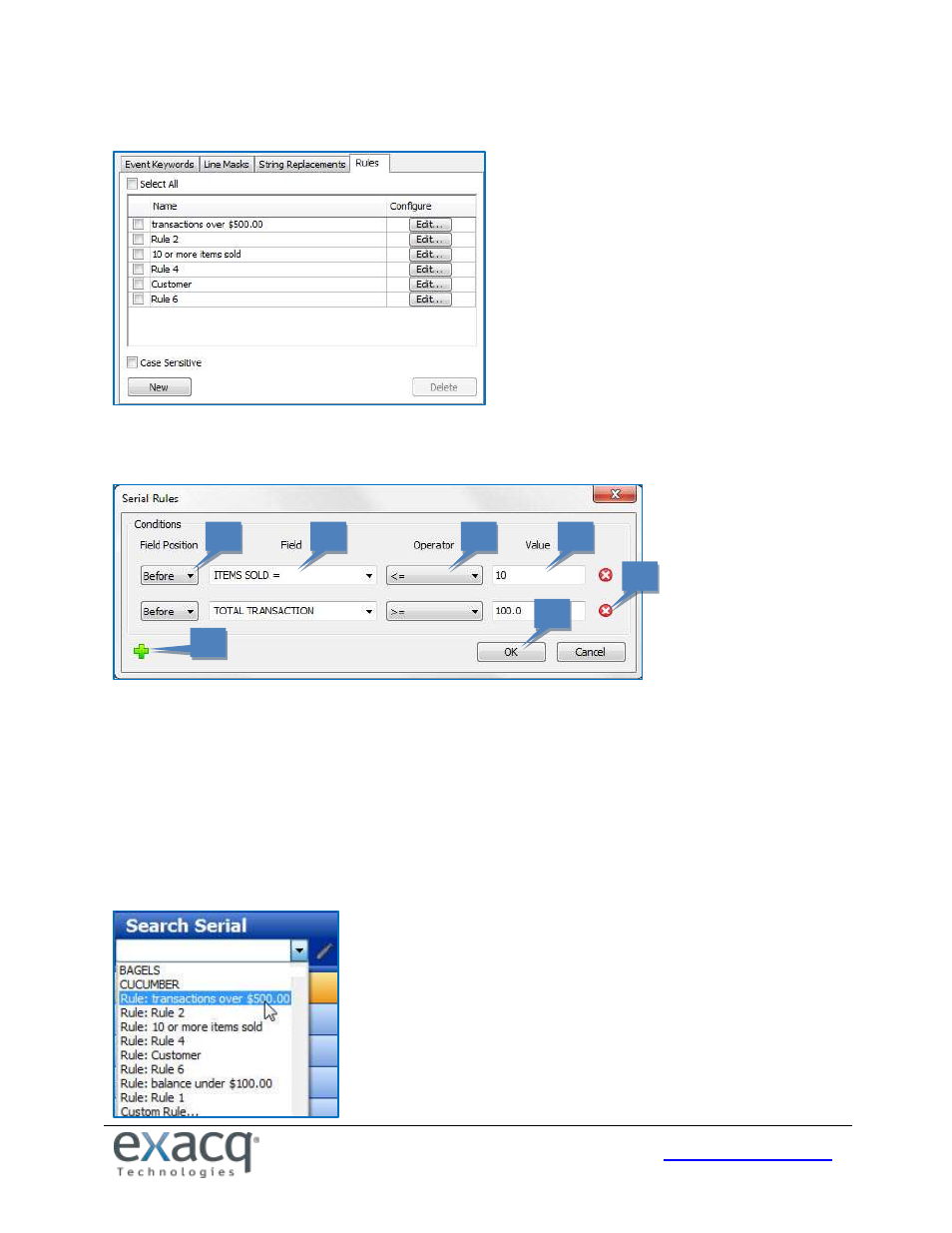
45
The Rules tab allows you to create serial information conditions that can be used for more detailed serial searches.
Click New to create a rule, or Edit to change an existing rule. This opens the Serial Rules page. To configure a rule,
complete the following steps:
1. Select whether the identifying text occurs before or after the value of interest.
2. Enter the exact identifying text for the value of interest.
3. Select the operator (such as greater than, or equal to).
4. Enter the value of interest, or if appropriate, the maximum/minimum value.
5. Click the green plus button to add conditions to the rule, if needed.
6. Click a red X button to delete a condition.
7. Click OK after the rule is completely configured.
Now the rule should be available in the Serial Search drop-down list on the Search page, and you can search for all
transactions that match the conditions in the rule.
1
2
3
4
5
6
7