Installing deep freeze standard – Faronics Deep Freeze Standard User Manual
Page 12
Advertising
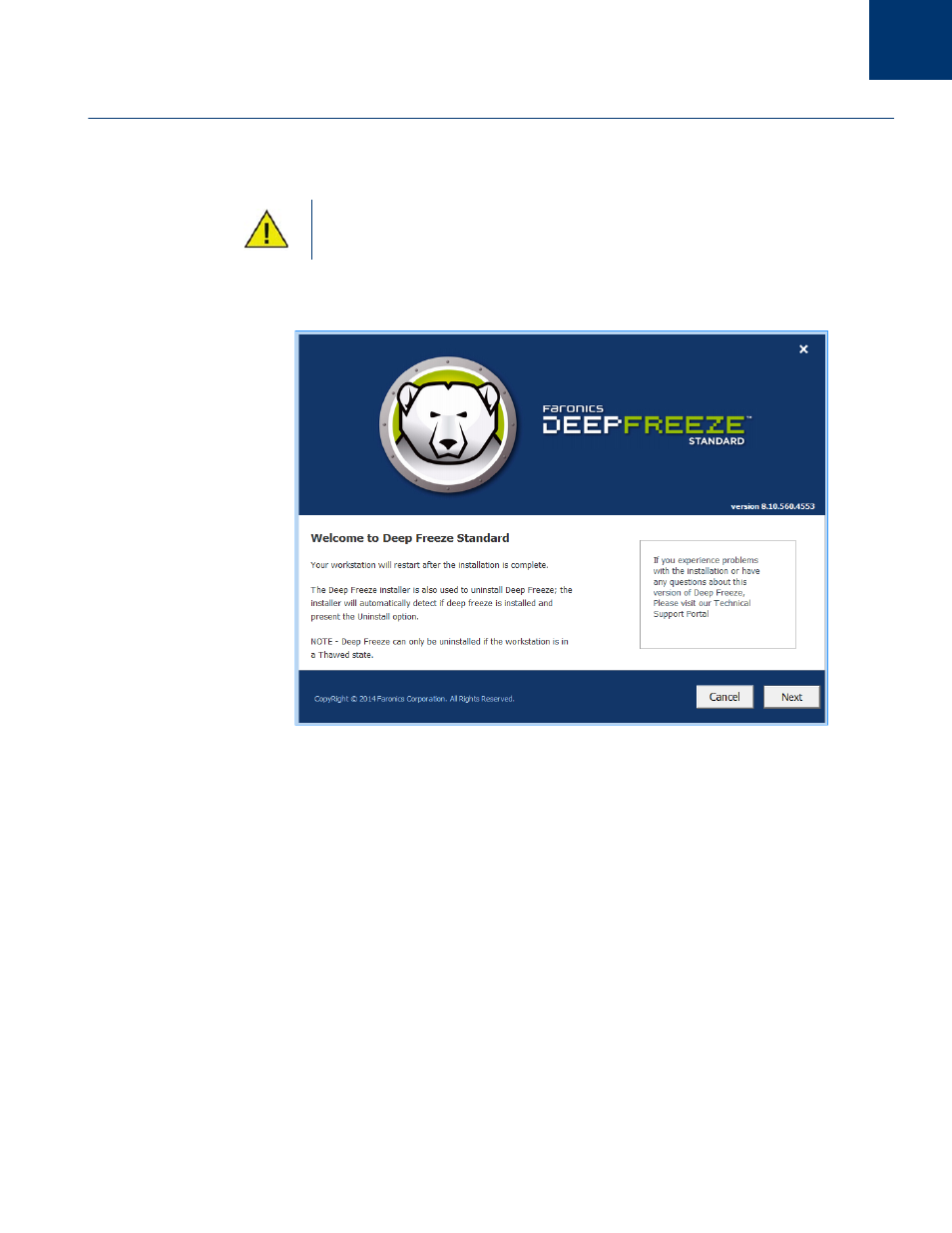
Deep Freeze Standard User Guide
12
|
Installing Deep Freeze
Installing Deep Freeze Standard
Complete the following steps to install Deep Freeze Standard.
1. Double-click DFStd.exe to begin the installation process. The following screen appears:
2. Click Next. Click I agree to the terms in the License Agreement. Click Next.
All background utilities and antivirus software should be disabled and all
applications should be closed prior to installation. These programs may interfere
with the installation, which could result in Deep Freeze not functioning correctly.
Advertising